Do you want to give an artistic touch to classic holiday photos? Do you want to make your shots more beautiful without going overboard with special effects? What do you think of blur the background of photos and thus highlight the subjects in the foreground? It would be a great idea to make your photos beautiful and original without distorting them.
I know what you're thinking: you are not a graphics expert and you don't know how to blur the background of a photo. Take it easy with the free photo editing program GIMP you can do this and more in the blink of an eye without having special knowledge in the graphics field. So, ready to find out how to make your big face or your dog stand out by blurring the background of your photos?
First, connect to the GIMP website and click on the item Download GIMP 2.6.11 to download the program to your PC. When the download is complete, double-click on it to open the file you just downloaded (gimp-2.6.11-i686-setup-1.exe) and, in the window that opens, first click onNext twice in a row and then on Install now e Finish to complete the installation process and start GIMP.
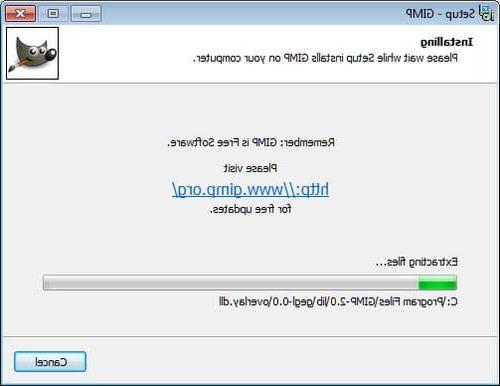
To discover how to blur the background of a photoclick sulla voce apri from the menu Fillet (in the central window of the program), navigate to the folder where the photo you want to blur the background is stored and open the image by simply double clicking on it.
With the photo loaded, select it freehand selection tool (the lasso) from the toolbar of GIMP and traces the edges of the foreground subject. Try to be as precise as possible, but don't worry if there are any small burrs. If the selection does not form by itself at the end of the procedure, double-click.
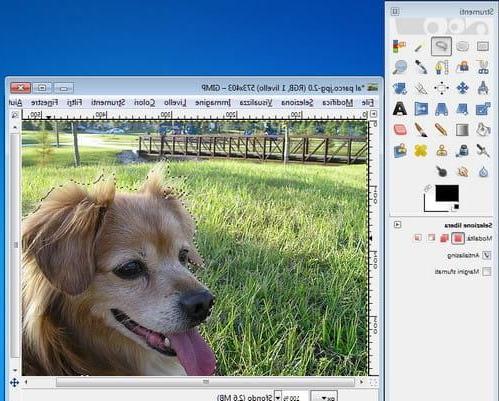
Now, you need to invert the selection, so as to select the background and no longer the foreground subject, and apply the much-needed blur. Then select the item Invert from the menu Select (in the window with the photo you are retouching) and click on the option Blur> Gaussian from the menu filters.
In the window that opens, adjust the intensity of the blur you want to apply to the background of your photo, setting a value between 5 e 10 In fields Horizontal e Vertical (help yourself with the preview image) and click on the button OK to apply the effect to the photo.
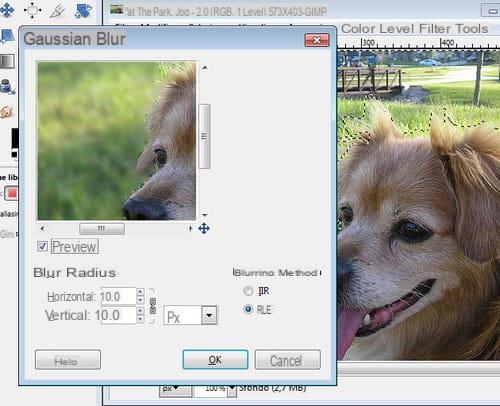
Now, complete the steps for how to blur the background of a photo selecting it tool blurs from the toolbar of GIMP (the drop of water) and blurs any parts of the photo that have not been blurred properly because they are too close to the foreground subject.
When completed, you can save your photo with a blurred background. Then select the item Save eat from the menu Fillet and, in the window that opens, type the name you want to assign to the photo in the field Your name and click on the button Save but I will complete the operation.
How to blur photo background

























