These days Google has announced the possibility, for developers, to be able to bring their Android apps to Chrome through a tool currently in beta.
For us users there is still a long way to go before the official version is released, for the more daring, however, a beta has been made public which allows you to use almost any Android application on any PC, regardless of the operating system.
The tool in question calls ARC Welder and is basically a Chrome Web App, to be installed on Windows, Linux, Mac OS X or Chrome OS (with Chrome version 40 or later).
Currently, being a beta, it does not yet support all types of apps as it lacks some permissions from Google Play Services. If you still want to test ARC Welder just follow some simple steps that we will explain step by step.
1. Installare ARC Welder
The first thing to do is obviously to install the Chrome Web app through this link. Just click on "Add to Chrome" and wait for the download.
If you are interested in the development of the project you can reach the official page of Google Chrome Developers.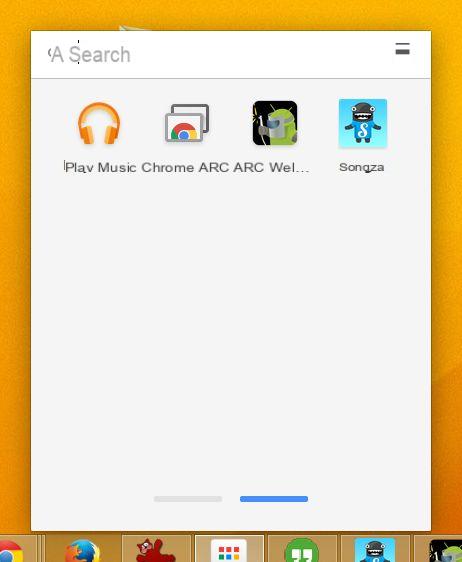
2. Get the required app APK
After installation, you need to get the APK of the app you need on your PC: if you are not familiar with this kind of file, just install Raccoon, a client that allows you to search for Play Store apps via PC and download their APK.
A very valid alternative is also the very famous APKMirror (which we use every time we need to update an app from the Play Store) in which instead you do not need to install anything thanks to direct download via the site.
3. Use ARC Welder to upload and use downloaded apps
Ok, we have ARC Welder and the APKs of our apps, now just start the Chrome app launcher and run our tool. Once started, just click the "Add your APK" button: the first time you do this you will be asked for the folder in which to save the app.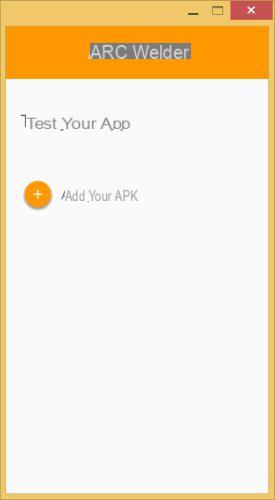
After this point too, a new window will open called "Test your App”Which will allow you to choose the proportions and dimensions. Once the parameters have been set, just start the app through “Launch App”.
If all goes well, within a few seconds you should open the required app, done!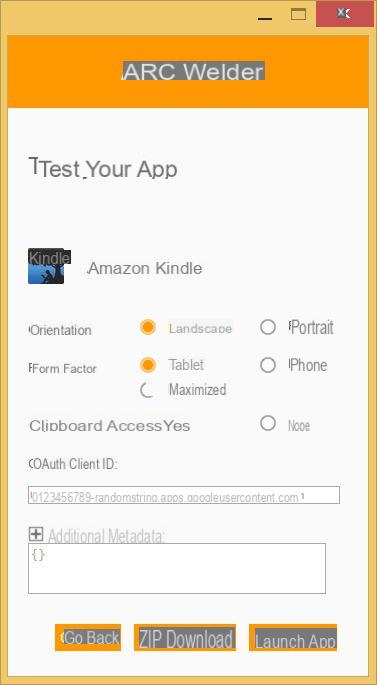
Considerations
The tool is not perfect and the non-working apps are still many, we are anyway confident that it will improve over time thanks also to the progressive support of the developers. Please let us know in the comments which apps have crashed and which ones start without problems.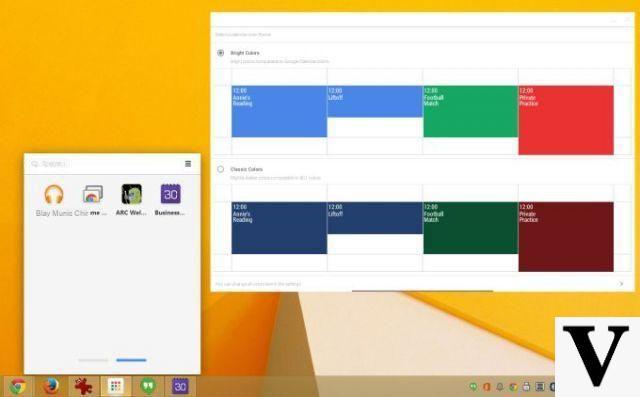
With


























