Following the initial setup, your iPhone is called "iPhone di”Followed by your name, which you entered at the beginning. Our device name will also identify your personal hotspot. If for some reason you want to change the name of your iPhone, perhaps even to rename the hotspot, just follow this simple guide and in a few steps you will be able to change the name of your device.
There are two ways to rename the iPhone: one through the device itself and the other through iTunes on the PC. This procedure is valid for all iPhone models.
Change the iPhone name from the iPhone itself
To make the change we open the Settings and select the option Generali. Then we click on Info and in the screen that appears we select the item Your name. Once this is done we will be given the opportunity to rename our iPhone. All we have to do is select it, modify it to our liking and save the changes made simply by returning to the previous screen.
Through iTunes
To rename our iPhone we can also use iTunes on the PC or Mac. The first thing we need to do is open the software iTunes on our computer. Then we connect our iPhone to the PC using the cable. If asked, we need to authorize the computer on our iPhone. At the time of connection we will be shown a warning on the phone from which we can choose whether or not to authorize the PC.
After a few seconds the iPhone will be recognized by iTunes. From the main screen we select the phone icon. We will enter the management screen of our iPhone, where it will be shown to us the icon phone and its name. To rename the device just make a doppio click on the name, which will be highlighted in blue, and we will be given the opportunity to change it to our liking. To save the changes just press Submit.
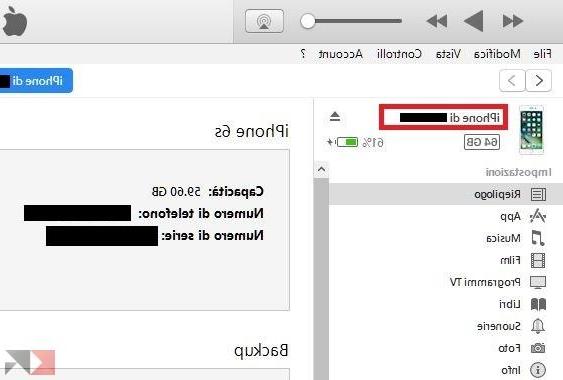
Once our iPhone is renamed, it will be recognized by Apple services, iCloud and other devices with the new name. Me too'hotspot personal it will be recognized with its new name (SSID) and all changes will be made automatically without having to go to act directly.


























