The quality of the microphones installed inside the iPhone are now comparable to most devices developed exclusively for the same purpose, that is to capture the user's voice. In particular, many users use this hardware to store thoughts or record any type of content through the application "Voice Memos", available as standard on all iPhone, iPad, iPod Touch and Mac. In this guide we will therefore focus on this aspect, going to see how change the quality of the recorded audio.
Change the quality of notes recorded with "Voice Memos"
With the development and sharing of "Podcast", the use of applications similar to "Voice Memos" has increased dramatically, and this for the simple reason that, for the publication of episodes relating to the aforementioned service, it is not absolutely necessary to purchase professional tools of any kind. Obviously, however, the better the quality of the recorded audio, the better the content will be. On the other hand, you will have to sacrifice more physical memory. But let's see how to do it right away.
- Open the application "Settings"
- Continue with "Voice Memos"
- From the screen that appears, select the item "Audio quality"
- Choose whether to use compressed or lossless quality
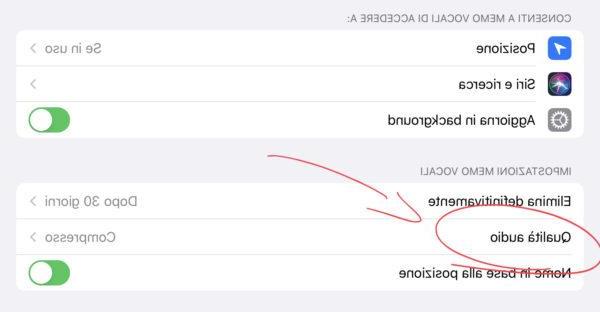
Obviously, just as anticipated, in case you are going to choose "Without loss", the voice acquired by the microphones will certainly be clearer, but it will occupy a higher amount of memory than the audio "Compressed". In any case, everything will also and above all depend on the length of the recording. The change can in any case be canceled simply by following the same steps.
Doubts or problems? We help you
If you want to stay up to date, subscribe to our Telegram channel and follow us on Instagram. If you want to receive support for any questions or problems, join our Facebook community.


























