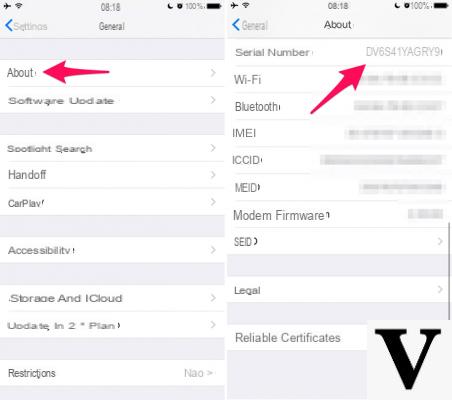
Over time, i electronic devices they could suffer damage or present defects which must be repaired as soon as possible. Depending on the damage, the first thing to do is check the status of your warranty immediately to see if it is possible to cover any expense (and if the damage is covered by the warranty). Like all companies that produce electronic devices too Apple offers a guarantee to users, concerning their products. It is important to understand the correct operation of the Apple warranty, and see what damage it covers.
How the Apple warranty works
When purchasing an electronic device, the warranty offered is for two years. This also applies to Apple:
- Products purchased from Apple (physical stores or online): the two-year warranty is covered entirely from the company
- Products purchased from other sellers: the first year of warranty is paid by Apple, while the second it will be covered by the seller who provided you with the product
With regard to the damage suffered by the device, it must be specified that:
- The warranty covers conformity defects, or defects that do not make the device usable or does not conform to the description provided by the seller. For more information on this, you can consult the official document Apple on the Legal guarantee of the seller
- The warranty does not cover accidental damage (e.g. a break in the screen). These damages are only repairable at an Apple Store and are a payment. To find out the prices of a repair you will have to log on to the official Apple website and locate, in the section dedicated toassistance and riparazione of devices, your product.
In order not to spend significant amounts due to the riparazione of a device you can rely on AppleCare +, a service insurance which extends the warranty to problems hardware and damage accidental (prices starting from € 29,99 for a repair). By purchasing this package, you can save money on an out-of-warranty repair.
Check Apple Warranty
The first thing to do for check the validity of the Apple warranty is recover il serial number of your device. The procedure varies depending on the product to be examined.
Su iPhone, iPad, iPod Touch you can check the warranty directly from Settings of devices:
- Open the Settings
- Continue your Generali, Then Info
- Locate the entry Warranty
Within the screen you will have the information regarding the expiration date of the warranty, in addition to any damage covered.
Su Apple Watch:
- Open the Settings
- Continue your Generali, Then Info
- On the screen, locate the serial number
Su Mac:
- Head over to the logo from Apple (top left)
- Continue your About this Mac
- Locate the serial number of your device
Su Apple TV:
- Open the Settings
- Click on Generali, Then Info
- Locate the serial number
Once you have found the serial number of your device, you will need to enter it inside the page dedicated to the iPhone warranty check. After entering the serial number, in fact, you will have all the information related to your device such as the status of the warranty and coverage of the damages, or the validation the date of purchase of the device.
Contact Apple Support
In case of problems or doubts about the guarantee you can contact the Apple support in such a way as to have all the necessary explanations. To contact Apple support you can use several solutions:
- Apple Support application: on your iPhone / iPad you can install an application that deals exclusively withcustomer service. Through the application, in fact, it is possible to request a consultation with an expert, who will help you solve the problem
- Telephone support: calling the number 800 915 904 you can speak for free directly with an Apple expert (Monday to Friday, 08.00 to 19:45)
- Apple Store: If you have the opportunity, you could physically go to an Apple Store to ask for help from the experienced staff within the physical store
- Online support: In some cases it is possible to solve the problem simply consulting the online page dedicated to customer support. Inside you will find Frequent questions about common problems, and of the solutions proposed directly by the Apple team
Doubts or problems? We help you
Remember to subscribe to our Youtube channel for videos and other reviews. If you want to stay up to date, subscribe to our Telegram channel and follow us on Instagram. If you want to receive support for any questions or problems, join our Facebook community or contact us on Instagram. Don't forget that we have also created a search engine full of exclusive coupons and the best promotions from the web!


























