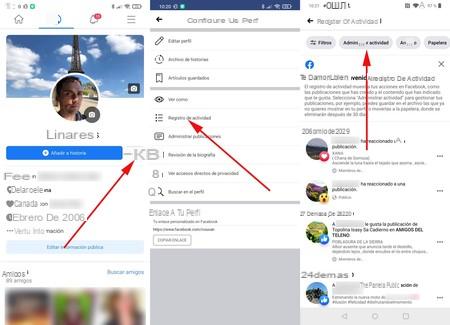
Do you think your Facebook profile is full of useless photos or messages? Can't stand your friends posting without your consent?
Nowadays it is possible to perform a cleaning of a Facebook profile, that is clean up your search history, il Registro atasità, la friends list o i post present in the personal diary.
The procedure is very simple and fast, and can be performed from both a mobile device and a computer.
Content index
- Clean up your Facebook search history
- Clean up the Facebook activity log
- Clean up your Facebook friends list
- Clean up Facebook profile posts
- Other useful articles
Clean up your Facebook search history
If you are using a mobile follow the steps below:
- Log in to your profile Facebook, click first on the search bar and then on Modification top right.
- If you are going to clean up all of your history, then select Clear searches from the Activity Log screen.
- If you prefer to delete a single search, click ondown arrow icon next to the search and select Delete.
If you are using a computer follow these steps:
- Access your profile from official page di Facebook, first click on the search bar and then on Modification.
- If you are going to clear all of your history, then click on Clear searches at the item Search history.
- If you prefer to delete a single search, click onprohibition icon next to the search and select Delete.
Clean up the Facebook activity log
If you are using a mobile follow the steps below:
- Log in to your profile Facebook and click on button with the three vertical lines top right.
- Scrolling down first click on Settings and privacy and then Settings.
- On the new screen, select Registro atasità and from the respective drop-down menus select theyear and category of the content to be displayed.
- Finally click ondown arrow icon in correspondence with the content and select the action to be performed (for example I do not like it anymore, Hide from the diary, Delete).
If you are using a computer follow these steps:
- Access your profile from official page di Facebook, click ondown arrow icon at the top right and select Registro atasità.
- From your right select the year, and then click on thepencil icon corresponding to the content.
- Finally, select the action to perform (for example Not visible in the diary, I do not like it anymore).
Clean up your Facebook friends list
If you are using a mobile follow the steps below:
- Log in to your profile Facebook and click on your profile picture at What are you thinking about?.
- Then scroll down and click on See all friends at the section Friends.
- Now locate the user you intend to remove, and click on Friends placed in correspondence with the contact.
- Finally select remove from your friends if you are going to remove the user from your friends list, or on Block if you prefer to block the user so that he can no longer contact you.
If you are using a computer follow these steps:
- Access your profile from official page di Facebook and click on your profile picture at What are you thinking about?.
- Now select Friends and identify the user you intend to remove.
- Finally, move the mouse cursor to Friends next to the contact, and select remove from your friends.
Clean up Facebook profile posts
If you are going to remove some post from your profile follow these steps (valid both from a mobile that from a computer):
- Log in to your profile Facebook and click on your profile picture at What are you thinking about?.
- Then scroll down and locate the post you intend to remove.
- Finally click on button with the three dots horizontally at the post, and select Hide from the diary.
It is also possible prevent friends from writing in your diary.
If you prefer to activate this function from a mobile follow the steps below:
- Log in to your profile Facebook and click on button with the three vertical lines top right.
- Scrolling down first click on Settings and privacy and then Settings.
- Now select Journal and tagging, click on first Who can write in your diary?, and then on Only me.
- To prevent the automatic publication of posts in which they tag you, click on Want to check the posts that tag you before the post appears in your timeline? and move to On the switch next to Checking the diary.
If you prefer to activate this function from a computer follow these steps:
- Access your profile from official page di Facebook, click ondown arrow icon at the top right and select Settings.
- From your left then select the item Journal and tagging, click on Who can write in your diary? and from the drop-down menu select Only me.
- To prevent the automatic publication of posts in which they tag you, click on Want to check the posts that tag you before the post appears in your timeline? and from the drop-down menu select Si.


























