Deleting the traces of an Internet browsing session on an iPhone or iPad is not difficult at all. In this article we will show you how to clear Safari history on iPhone or iPad.
Clear Safari history on iPhone or iPad
The first thing to do for clear Safari history on iPhone or iPad is display the Browsing history on iPhone or iPad; to do this you will have to follow the steps below:
- open Safari on your Apple device;
- tap onbook icon present at the bottom right;
- at this point, to view the history, all you have to do is press onclock icon top right.
Once the Browsing History is displayed on your device, to delete it, all you have to do is tap the button Clear present in the list at the bottom right. Finally, you will have to choose, among the various options available, for which period you intend to delete the navigation data.
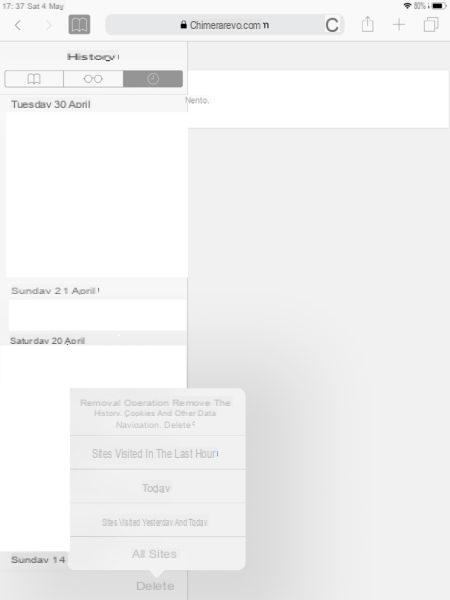
In addition to deleting multiple sites at the same time, it is also possible to delete one at a time by swiping with your finger from right to left and then pressing on Delete. We also invite you to read our guide on how to use the Incognito Safari on iPhone, iPad and Mac.
Doubts or problems? We help you
If you want to stay up to date, subscribe to our Telegram channel and follow us on Instagram. If you want to receive support for any questions or problems, join our Facebook community.


























