With iOS 13, productivity on iOS and therefore on iPhone, iPad and iPod Touch has taken an incredible leap forward. In fact, in addition to the most anticipated and advertised innovations, such as support for external storage memories or the download of files from Safari, it is interesting to concentrate and also note all the small added functions, which go to improve and speed up the user experience. Today we will focus on one of these and in particular, on the possibility of creating subfolders in the app "Note" on iPhone.
Move folders to the "Notes" app
The procedure we are going to analyze will affect all devices equipped with iOS 13 (or later) and will then consider iPhone, iPad, and iPod Touch. Obviously this is a feature linked to the app "Note" present system, while for those of third parties, it will be necessary to check the characteristics of the single service. But let's start right away with the guide to follow.
- Open the app "Note" su iPhone, iPad o iPod Touch
- In the "Folders", create a new folder (parent) with the button at the bottom right
- Add a name and finish with "Save"
- Create a new child folder (the real subfolder that will be inserted into the parent one) with the same key
- Add a name and finish with "Save"
- click "Edit" top right
- Continue with the three-dot icon to the right of the child folder
- Choose the item "Move folder"
- Click on the name of the parent folder
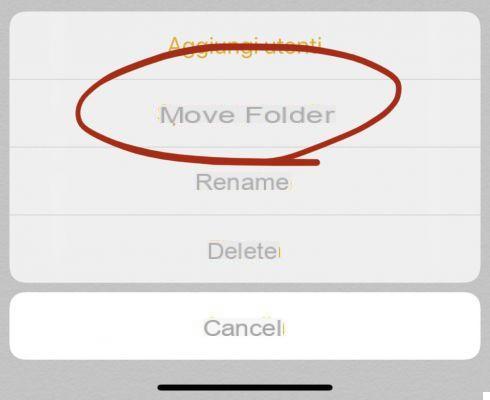
Automatically the folder will be moved and incorporated into the chosen one. All internal elements can then be expanded or hidden through the circle with an arrow, to the right of the parent folder name.
Doubts or problems? We help you
If you want to stay up to date, subscribe to our Telegram channel and follow us on Instagram. If you want to receive support for any questions or problems, join our Facebook community. Don't forget that we have also created a search engine full of exclusive coupons and the best promotions from the web!


























