Google+ it has come to its sad end. The cause of its cancellation is also attributable to a serious security flaw that has leaked the data of thousands of users. After years of honorable service, the now vulnerable and uninhabited social network has come to an end. This is a real shame, as they could be found in the social network lots of communities dedicated to any type of topic, from simple customization to modding.
Before closing, however, it is useful to make a backup of all your data and delete the Google+ account. In this guide, we will explain how to save your photos and data and delete your profile.
Index
Back up your data
Before proceeding with the cancellation of the account, it is good to make a backup of all data, such as photos and videos, in order to save them on your PC. This is an essential operation whenever you decide to delete an account from any social network. The procedure that we are going to explain in this guide does not allow you to delete the main Google account, but only the one relating to the social network. If you are interested in permanently deleting the account, we recommend that you consult our guide on how to delete a Google account.
To save Google+ data, you will need to use the service Google Takeout.
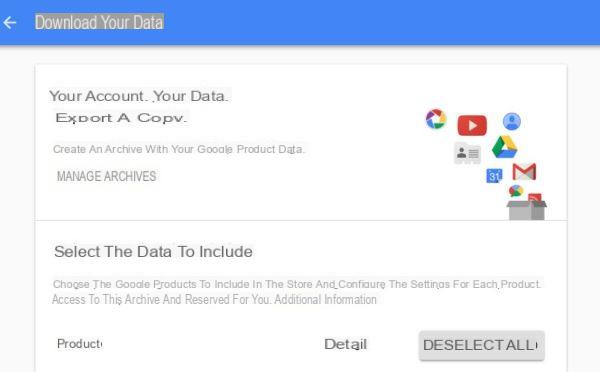
It is a service made available directly by Big G that allows you to download data relating to all the platforms used.
- Connect to this page to open Google Takeout.
- Log in with the desired account.
- Select the item for Google+ setting the toggle su On.
- If necessary, select other items whose data you want to download.
- Click on the button NEXT.
- Select the format of the archive.
- Choose if download or save it in the in cloud.
- Finally, click on Create archive.
Once this is done, the download of the copy of all the data of the previously selected services will begin, which will take a few minutes. The download time varies depending on the connection you have and the load of data to download.
Once the backup is complete, you can proceed to delete your Google+ account.
Delete Google+ account
Deleting your account from the social network is an operation that takes only a few minutes of your time. All you need is a PC, an Internet connection and any browser.
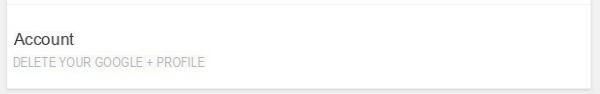
The steps you will need to follow are as follows:
- Open the Google+ site.
- Log in with your account you intend to delete.
- Click on the item Settings present in the left side menu.
- Scroll down and click on the item Delete your Google+ profile.
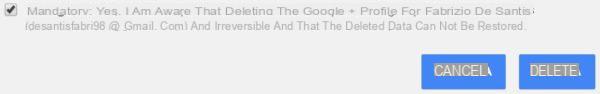
Once this is done, a new screen will open, in which it will be explained to you that it is a irreversible process and that it will no longer be possible to recover the deleted account. Checking the item Obligatory and click on the button Delete. Furthermore, you can also decide to unfollow all the people you follow in other Google platforms as well.
Once this is done, wait for the automatic procedure to finish. Finally, your account will be deleted forever and you will no longer have to worry about any security holes.
As you have seen, this is a really simple operation, comparable to that useful for deleting the Instagram account or deleting the Facebook account permanently.
Was our guide on how to delete your Google+ account helpful? So why not check out the related guides as well?
- How to delete Spotify account
- Come eliminare account Netflix
- How to delete Windows 10 user accounts
- How to delete user accounts in Windows


























