Deleting old posts on Facebook is a simple but not so straightforward procedure. If you are looking for a way to delete old Facebook posts with practically one click, know that it is not possible even if there is a way to achieve a similar result. And I will explain it to you in this guide.
A clarification before continuing: beware of all those sites, programs or tools that promise to delete all old Facebook posts with a click. They are scam programs or programs that almost never work.
After this necessary premise, let's see how to act to delete or hide old Facebook posts.
If you have to delete a few Facebook posts
If the posts you have to delete are few, let's say no more than twenty, then you can easily act on your account by exploiting the potential of the Registro atasità of Facebook. The View Activity Log button is available at the top right of your profile board, as shown in the image:

When you go to delete a post that you have shared, you will remove it from the page's diary and also from the activity log. If you just hide it, however, you will delete it from the page but not from the activity log.
To delete old Facebook posts, do the following:
- Click the View Activity Log button.
- From the screen that opens, on the right you will also find a time bar where you can quickly select a date (expressed in year).
- Click on the left instead Your posts if you want to delete posts shared by you. There are also other filters such as post you are tagged in, posts by others etc.
- Choose the post you want to delete.
- Click on the pencil icon and select remove, as shown in the picture:
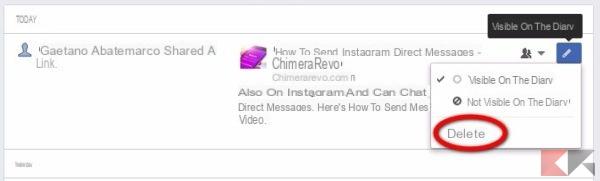
- Repeat for each post you want to delete.
You can also decide to hide the post without deleting it by clicking on the item Not visible in the diary. Keep in mind that if a post you have hidden has been shared, it may continue to be visible to the audience it was shared with elsewhere on Facebook. For example, it may still be reachable in the News section and in searches. Any photos you have hidden from your dashboard journal will still be visible when people visit the section Gallery of your wall.
So to be on the safe side eliminated the content instead of hiding it.
If you have to delete many Facebook posts
If you have a lot of posts to delete, I recommend that you resort to Facebook lists. Below I show you how to use that with restrictions or create a custom list. Either way, you can limit your old Facebook posts later.
Choice 1: use the "restricted" list
Facebook provides smart lists to manage some friends with common characteristics. Among these is the list "with restrictionsYou have to add friends who can only see posts and profile information that you make public.
The idea is therefore to add people to be excluded from future posts on this list. If you put someone on the list With restriction, the person in question will still be part of your friends but will only see your posts when you choose to share a public post or with everyone, when you tag them in the post.
For example, if you make friends with your boss and put him in the Restricted list, when you post a photo and choose the setting Friends to the public, it will not be visible to either your boss or other people on the Restricted list.
However, if you tag it in the photo or choose the All setting, your boss will be able to see the photo.
Here's how to proceed:
- Click on this address.
- Select the list with restrictions.
- Now click on Add friends to the list and add the people.
In the future you will have to share posts, photos and more remembering never to select the option All. Now you can exclude these people from old Facebook posts: click here to continue.
Choice 2: create a custom list
You should know that Facebook allows you to create friend lists which you can prevent from viewing some or all of the contents of your dashboard.
The idea, therefore, is to create a personalized list, perhaps calling it NonVisibile, where you can put in people you don't want to show your posts to.
Using a list, as I told you, you can apply filters to specific people news. To create a new list:
- Open Facebook and scroll down to the entry Friends on the left in the News section. Place the cursor on Friends, then click Other.
- Click on Create a list
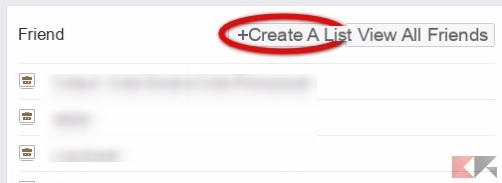
- Pick a name for this list, perhaps NonVisibile to remind you that there you will go to insert the people you want to exclude from your posts
- Click on Crea.
Now go to your dashboard and next to the button Public selected More options> Customize as per picture:
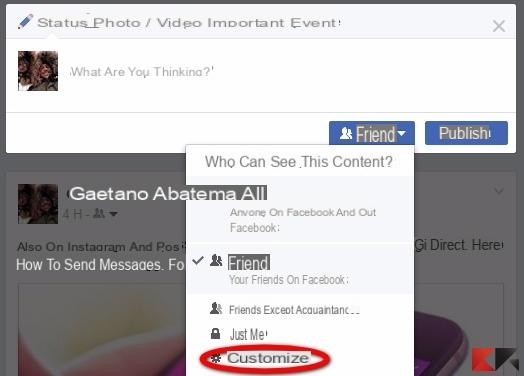
Now below you will find the entry Don't share with. Anyone on here or on your Restricted list won't be able to see the post unless you tag them. Excluded people will not be notified when you choose not to share content with them.
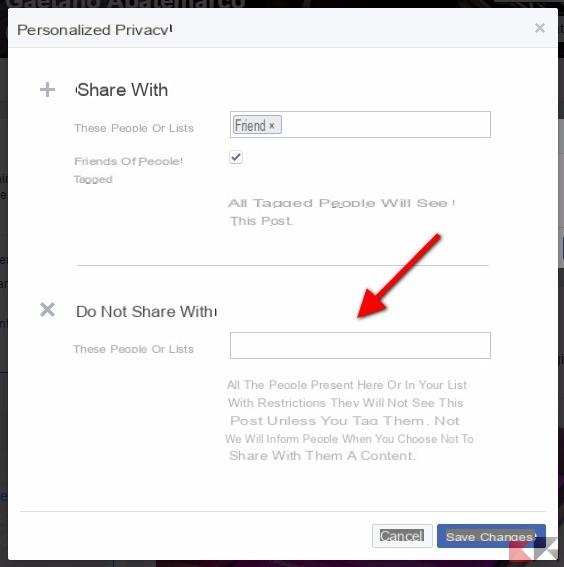
So you simply have to enter the name of the list you want to exclude in this case NonVisibile, and all the people it contains will not be able to view your share.
To hide old posts, read the following paragraph.
Hide posts from non-friends
In Settings of Facebook you will find a tool that allows you to change the audience of the posts you have shared. This is a quick and easy way to limit old Facebook posts.
Here's what you need to do:
- Open Facebook and choose Settings.
- Select Privacy from the menu on the left.
- In the Who can see my things? Click Do you want to limit the audience of posts you have shared with friends of friends or with the public?.
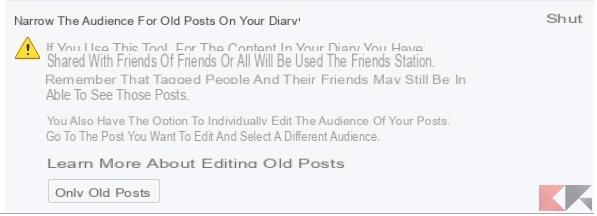
- Click on Limit past posts.
If you want to cancel this action in the future, you will need to change the audience of each individual post. The audience limitation of previous posts cannot be undone with a simple click. If you shared a previous post with a custom audience like Friends but not acquaintances o Closer friends, this tool will not change the audience of past posts.
If you have tagged someone in the post, the post audience will still include the person you tagged and the people they include in the posts they are tagged in.
The tool only checks the audience for the posts you have shared.
If you've been tagged in a certain person's post, that person controls the audience of their posts.
How to delete old Facebook posts

























