We all knew that sooner or later it would happen: with a change to the terms of service, WhatsApp announced the future sharing of user data with Facebook.
It goes from the profile picture to the status passing through the read notifications, but WhatsApp guarantees that both the phone number and the content of the conversations will remain private.
What can cheer people up, however, is there possibility for already users (and only for them) of disable the sharing of WhatsApp data with Facebook: The development team has included this functionality, so there will be no need for third-party apps.

One caveat: sharing must be disabled within one month of the acceptance of the new ToS.
Disable Facebook WhatsApp data sharing
As already mentioned, WhatsApp allows you to disable data sharing with Facebook within the first month of the modification of the terms of service. This can be done in two different ways.
The first immediately after the update: when they will come to you show the new terms of service, fate tap sul link "Read"Before even choosing" I accept ".
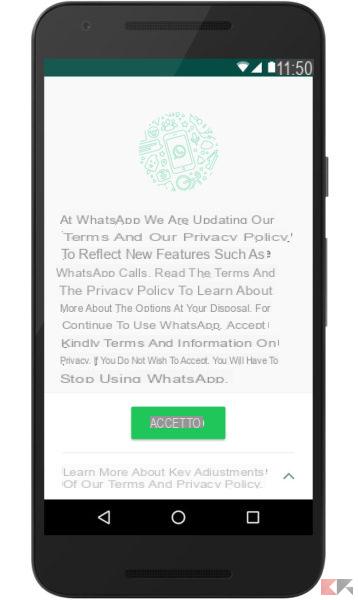
Then scroll down and remove the check mark from "Share my account information ..." and finally tap on Accept.
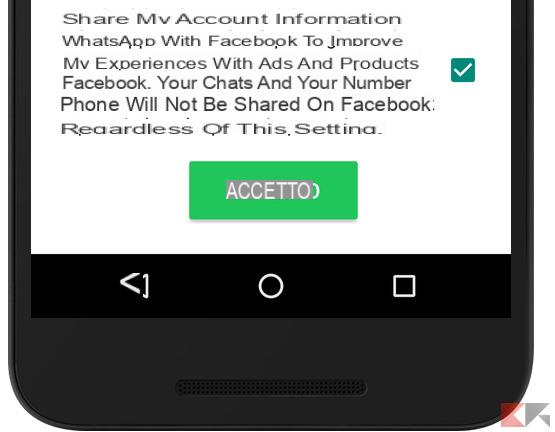
If, on the other hand, you have already accepted the change to the terms of service, you can deactivate data sharing with Facebook within one month from the acceptance of the new terms.
To do this, go to Settings> Accounts and remove the check mark from “Share account info”.
How to disable WhatsApp data sharing with Facebook

























