But, so that you know everything AceStream can offer you, we will also explain in detail what this program is. So, if you want to watch videos on your Mac, you can't stop reading this article, because thanks to AceStream you can enjoy all the content you want.
The best is that you won't have to pay to have AceStream installed on your Mac, so without further ado, read on.
What is AceStream and how it works
acestream it is a program which allows you to watch videos without having to download them first, thanks to the fact that it has peer-to-peer networking technology. In other words, it is a multimedia player for MacOs that facilitates the transmission of content with the help of the Internet, but without using fixed servers.
To do this, it uses videos posted by other users to stream them directly, and the more users are connected, the better the quality and fluidity of the video. This occurs because the more users share the videos, the more they are optimized.
Therefore, thanks to AceStream you will be able to see all the content you want anywhere you are. However, this is not the only benefit it offers you, so we will mention them below:
- You will see any content such as sports matches, series and movies only using the Internet.
- You can stream all the music you want via an internet connection.
- Allows you to use other applications to make them easier to use.
- You can play foreign TV channels.
- It will work perfectly regardless of the source of the video you want to watch.
- You will enjoy quality content, even if you don't have a good signal.
- You can set it up so that the content is broadcast in Spanish, which is a big plus especially for those people who don't speak English.
- Unlike other streaming programs that broadcast any video, those of AceStream are legal, so you will not run the risk of the transmission being interrupted. Furthermore, by transmitting only legal content, your device will not run the risk of being infected with a virus.
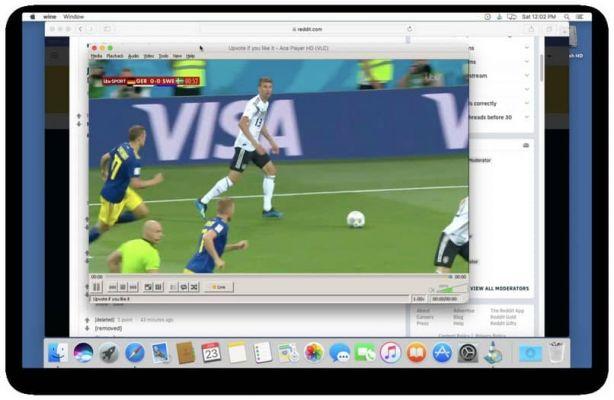
As you will see, there are many advantages that AceStream offers you, then, to know how to download it on your Mac, read the next point.
Steps to download, install and configure AceStream on Mac to watch videos
Now that you know what AceStream is and what benefits it offers you, let's explain the steps to download, install and configure it on your Mac. But first you should know that AceStream was initially created for Windows devices and running Android system.
Therefore, to download it to your Mac, you have two options, the first is to download an application that emulates the Android operating system. The second option is download AceStream by accessing the themainframe.ca page.
Therefore, you can decide which of these options to use to download AceStream, in this case we will tell you how to download it using themainframe.ca:
- Enter the themainframe.ca page by clicking here.
- Once inside, click on the link that appears in " Get it here «.
- You will notice that AceStream starts downloading at the bottom left of the screen.
- Once the download is complete, select the file to unzip.
- Now drag AceStream to the applications folder.
- So, open the program and you will see that when you do it, it tells you that it cannot be opened due to security issues. In this case, click on «OK».
- Then go to "System Preferences".
- Select "Security and privacy".
- In the option that says "The application has been blocked" select " Open application «.
- A pop-up window will appear and press "Open" and that's it.

The way you will see download, install and configure AceStream on Mac to watch videos is very easy if you follow these steps. If this information was useful to you and you have already been able to download AceStream on your Mac, keep reading our blog and invite your friends to do so too.


























