How to download MP3 from YouTube with Android

If you wish download MP3 from YouTube with Android, I recommend that you first contact YouTube Music, the music streaming service officially offered by Google, thanks to which, in exchange for the payment of a small fee, equal to 11,99 euros / month (after 1 month of free trial) or 17,99 euros / month if you choose to activate a family plan that can be used by 6 people, it allows you to download music offline and play all the songs on the famous portal for viewing and sharing movies, even in the background, in audio-only mode (so as not to waste data traffic) and without advertising. It can be used from smartphones and tablets and from computers, but the download of songs is only possible from mobile.
To download a song via YouTube Music, you must first download and install the service app on your Android device. So, access the relevant section of the Play Store and tap the button Install, then start the application by pressing the button apri appeared on the screen or by touching the relevant icon which has been added to the home screen and / or drawer.
Once the YouTube Music main screen is displayed, launch the free trial period of YouTube Music, following the instructions that are proposed to you on the screen (if you have already used it in the past, you will have to subscribe directly to the subscription).
At this point, to start downloading playlists and albums, select the relevant one cover and touch the button with the down arrow which is placed at the top. In the case of single songs, on the other hand, press the button (...) and select the item Download give the menu check if you press.
When the download is complete, you will find all the contents that you have decided to enable for offline listening in the section Download of the app, accessible by selecting the wording in advance Collection present in basso.
For more information about how YouTube Music works, you can refer to my specific guide on the subject.
App to download MP3 from YouTube Android
Now, let's see how to download MP3 from YouTube with Android using the appropriate ones third-party app. You will find listed below those that, in my opinion, represent the best in the category.
However, please note that the following apps are not available on the Play Store and usually they are not even present on the alternative stores for Android, but must be taken from the websites of the related developers, providing in advance to activate the support for unknown origins on the device. If you don't know how to do it, follow the steps below.
- On Android 8.0 or later, go to Settings> Apps and notifications, tap on the item related to browser from which you intend to download the APK package, click on the wording Install sconosciute app and move up ON the levetta relative alla voce Allow from this source.
- On older versions of Android, go to Settings> Security (Or Screen lock and security) and move up ON the lever at the voice Unknown origin (o Unknown sources). If necessary, confirm the operation by pressing on the item OK in risposta all'avviso che compare sullo schermo.
If you feel you need further details regarding the activation of support for unknown sources, I invite you to refer to my guide dedicated exclusively to how to install APK.
TubeMate
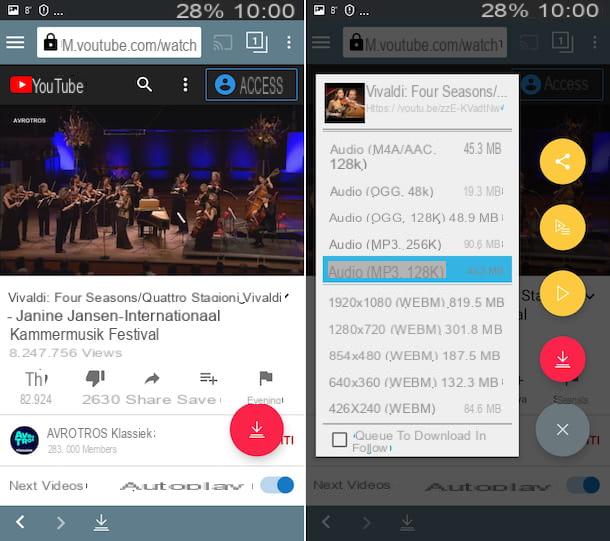
The first app that I suggest you consider if you want to download MP3 from YouTube with Android is TubeMate. It is completely free of charge and allows you to download videos from YouTube and convert them into various formats, including MP3 at 128 kpbs and 256 kpbs.
To download this application, connected to its official website using your Android device, press the button Android Freeware, touch the button Latest version and then that Install APK. If you are asked which app you want to download TubeMate with, indicate the browser you are currently using and respond to the warnings you see appear on the screen by tapping on the items OK o Download.
When the download is complete, expand the Android notification center, swiping from the top of the screen to the bottom, and start installing the app, by tapping on the name of the .apk file just got it. In the screen that opens, then touch the items Install e apri, to complete the setup and start TubeMate.
On the application screen that is now shown to you, tap the button I agree, grant TubeMate the necessary permissions to function and close the release notes screen. Then decide if you want to use the app by displaying targeted advertisements or not.
At this point, you can finally start using the app to download MP3s from YouTube. To do this, tap the button with the three lines horizontally located at the top left, select the logos on YouTube from the menu that opens, tap on the icon with the magnifying glass located at the top right of the screen, type the title of the video of your interest in the text field that appears and start the search by pressing the appropriate button on the keypad.
Next, select the miniature of the video of your interest, press the icon in the shape of arrow found at the top right of the screen, select theMP3 as the output format and the quality you prefer and tap the button with the arrow which appears at the bottom right. If necessary, confirmation you want to download the video in MP3, by selecting the appropriate item that appears on the screen, then tap on OK and wait for the download procedure to complete.
You can follow the progress of the downloads by swiping from right to left on the screen, in order to call up the main menu of the application, and touching the icon with the down arrow which is located at the top. Once the download is complete, you will be able to play and share the downloaded songs with TubeMate from the same screen.
Note that the first time you download it, you may be asked to download MP3 Video Converter, a free application that allows you to convert videos downloaded from YouTube to MP3 format. In that case, click on the button Install, choose to open the link with the Play Store and tap the button Install, to complete the installation procedure.
To follow the progress of the downloads, instead, swipe from right to left on the screen, in order to call up the main menu of the application, then touch the icon with theclock which is located at the top. At the end of the download, the audio files will be accessible from the same menu.
Videoder
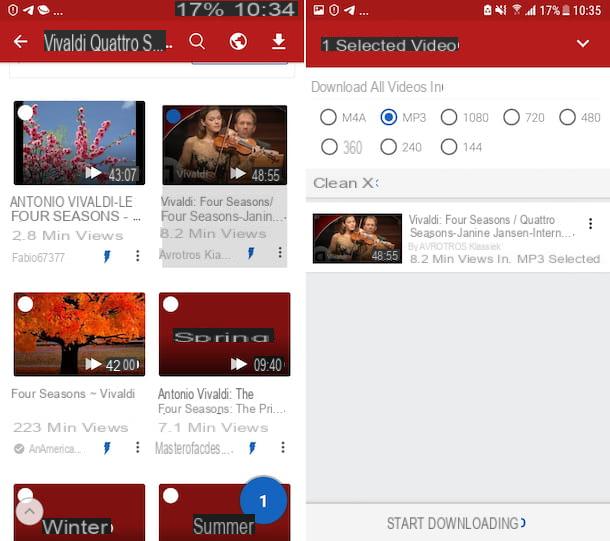
Videoder is another app to download MP3 from YouTube with Android that is worth a try. It has an extremely easy to use user interface, supports a wide range of output formats and guarantees very fast downloads, even simultaneous.
To download Videoder on your device, connect to its official website directly from Android and tap the button Download the app. Once the download is complete, expand the Android notification center and start the installation of Videoder, by tapping on the name of the .apk file just got and on the rumors rumors Install e apri.
Once the Videoder home screen is displayed, tap on the item Accept, press on the search field located at the top, type in the title of the video of your interest and start the search by pressing the appropriate button on the keyboard.
Next, select the miniature of the movie you want to download as MP3 on your device (if you want to download multiple videos at the same time, you can also select multiple previews), press the button with the number that appears at the bottom right, choose the option MP3 from the new proposed screen and tap the button Start download twice in a row, so as to start downloading the video.
You can follow the progress of the downloads and play the songs downloaded with Videoder through the screen visible by tapping on the icon of arrow located at the top right.
How to download MP3 from YouTube Android online
You don't want or can't download new apps on your smartphone or tablet and would you like to understand if there is any alternative way to download MP3 from YouTube with Android? The answer is yes! You can do this by resorting to the use of some special ones online services, usable without the slightest problem even from mobile, using any browser. Below you will find the ones that I believe to be the best.
loader.to
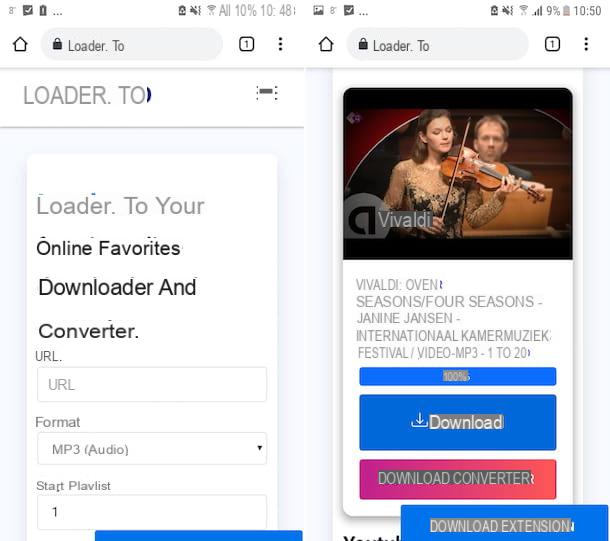
The first online service that I suggest you consider to download MP3 from YouTube with Android is loader.to. It is completely free, requires no registration and allows you to choose between different output formats. Note that, in addition to YouTube, it supports all the most popular video sharing sites.
To use Loader.to, copy theURL of the video on YouTube that you want to download as an MP3 song, then start the browser that you usually use on your device to surf the Net (eg. Chrome) and go to the home page of the service.
At this point, paste the video link in the field in the center and select the option MP3 (Audio) from the Format pop-up menu, then tap the button Download and wait for the video processing procedure to be completed.
After completing the steps above, tap the button Download present in the box that appeared below, in correspondence with the preview of the video, to proceed with the download. You will then find the song taken from YouTube in the folder Download from your device.
noTube
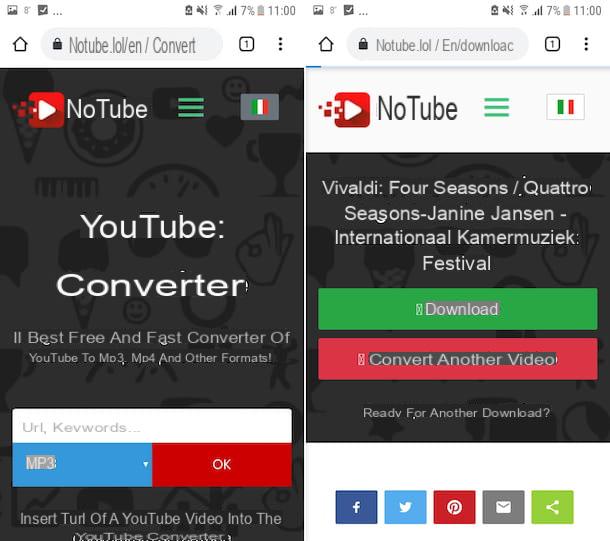
Another great online service that you can consider turning to to download MP3 from YouTube on Android is noTube. It's free, you don't need to register to use it, and it allows you to download YouTube videos in MP3 and various other formats, both audio and video.
To be able to use it, copy theURL of the YouTube movie of your interest, start the browser that you usually use on Android, go to the noTube home page and paste the link in the field in the center of the screen.
Then select the option MP3 from the adjacent drop-down menu for choosing the output format, click on the button OK, wait for the video to be processed and download it to your smartphone or tablet as an MP3 by pressing the button Download. When the process is complete, you will find the song in the folder Download of Android.
Caution: illegally downloading copyrighted music tracks is tantamount to committing a crime. This guide was written for illustrative purposes only. It is absolutely not my intention to encourage piracy, therefore I do not take any responsibility for the use you will make of the information in the article.
How to download MP3 from YouTube Android

























