Online services
Let's start with a couple of ultra-fast solutions that allow you to download music from YouTube without installing additional applications on your computer. They work with all operating systems and all popular navigation programs: Chrome, Firefox, Internet Explorer, Safari etc.
4K Download Online

4K Download Online is a very essential web service that allows you to extract audio tracks from YouTube videos and save them as MP3, M4A or OGG files in a few clicks. To use it, connected to its home page, paste the address of the YouTube video to be transformed into an audio file in the bar located at the top, select a file format between MP3, M4A e OGG and click on the button Download.
Then wait a few seconds for the connection to be processed and, when the icon appears cloud next to the title of the movie, click on it to start downloading the song. Easier than that?
GrabFrom

If you want more control over the conversion of YouTube videos into music files, you can turn to GrabFrom which only generates MP3 but allows you to choose between three different quality levels: 128 kbps (low quality), 192 kbps (medium quality) e 320 kbps (high quality). Also, by clicking on the item Show more options you can increase or decrease the audio volume before conversion.
At this point, you will have already widely understood how to use GrabFrom. All you have to do is connect to its home page, paste the address of the YouTube video to be transformed into MP3 in the text field located in the center of the screen, select one of the three file qualities from the appropriate drop-down menu and click first up Convert and then Download your file.
Computer applications
If for one reason or another you don't want to rely on the online services mentioned above, you can download songs from YouTube using one of the applications for Windows and Mac OS X shown below. They are all free.
4K Video Downloader
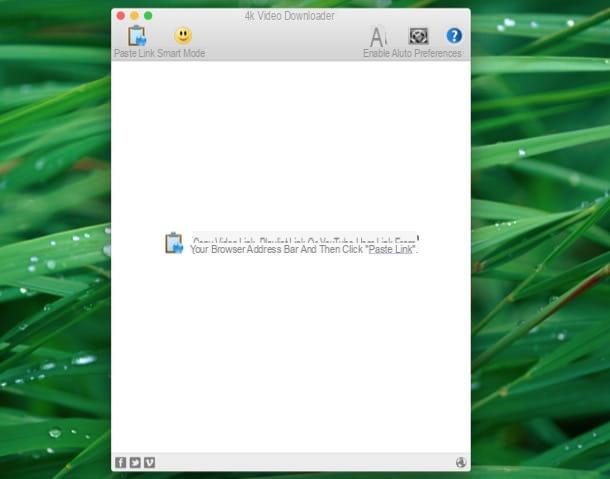
Another free software that I recommend you to consider is 4K Video Downloader which is available for Windows and Mac and offers several advanced features. Some of these, such as the download of playlists, require the use of the Pro version of the application (for a fee). If you're wondering: yes, this program is made by the same company as 4K Download Online, the web service I introduced to you earlier!
To download the free version of 4K Video Downloader on your computer, connect to the official website of the program and press the button Download 4K Video Downloader. When the download is complete, double-click on it to open the software installation package (4kvideodownloader_xx.exe) and click on first Yes and then OK e NEXT.
Then accept the conditions of use of the program, putting the check mark next to the item I accept the terms of the license agreement, and complete the setup by clicking in sequence on NEXT three consecutive times, Install e end.
On Mac, software installation consists of opening the package dmg downloaded from the 4K website and drag the program icon to the folder Applications in OS X.
To convert YouTube videos to audio files with 4K Video Downloader, start the application (on Mac, only at the first start, you may need to right click on the application icon and select the item apri from the menu that appears) and click on the button Paste link (top left) to paste the address of the video to be treated.
Nella finestra che si apre, select the voice Extract audio from the drop-down menu located at the top left, then choose one of the formats available between MP3, M4A or OGG, set the bitrate you want for the output file (ex. Normal quality 128k o 320k high quality) and presses the button Extract to start the video download and conversion process.
Caution: I remind you that downloading music pieces protected by copyright in an abusive manner is equivalent to committing a crime. This guide was written for illustrative purposes only. It is absolutely not my intention to encourage piracy, therefore I do not take any responsibility for the use you will make of the information in the post.
How to download songs from YouTube

























