How to download audio from YouTube? Here we have all the answers. Android Basement answers the question of many YouTube users and music lovers. Read on and find out everything about downloading audio from YouTube updated.

How to download high quality YouTube audio
Downloading audio from YouTube is not a problem, the first useful solution for the purpose that I invite you to consider is YouTube MusicNever heard of it, let's fix it right away! This is Google's home music streaming service, which, as you can guess from the name itself, is based on the huge and always updated YouTube database. It allows access to songs also available on services like Spotify, Apple Music and Amazon Music and also allows access to unofficial music mixes and videos that are only present on YouTube.
It works from computer, through its web version and from smartphones and tablets, through the app for Android and iOS / iPadOS. However, please note that downloading songs offline is only allowed from a mobile device. It's free, but to download the songs of your interest locally and avoid listening to ads, you must subscribe to the Premium version (which costs € 9.99 / month individually or € 14.99 / month by choosing the family plan usable for 6 people) that you can try at no cost for a limited period.
That said, to use YouTube Musicinstalland open the service app on your device and start the free trial period of YouTube Music, following the specific instructions displayed on screen (if you have already used it in the past you will have to subscribe directly to the subscription), proceeding as I explained in my specific tutorial on the subject.
Then, to download the content you are interested in, do the following: to download playlist and album, select the relevant cover and press the button with the down arrow located at the top of the screen; to download individual songs, tap the button (...) and tap the wording download in the menu that appears. Subsequently, the offline content will be accessible from the application collection tab.
How to download audio from YouTube for free
Let us now turn to the "traditional" programs, those that you can use to download audio from YouTube after downloading and installing it on the computer. Therefore, you will find listed below what we believe are the best solutions in the category. These are very effective solutions, working on both Windows and MacOS.
Download YouTube audio from 4K format to MP3 (Windows / macOS)
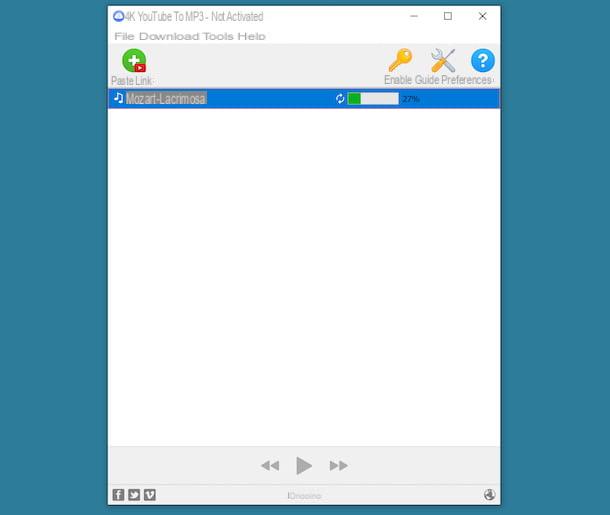
The first software we recommend for downloading audio to YouTube is 4k YouTube to MP3. It is free and available for Windows and macOS. Thanks to it, it is possible to download audio from YouTube in a very simple way and with the highest possible quality, choosing between several output formats, to the detriment of what the name implies. Note that it is also available in a paid variant (costing 12.14 euros), which offers the possibility to download complete playlists.
To download 4K YouTube to MP3 on your computer, connect to the program's website and click the button on download 4K YouTube to MP3.
After downloading, if you are using Windows, open the .msi file obtained and, in the window that is displayed on the desktop, presses the buttons Run and Next page, then select the item I accept the terms of the License Agreement. and complete the setup by pressing the button again Next page (twice in a row) and on the buttons Install, Yes and Technologies. Next, start the software by selecting the relevant link added to the Start menu.
If you are using MacOSinstead, open the .dmg package containing the program and drag its icon in the Mac applications folder, then right-click on it and choose the Open item from the context menu and in the window that appears, to be able to start the application, however, circumventing the limitations desired by Apple for non-certified developers (operation to be performed only at the first startup).
Now, copy the URL of the YouTube video from which you want to extract the audio and, in the program window that has appeared on the screen, press the Paste Link button. and wait for the audio extraction procedure is completed.
By default, the audio extracted from YouTube videos is saved as MP3 in the Download From Computer folder. If you want to change these settings, before starting the extraction procedure, click the Preferences button located at the top and indicate the output format and bitrate in the Format sections while to change the folder to save the obtained audio files you can change the Folder section.
MediaHuman from YouTube to MP3 (Windows / macOS)
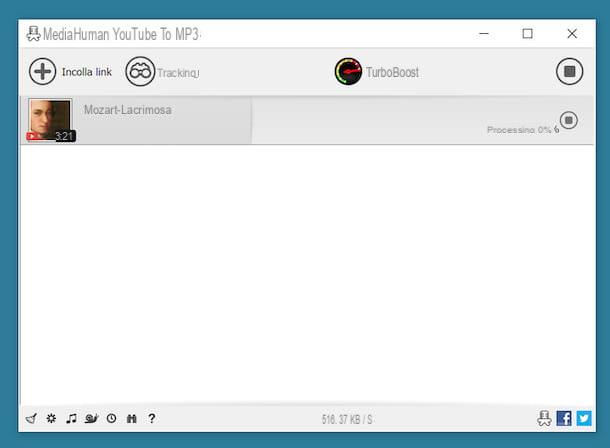
Another program you can rely on to download audio from YouTube is MediaHuman YouTube to MP3. It is a simple and free software that allows you to transform movies from the famous site into songs in MP3 format, as well as in M4A and OGG. It is available for both Windows and macOS and is free, but by subscribing to a special subscription (which costs $ 9.99 / year) you can activate the additional TurboBoost service that allows you to get songs from YouTube without having to download the entire movie first .
To download the program to your computer, go to its website and click on the button with the logo of the operating system in use.
After downloading, if you are using Windows, open the .exe file I have it and click the OK and Yes buttons in the window that appears on the desktop. Then select the item I accept the terms of the license agreement, and finalize the configuration by clicking the buttons Forward (four consecutive times), Install and End.
If you are using MacOSinstead, copy theprogram icon in the computer applications folder, right-click on it and select the item Open from the context menu and in the window you see appear, to start the program will bypass the limitations desired by Apple towards non-certified developers (operation to be performed only in conjunction with the first start).
Now, copy the URLof the YouTubevideo from which you want to extract the audio, then click on the Paste button the link located at the top left of the program window that has meanwhile appeared on the screen and on thearrow icon at the top right, to start the download process.
By default, the audio from YouTube videos is saved as MP3 in the Download folder on the PC. To change these settings, before starting the extraction procedure, press the button with the gear wheel located at the bottom left, select the Pref Renze item in the menu that opens, go to the Audio Output tab present in the additional window that appears and intervene in the options relating to the format, bitrate and / or path to save the files.
How to download audio from YouTube online
There are also several services usable. and online. which you can contact to download audio from YouTube videos, in order to save everything as an MP3 file or in other formats on your computer. They work from any browser and operating system, are quite simple to use and the results are guaranteed. Below, therefore, you will find the ones that represent the best solutions in the category.
VIDO

Among the best online services for downloading audio from YouTube, there is no doubt VIDO. It allows you to save movies of your interest in various video and audio formats, it's free and you don't need to register to use it. Besides, it has a nice user interface and also works with other video streaming platforms and social networks.
To use VIDO, copy the URL of the video you want to download, then go to the home page of the service, enter the movie link in the text field in the center of the page and press the adjacent Forward button.
Next, locate the Format and sound quality of your interest found in the Headphones & Speakers section and click the corresponding Download button.
Then press button to continue the download And that's it. If the player opens instead of the download button, right-click on it and select the item to download the linked file from the menu that appears. If you have not changed the default browser settings, the resulting song will be saved in the Download folder on the computer.
Other solutions for downloading audio from YouTube online

What I have already proposed is not the only web service through which you can download audio from YouTube. If you are looking for other solutions of this type, in fact, you can try to contact those I have listed below.
- noTube - free online service that does not require the creation of an account and allows you to save YouTube videos on your computer, even if only in the form of audio files, in a very simple way and in different formats.
- 2conv - is another online tool belonging to the category in question. It is free, very easy to use and requires no registration. It allows you to save content on YouTube, both in the form of video and audio.
- loader.to - another online solution through which you can extract audio from YouTube videos, but also save the videos as a whole. It is free and does not require you to create an account.
How to download audio from YouTube on Android
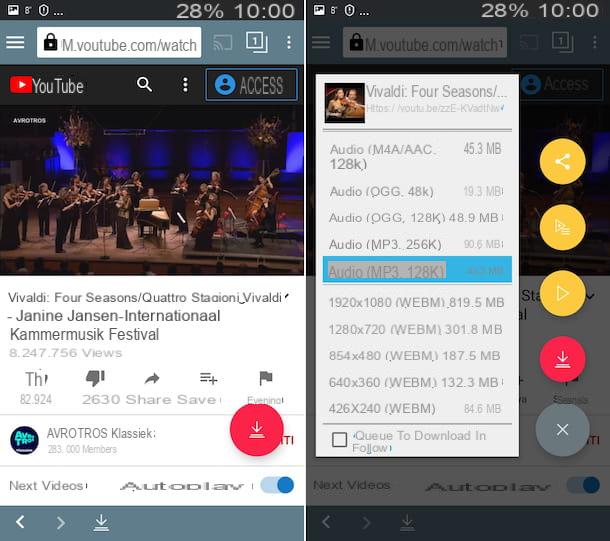
If you do not have a computer at hand, you can download audio from YouTube also from a mobile device, using ad hoc applications. In this regard, if you own an Android device, I advise you to contact TubeMate, a free application used to download videos on YouTube, which can then be saved in various formats, both video and audio.
It is not available on Play Store, so the familiar must be taken APK Package from the developer's website, but first you should worry about enabling support for unknown origins on your device, proceeding as I explained in my specific guide on how to install APK.
That said, to download the app on your device, go to the TubeMate site directly from your Android device, press the Android Freeware button located in the Verified Sites sectionunder Download APK and click the Install APK button. If you are asked with which application you want to download TubeMate, indicate the each browser you are currently using and respond to the warnings you see appear on the screen by tapping the OK or download items.
When the download is complete, expand the Android notification center, slide your finger from the top of the screen to the bottom and start the installation of the application by selecting the name of the .apk file I just got it, then the Install and open rumors.
Now you see the main screen of TubeMate, tap the I agree button, grant the application the necessary permissions, close the release notes and decide whether to use the application by viewing ads targeted or not.
After completing the above steps, tap the button with the three lines horizontally located at the top left, tap the YouTube logo in the proposed menu, tap the magnifying glass at the top right, type the Title of the Video in respect of which you want to go to act in the displayed text field and search for it by pressing the appropriate button on the keyboard.
Then select the thumbnail of the YouTube video you want to extract audio from, tap thearrow icon in the upper right part of the screen, choose the Format for the output of your choice and its quality and press the button with the down arrow on the right. If necessary, also confirm your intentions by tapping the OK button.
Wait, therefore, for the YouTube video to be saved on your device as an audio file, then you can access it by calling up the TubeMate menu by swiping from right to left on the screen and selecting themusic note icon.
Note that along with the first download, you may be prompted to download and install as well. MP3 Video Converter, a free application that allows you to convert videos downloaded from YouTube to MP3 format.
How to download audio from YouTube to iPhone
Downloading audio from YouTube to iPhone is extremely easy. Just follow these three steps and you're done.- In the YouTube app, choose the video you want to download.
- Click on the share button and then click on More to open the iOS sharing menu
- Click on the shortcut called Download YouTube, done!


























