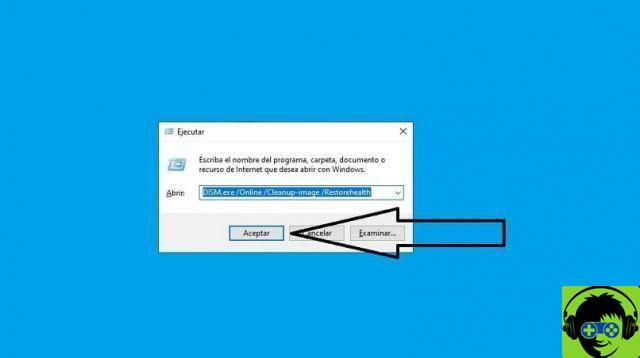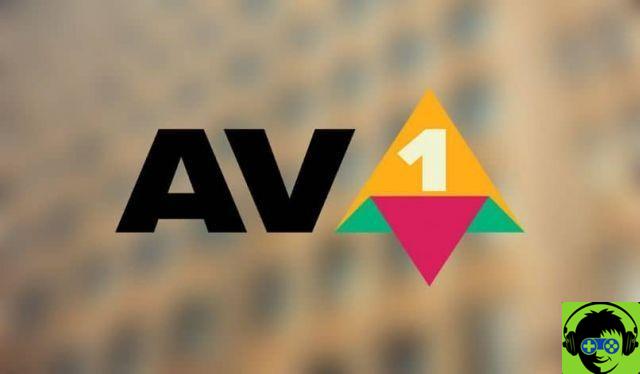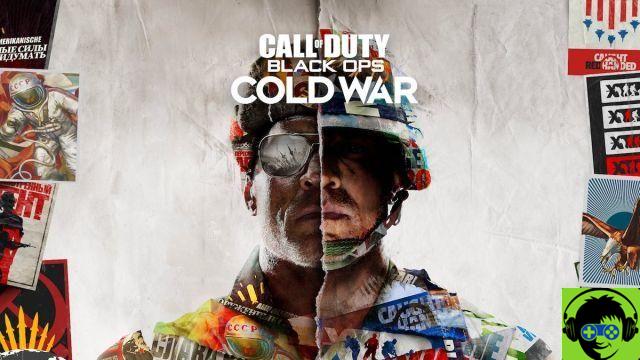What is it and causes of error code 0x8007045d in Windows
Error 0x8007045d - what is it?
You can define the 0x8007045d error in Windows, as an input and output error, associated with the registry. The appearance of this error indicates that the Windows operating system is cluttered of various invalid system references in the registry. All this means that success in reading and writing from and to computers is severely hampered.
Errore 0x8007045d: cause
The error can be caused by various reasons, one of them being that there is a corrupt registry or damaged files related to the program or system files on your Windows PC. It could also be that your PC has some difficulty accessing and processing the necessary files to perform a process within it.
Another common cause of error 0x8007045d can be bad or faulty memory modules, files that have not been downloaded completely. Also the cause can be faulty or damaged drives or storage devices (DVD, CD, USB, external hard drive) affecting your PC negatively.

Apart from all these causes, this error is usually caused by the fact that your PC's logs are cluttered with unnecessary files (such as temporary files and junk files) that have not been deleted which saturate the hard drive. As a result, input and output (I / O) errors can be caused on your PC, such as the annoying 0x8007045d error.
How to fix error code 0x8007045d in Windows 10
From the Windows CMD command console
Thanks to the fact that Windows comes with an application called CHECKDSK by default which detects and fixes corrupted files inside your PC, you will be able to fix error 0x8007045d easily, by following these steps:
- First, you need to open the Windows command console, this it can be done by tapping the Windows key on the keyboard. Then in the search bar put CMD and click on this option when it appears so that the program opens.
- Once the CMD has been entered, the command must be entered Chkdsk / RX lì, where this last letter, the X, represents the unit in which the problem occurs. For example, if the drive with the error is C, the command will look like this: Chkdsk / RC in the Windows console.
- After typing the command, you have to press the Enter key on the keyboard and now you have to press the letter Y on the keyboard. This will generate that after restarting the PC the analysis is performed to detect and fix the problem.
- Finally, you just have to restart your PC and the analysis will be done before you log into Windows again and when you log into your PC again, the problem should be resolved.
With the Total System Care program
The Total System Care program is a very comprehensive tool that is responsible for resolving all kinds of registry related I / O error issues, such as error 0x8007045d. This software has several advantages such as the fact that it is a powerful tool but with an interface very intuitive, so that it can be used by all types of users, whether they know a lot or little about computers.

Total System Care takes care of the search and elimination of unnecessary files, such as deleting temporary or unwanted files, invalid entries, internet history and any type of viruses and malware that saturate the registry and cause error 0x8007045d. To download this tool for free, you just need to visit the Total System Care website online.