Since you want to promote your products using the popular photographic social network, look for a guide that explains you in detail how to enter prices on instagram in a simple and immediate way. Here is the tutorial that's right for you!
Instagram Shopping: what it is and how it works
Before seeing the steps to take for add prices on instagram, we wanted to tell you about the function Shopping. This is a feature introduced by the developers of the social network in 2018 that allows companies to add tags with prices inside of posts dedicated to the products advertised through the platform. Thanks to these, users can purchase the items shown in the photos by taking advantage of online shopping sites.
To activate the function ShoppingHowever, some requirements must be met. First of all, you have to create a corporate account and connect it to a Facebook page . containing a showcase with products for sale. This step is very important as it allows the team to Instagram to verify the identity of the seller and protect the buyers. Finally, the activation of the function Shopping takes place completely free of charge.
Create a business account on Instagram
As mentioned earlier, to enable Instagram Shopping you need to create a company profile and then connect to a Facebook page. In this case, we suggest you read our guide on how to sell on Instagram where you will find all the steps to follow to create a business account, connect it to the Facebook page and create a showcase with products to sell.
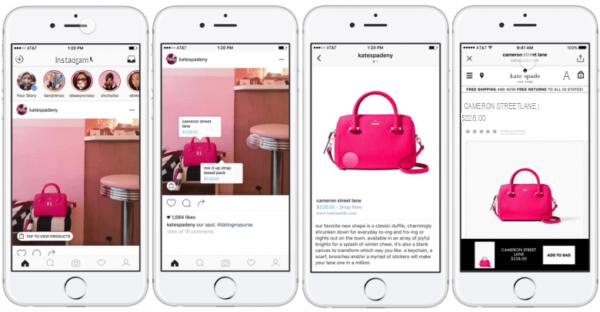 How to enter prices on Instagram 1">
How to enter prices on Instagram 1">
How to enter prices on Instagram
After waiting a few days for verification by the partner platform team, you will receive a notification regarding the activation of the function Shopping. When the message appears Start tagging products on Instagram, you can start using the feature to sell your items.
In particular, you have to press on Start, plug up Continue and choose the Facebook page . previously connected from which to take the products to be put on sale. At this point, the section should appear Buy Now. Press on, then press the button Create a post and select the source from where to take the photos to publish on Instagram.
Once this is done, tap on NEXT, modify the image as you see fit to make it more appealing and click on NEXT. Continue by entering the caption, places, people to tag and so on. Now, press the button Tag products to confirm and complete the operation by first pressing on check top right and then up Share.
Doubts or problems? We help you!
If you want to stay up to date, subscribe to our Telegram channel and follow us on Instagram. If you want to receive support for any questions or problems, join our Facebook community.


























