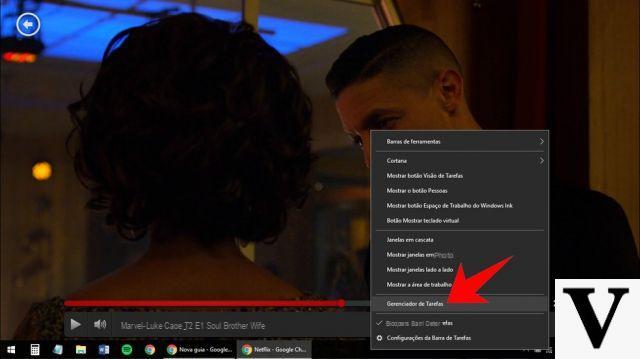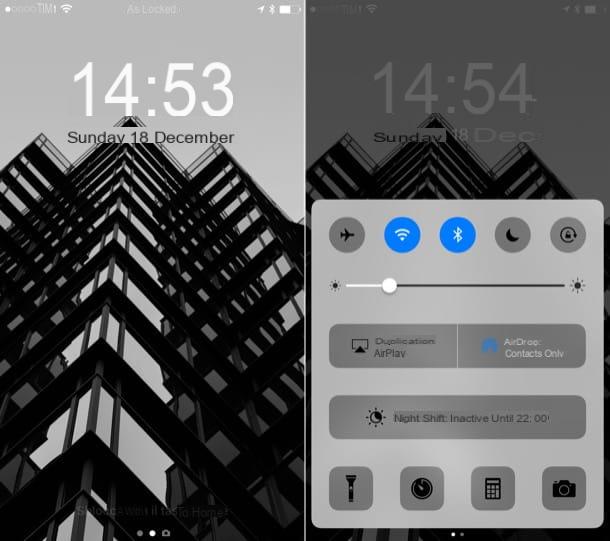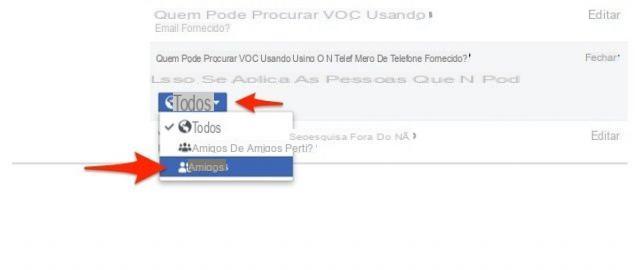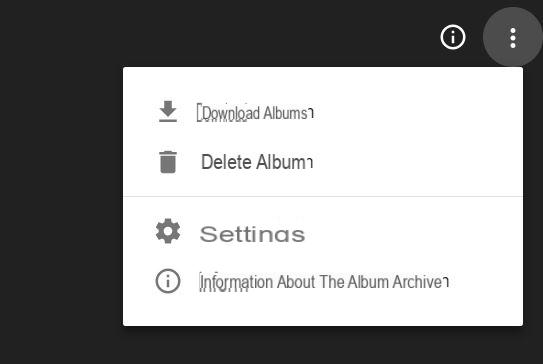Over the years Instagram has gained more and more users. Among the most popular features of the famous photographic social network are the stories. These, visible only for 24 hours from the time of publication, have received a lot of support and millions of users post images or videos to document their day. To make your Instagram stories even more unique, the famous social network has introduced special effects and filters that allow you to edit videos and photos. In this guide we will show you then how to find and add effects and filters on instagram.
Find new filters on Instagram
In order to use filters and effects in your Instagram stories, the first thing to do is to find them and add them to your collection. To do this, you will need to go to the Instagram app and perform the following steps:
- Open the app's camera and scroll to the left at the bottom of the screen until the item appears Look for effects;
- at this point, from the gallery you can view all the available effects or search for some of them in detail using the appropriate search bar.
Found the desired effect, you will have to press on the latter and tap on theicon placed at the bottom right to save the Instagram filter and be able to use it in your own stories.
How to save Instagram filters from other profiles
On the famous photographic social network it is also possible for users to create their own filters. If you have come across a filter created by another user, you can safely save it. To do this, you simply have to go to the profile of the user concerned and tap on the appropriate section Effects. Once you have found the effect of your interest, just press on it and finally click on the button Save to then be able to use it.
Doubts or problems? We help you
Remember to subscribe to our Youtube channel for videos and other reviews. If you want to stay up to date, subscribe to our Telegram channel and follow us on Instagram. If you want to receive support for any questions or problems, join our Facebook community or contact us on Instagram. Don't forget that we have also created a search engine full of exclusive coupons and the best promotions from the web!