
Apple is entering the world of video games. Apple Arcade, the company's latest app for gamers, promises to bring quality gaming to mobile devices. The website features promising images of games shared across multiple Apple devices, including a laptop.
There is a small problem. Finding Apple Arcade on the App Store can be a bit tricky. While this is a shiny new toy for the company and its customers, locating the icon is not user-friendly.
How to find Apple Arcade on the iOS App Store:
First of all, you need to make sure that you have updated to the latest iOS system. Otherwise, you won't be able to access Apple Arcade at all.
If you have already updated, open the App Store. The row of subtle icons on the bottom bar of the screen should now have a small symbol representing a gamepad. This will be the second symbol from the right. This will take you to Apple Arcade.
Once you have entered this area, you can sign up for a free trial of Apple Arcade and start playing the plethora of games offered on this new mobile-friendly platform.
It seems obvious in hindsight, but with subdued colors and their poor placement, the bar at the bottom has steadily passed as if it wasn't there. If you're not used to browsing the App Store on a regular basis, chances are you haven't even seen this small change. Most users head to the App Store with a search term in mind, don't browse the store and click on every little icon.
Now that you can see it, enjoy the new games. If you have difficulty with the controls, you can pair your console controller with your iOS device with the new Apple Arcade system.









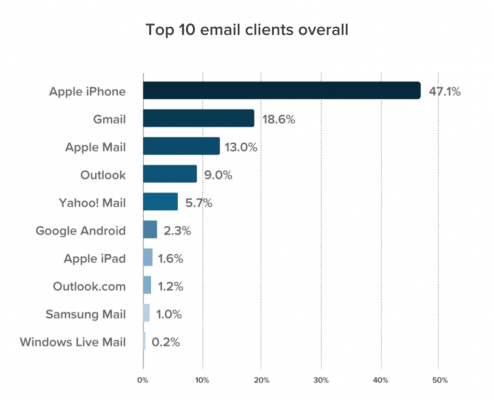









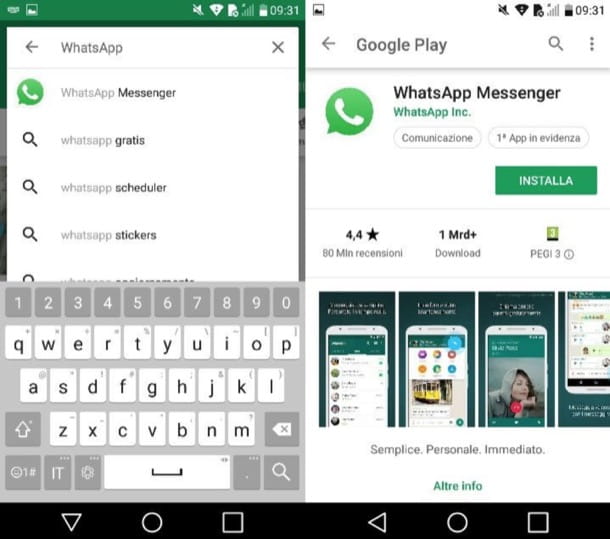

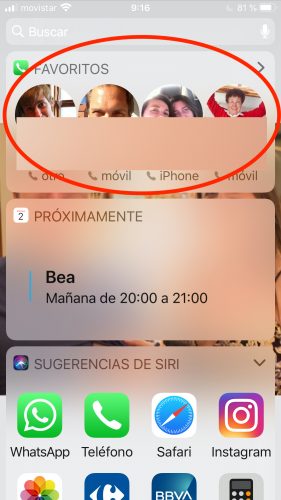

![[Review] Osmo mobile, DJI's smartphone stabilizer](/images/posts/ee8d30fe53d2d51dc86eb4e3eadeb5a9-0.jpg)


