
Each operator has a different APN which is automatically configured on your smartphone if all goes well. However, it is possible that following a migration to Free Mobile, you may encounter connection problems. Trying to configure Free's APN on your smartphone can then solve these problems.
The APN, Access Point Name or Access Point Name in French, is made up of all the connection information concerning a given network for each operator, such as Internet access or even sending and receiving from MMS. This data is set automatically when you insert an operator's SIM card into your smartphone. But following a malfunction or mishandling, the APN may be incorrect, and it is then up to the user to modify it manually.
Configure the Free Mobile APN on your smartphone
Whether you have an Android or Apple smartphone, you can configure the APN manually on it. Simply retrieve the information listed below and enter it into your smartphone.Configure Free Mobile APN on Android
In the case of an Android smartphone, you must go to the general settings of your smartphone to configure the access point. Depending on your version of Android, the path may differ somewhat, but in general we find the configuration of the access point in the Connections settings > Mobile networks. Here's a menu Access point names is generally available, you just need to add a new one with the parameters listed below to ensure connectivity with the Free Mobile network.Configure Free Mobile APN on iPhone
For iPhones, the access path is less complicated than on Android thanks to the uniqueness of the operating system. You can configure the access point name in the following settings: Cellular Data > Options > Cellular Data Network.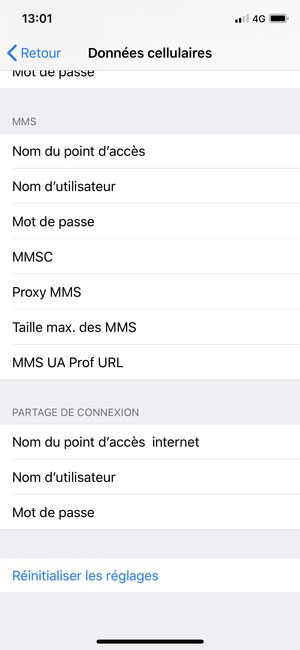
Free Mobile APN Settings
At Free Mobile, you will need to configure two APNs. One is for the mobile internet network, the other for sending/receiving MMS.Here are the configuration parameters required for Free Mobile APNs. Some data is not to be filled in, just leave the parameter Not defined or blank on these.
Free Mobile Internet APN Settings
- Name: Free
- APN: free
- Proxy : Not defined
- Harbor : Not defined
- Username : Not defined
- Password : Not defined
- Server : Not defined
- MMSC: Not defined
- Proxy MMS : Not defined
- Port : MMS : Not defined
- MCC : 208
- MNCs : 15
- Authentication type: Not defined
- Type d'APN : Not defined
- APN roaming protocol: Not defined
Free Mobile MMS APN Settings
- Name: Free MMS
- APN: mmsfree
- Proxy : Not defined
- Harbor : Not defined
- Username : Not defined
- Password : Not defined
- Server : Not defined
- MMSC: http://mms.comee.com
- Proxy MMS : Not defined
- Port : MMS : Not defined
- MCC : 208
- MNCs : 15
- Authentication type: Not defined
- Type d'APN : mms
- APN roaming protocol: Not defined
Useful information about Free Mobile:
- Free Mobile network: what 4G, 3G and 2G speeds for the telephone operator?
- Free Mobile network: what is Free phone coverage worth in Spain?
Expertsconnecting accompanies you during your steps at Free Mobile:
- How to activate Free Mobile call forwarding?
- How to configure the APN Free Mobile on my smartphone?
- How to configure your Free Mobile answering machine?
- How to contact Free Mobile customer service?
- How to connect to your Free Mobile customer area and manage your account?
- How to recover your RIO Free code?
- How to activate your Free SIM card?
- How to cancel your Free mobile plan?




















![[Review] Samsung Powerbot VR7000: the robot vacuum cleaner from Star Wars](/images/posts/6bc44de38605b5c0fa12661febb1f8af-0.jpg)





