Perhaps not everyone knows this but Facebook has an interesting feature called Find Wi-Fi, which allows you to find a free Wi-Fi connection nearby. This feature allows us to connect to Wi-Fi networks in our vicinity when we are out and about, more precisely it is possible to access the networks granted by restaurants, commercial shops, bars, etc.
To be able to use Facebook's Find Wi-Fi function, just open the app and press Other (top right on Android and bottom right on iPhone), scroll until you find the entry App and press Show all, after which the icon of will also appear among the various items Find Wi-Fi, as shown in the picture.
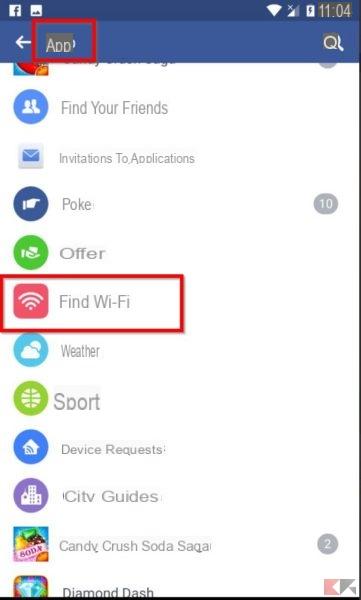
At this point Facebook will ask you if you intend to activate Find Wi-Fi but first it is essential to know that activating this function will also automatically activate the position history, that is, Facebook will save the places and places you visit in the activity log visible only to you, so in case you do not agree to detect this history you will not be able to use the Find Wi-Fi.
After confirming and activating Find Wi-Fi, you can view all the nearest shops with internet access on a new page, or you can also view them on a map by pressing the relevant item at the top right.
Only the shops that have chosen to share their Wi-Fi networks on Facebook will be visible on the app, so it may happen that not all access points are found.
Conclusions
Facebook will never cease to amaze us, news never fails, and this feature is highly appreciated by users. What do you think, use the Find Facebook Wi-Fi?
How to find free Wi-Fi for free with Facebook

























