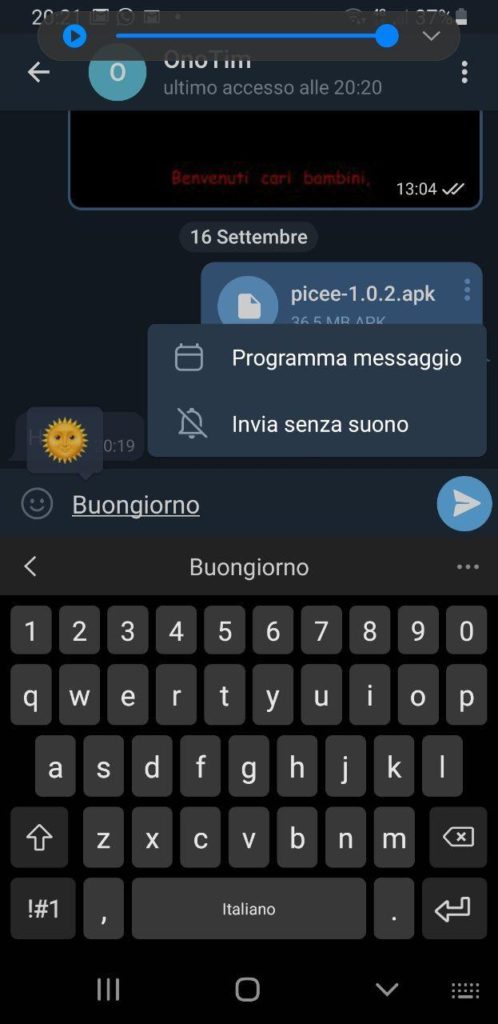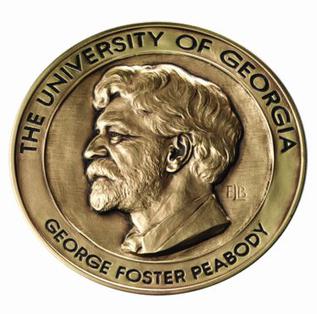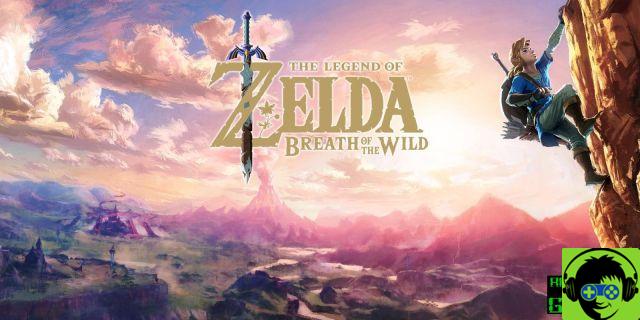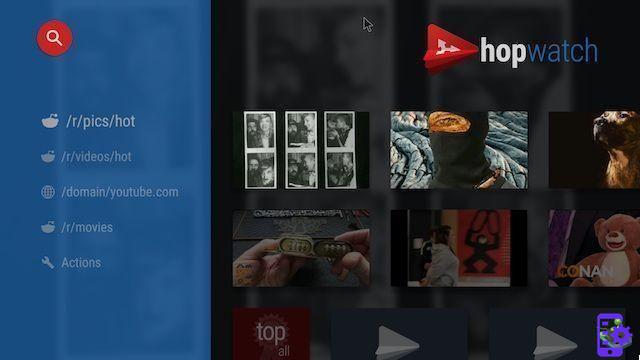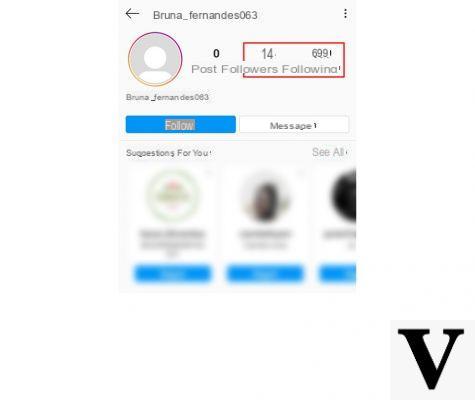
Many of you surely use it on a daily basis Instagram to post personal photos or shots immortalized with your smartphone. You will have happened to come across followers who don't have any pictures, no information and maybe have a weird username. Almost certainly it is a profile that maybe just wants to spy on your movements on the popular photo social network. We from ChimeraRevo we have decided to create an ad hoc guide in which we explain how to find out fake Instagram profiles just paying attention to a few things. You just have to discover them by continuing to read our article!
Review the comments and mentions
The first tip we give you if you want to know how to find out fake Instagram profiles is to check the comments and mentions that the alleged fake profile makes on Mark Zuckerberg's popular social network.
For example, a spammer posts under your photos or those of other users comments without any sense or that have nothing to do with the photos published. Maybe the comment is accompanied by an external link or a hashtag. The bogus profile can also exploit the mention in a post containing advertising in the same way.
Check your profile information
The fake profiles of Instagram often they do not reveal much personal information and in some cases nothing at all. So, if you come across a contact with incomplete information (e.g. missing name, bio or even profile picture), most likely it is a fake user. However, it must be taken into account that the profile in question may be private, so first make sure that he is your follower in order to have the necessary authorization to access his information.
Check if the photos are real or taken from the Internet
If you want to know how to find out a fake Instagram profile, we also recommend that you check that the photos published by this profile are his or taken from the Web. In this case you can rely on Google Images to see if contact Instagram is it a fake profile or not. You can, for example, take advantage of a possible photo of his alleged face.
Let's see how to do it:
- Proceed to save the photo you want to analyze on your computer or smartphone / tablet directly from the Instagram profile.
- Once this is done, open the default browser (eg Chrome, Firefox or Safari) and connect to the appropriate page of Google Images. Su mobile, make sure you are using desktop mode once you reach the page.
- Click on the camera icon Search by image and choose whether to paste the address of the photo (and then click on Search by image) or Upload an image uploading from the computer or smartphone / tablet by pressing on Shop by Department.
- On the next screen, Google Images will show you a series of results where you can check the actual authenticity of the profile.
In addition to the Big G service, you can take advantage of others such as TinEye, Reverse Photos, Image Search (Android) or Veracity (iOS).
Check if the account is verified
Many spammer Instagram create profiles particularly similar to those of famous public figures to attract the attention of users. If you realize that maybe your favorite actor or singer has started following you and fills you with messages and mentions containing advertising material, it means that it is a fake profile.
There are, in fact, many who take advantage of the idea of create a fake account of a public figure and propose products or services with the aim of earning money by exploiting their fame. Fortunately Instagram allows you to quickly and easily recognize if it is an official profile belonging to a public figure if the username is followed by a blue tick. This represents a kind of certification of authenticity offered by the popular social service.
Inspect the follower list
Another thing you can consider for check if you have a fake Instagram profile in front of you is to check the list of his followers. In several cases, it is possible to recognize this type of user if boasts a fairly high number of followers and yes the list includes people of different nationalities that have nothing in common.
In fact, the account spam have as their goal to succeed in gather more and more people to which to send advertisements via Direct Message (DM), comments, mentions and so on.
In case you come across a can fake profile who wants to spy on youinstead, in this case the number of followers will be particularly low so as not to arouse suspicion. However, you can check the nationality of his followers and followers. If the user claims to be english, then he shouldn't have many contacts in his account from other parts of the world.
Check the frequency of posts
Another thing to consider for discover fake Instagram profiles is to check the frequency of posts. Usually, a true contact publishes photos also containing the position, any hashtags and tags to other users of the photographic social network.
In the case of a fake profile, however, it is possible to notice the lack of content published every day or every week. It can also happen, however, that a user is not very active but still real, so we advise you to combine this tip with those already seen a few lines ago or the next ones that we are going to list.
We also suggest you use the appropriate ones tools that allow you to control your followers looking for ghost profiles. For example, you can rely on the powerful application Cleaner for Instagram, available for both Android and iOS, but there are others like Followers - Unfollowers (if you have an Android device) or Fast-unfollow usable by computer.
Check the messages in Direct
And profiles spammer di Instagram they just fill your Direct with spam messages happy web addresses that lead to the purchase of products or services. Spy accounts, on the other hand, try in every way to start a conversation using one of the many excuses available and being able to "steal" the information he is interested in knowing.
How to block fake Instagram profiles
If you have followed our advice to the letter and are now looking for a way to block / delete the identified spam or spy profile, then do this:
- Go to the personal profile of the account concerned and tap on 3 points present at the top right.
- From the window that appears, choose Block and confirm the operation by pressing on Yes, I confirm.
In case you came across a profile created specifically to steal personal information or you have downloaded files that he sent you to your device, then we recommend that you perform an antivirus / antimalware scan and change the password of your Instagram profile.
If, however, you find that you have locked a real profile, then you can unlock it like this:
- Open the app of Instagram on your smartphone / tablet and press the icon Profile present at the bottom right.
- Once this is done, tap on 3 points located in the upper right and then up Accounts blocked which you find under the section Privacy and security.
- In the screen that opens, locate the contact you want to unlock, tap on it and then click on Unlock. Confirm the operation by pressing on Yes, I confirm.
Other useful articles
We continue to talk about Instagram proposing below some of the latest articles published on our website that you might find interesting and useful in some situations: