
Roblox is a video game that is causing a sensation among all users. It is available for both Android and iOS, and it is a multiplayer game that has a very social objective. Each of the players will be able to shape shape their world using the pieces and materials they get.
But, the game is not only about designing a new world, but also its inhabitants. That is why this platform includes many options to modify your character and customize it as you like. Although, to be honest, to be able to modify certain aspects of your character's body, you will need to get your hands on resources.
Resources in the game are not so easy to get and the distributor tells you the steps you must follow to get the robux and coins you need, but it is a rather long and tedious process. So, if you want to get the ideal hair for your character, read on to learn all the secrets.
What is hair in Roblox?
The Roblox platform offers you a wide range of hair to choose from. wide range of hair to choose from, so that your avatar looks as good as you do in real life. Because, a big part of the fun in this video game is paying attention to details like these, which can make all the difference.
Get free hair legally for your avatar on Roblox
If you want to change your avatar's hair for free and legally, you will simply have to follow a series of steps:
-
On the left side of the Avatar Shop you will find a square with three lines which is a menu, open it and select the option "all categories".
-
In the Avatar Shop, open the "Body" menu and go to the "Hair" section.
-
Now, in the search box to the right of the menu where you have chosen all categories, enter the phrase "free hair".
-
You will see on your screen all the hair items that are free. Choose the one you want for your inventory.
-
Once inside your new hair, click on "Get" and then click on "Get now" and that's it.
This method is very easy to follow, the only problem is that you won't have too many hair types to choose from. If you want to have access to more curious and fun hair, you'll have to pay for Roblox or Coinswhich are the in-game resources.
To get these resources you will have to follow the instructions given by the distributor. You can complete missions, use the codes that appear on social networks or answer surveys on Google Play to get credit and exchange it for resources in the game.
The distributor events are also a good are also a good time to get prizes and free codes, which you can redeem in Roblox. To find out about the dates it is very important that you follow Roblox's social networks and keep an eye out for any updates:
You can use the same procedure to get any kind of item in the Roblox Avatar Shop.. Hats, flags, pants, t-shirts, etc. Anything you want to customize your avatar.

How do I add hair to my avatar?
Once you have got the hair you wanted for your avatar, it is important that you know how to know how to change it, or in other words, that you know how to put it on your character. Log into your Roblox account, go to the profile to customize your avatar and follow the steps below:
-
Choose the hair or hairstyle you like the most to put on your avatar and you will see that the page of the item you have selected opens.
-
Now you have the option to see the new model in 3 dimensions, but if you prefer you can see it in 2 dimensions.
-
If you have made up your mind and your new model looks good to you, look for the "Set" option and click on it.
-
You will then see a preview of the new model on your avatar.
-
If you really want that model, click "Get" and the change will be applied quickly.
-
Remember that before you add a new hair, you must remove the one your avatar already has, otherwise you will have an avatar with double hair.
Warning: beware of free resource generators
Another way to get the hair you like for your avatar is by getting free resources and buying your new hair in the Roblox store afterwards. On the internet you can find many pages called generators that promise to offer you all the resources you need in the game. But be careful, because most of them are scams.
They will make you jump from one advertising page to another and force you to enter your personal data. When you finish the process you will see that all this has been a lie and that you do not receive anything in your Roblox account. Pay special attention to fake generators like Dontruko, Mobilgamer or Goluego.
I got free hair, but I didn't receive it
Usually, when you get free hair, either through the resources you have in the game or through the free hair options you have in the platform, you get your account at the same time. In case you didn't get it, maybe you did something wrong and need to repeat the process.
If the hair change definitely doesn't work for you, you can contact the center at Google Play Helpwhere they will review your case personally.
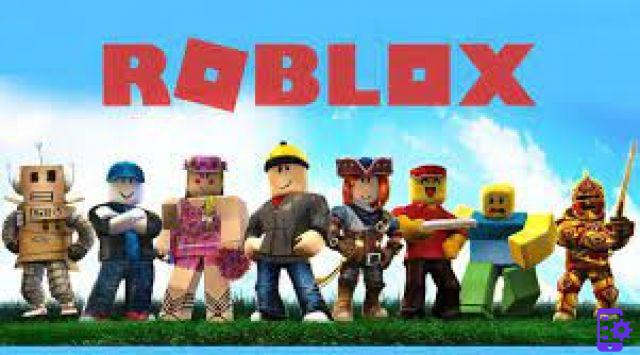
Why does my hair change by itself?
If your avatar's hair is changed, it is likely that you have you did it yourself and don't remember it. Think back and see if you have made any changes to your character lately.
In case it was not you, it is possible that your account was hacked. your account has been hacked. In this case, change your password as soon as possible and contact the distributor to help you recover your Roblox account.
Frequently asked questions
We have answered some of the most most frequently asked questions from Roblox players, in order to help you on the platform.
How to change your hair color in Roblox?
Log in to your Roblox account. Go to the Avatar section of your account on the left side of the page. On this page, hover over the Body drop-down menu and select Skin Tone. From there, click on a color to change the appearance of your entire avatar.
How to reset the Roblox character?
Follow these steps to return to the default character:
-
Click on the menu icon that looks like three stacked lines located in the upper left corner of the screen.
-
Click Reset avatar or press the R key on your keyboard.
Can I wear two manes in Roblox?
Yes you can. If you don't remove your character's hair before putting on the new hair you have acquired, your character will have two hairs at the same time. Although we don't recommend it, as it is quite unsightly.
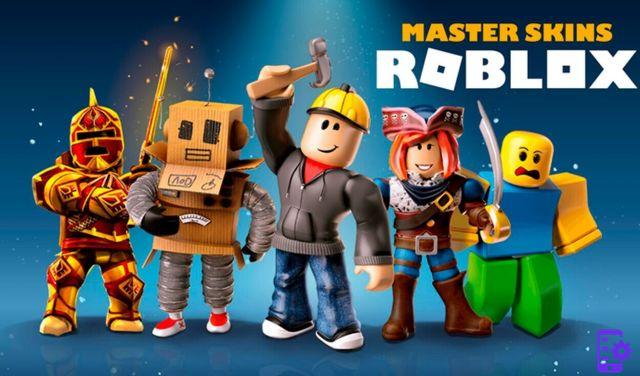
We hope this article has helped you to know how you can get free hair in Roblox and what you can use it for. If you are interested in learning more about this video game or many others, feel free to check out our blog entries on the ForAppsLovers blogblog, where we will reveal the best secrets.


























