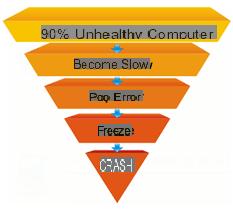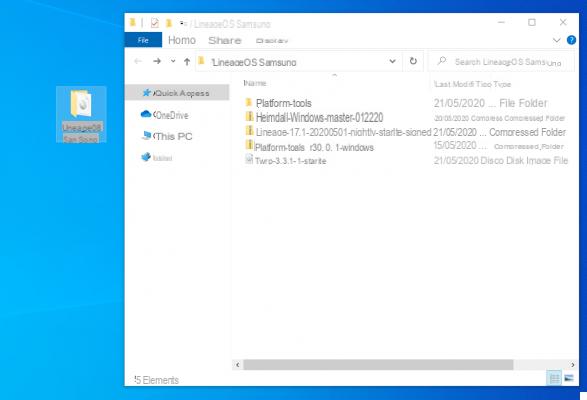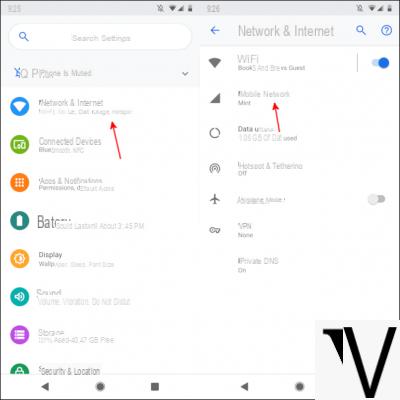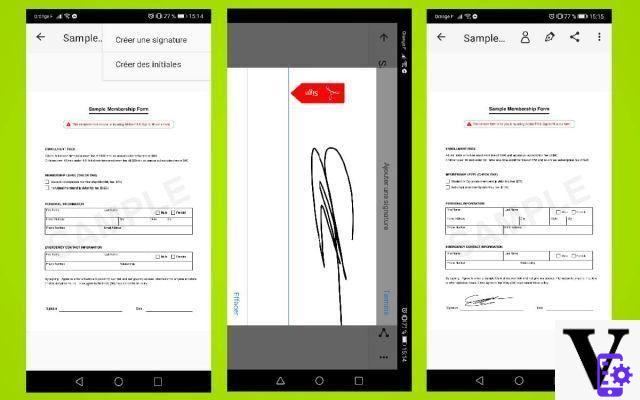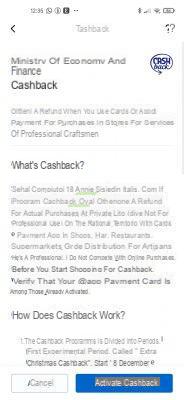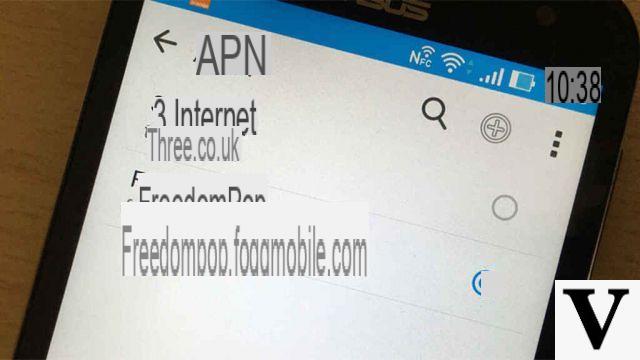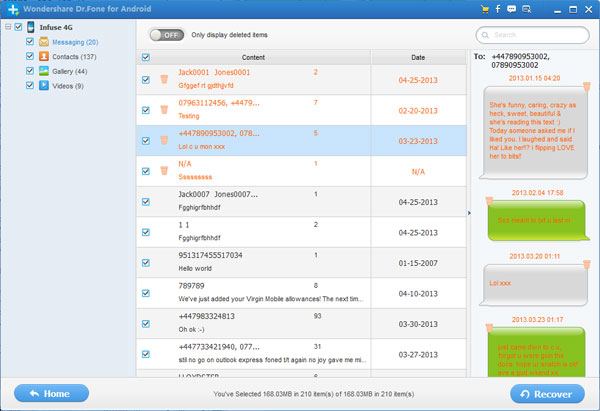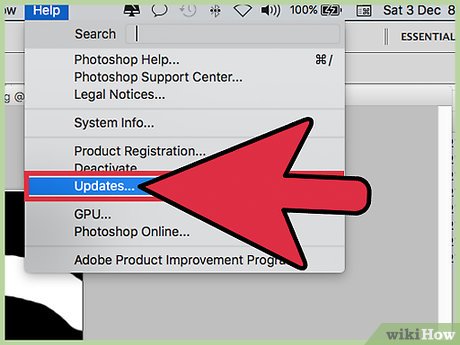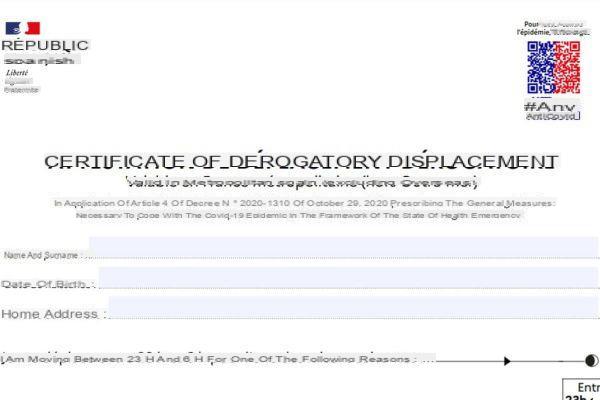You have bought the good and dear one a few weeks ago HTC 10 but lately the new top of the range of the Taiwanese manufacturer is creating problems for you and you do not know how to proceed with thehard reset? No problem… Today's guide will not even dedicate it to doing it on purpose in seeing come fare hard reset HTC 10 thanks to two very simple methods.
To reset the new Android smartphone from the HTC manufacturer as already said we will show you two very easy methods, one to be done only and exclusively by relying on the manual buttons, and the other is feasible to implement it through the terminal program. Then make yourself comfortable and read carefully come fare hard reset HTC 10.

Let's see the first method:
- To turn off the device, press the power button for a short period of time;
- Now, press and hold the Volume Down + Power button for a few seconds;
- Release the buttons as soon as the download Mode menu appears on the display;
- Going forward use the volume buttons to select the Bootloader option, and press the power key to confirm;
- So press Volume Down to select the Reboot to Recovery Mode option “, and press the Power key to confirm;
- As soon as an exclamation point appears on the device display, press and hold the power button;
- While holding down the power key, press and release the Volume button;
- So select “wipe data / factory reset” from the recovery mode menu using the volume keys to navigate and the power button to confirm;
- Choose “Yes - delete all user data” to confirm the whole operation;
- Consequently select the option “reboot system now“.
- Finish…L’hard reset it has just been done.
Second method to reset HTC 10:
- If the screen is off, press and hold the power key to turn it back on;
- Then go to the settings;
- At this point, select general and then backup and restore;
- In the next step, select restore;
- Choose the item delete all and if you are 100% sure delete all the data;
- Choose OK to confirm the whole operation;
- You have come to the conclusion.
As you have seen fare hard reset HTC 10 it's child's play. See you next time dear ForAppsLovers readers. Stay tuned with us.
210