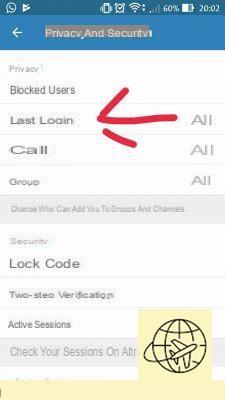
Telegram is one of the most popular instant messaging applications in the world, complementary to WhatsApp in many respects. You can send text messages, photos, videos, gifs, custom stickers, attachments and much more, as well as being able to create group chats and channels with thousands of potential subscribers. What distinguishes Telegram and which represents one of its greatest strengths is the attention to user privacy. By activating some functions it is possible, for example, to remove them from the settings Telegram theLast Access carried new on the app and enter other info in the privacy, personal data protection and security section. Let's take a good look at the procedure.
Some info to know to make yourself invisible on Telegram
Telegram, as previously mentioned, offers various solutions to set privacy according to your wishes, for a less compulsive use of messaging, for a more ecological management of online communication and to practice the different activities on the phone anonymously, without being contacted. constantly by intrusive users. Among the various settings of the app, the one that allows you to remove thelast accessed recently su Telegram continues to be very successful. But what does it mean?
Before going to see the procedure for the various devices and with the various operating systems, it is good to remember that by hiding your accesses, you will lose the possibility of see me too'Last Access su Telegram of your contacts. It should also be said that removing all traces of your presence on Telegram is not entirely possible, since other users will, however, show some information relating to your access, even if very vague, such as: "last access recently", if you are logged in recently in the app, or "last login this week" if you haven't logged in for a few days, or "last login in the current month" if you haven't logged in in the last few weeks, and "last accessed a long time ago", if you are missing from Telegram for a long time. Another info to keep in mind is that if you are writing a message to a person, if that person is online and with the chat screen open, he will see the wording in progress "is writing" under your saved name even if, then, not you will send the message more and it will realize, therefore, that you are connected in chat.
Mute access to Telegram from phone and tablet
To make your online presence more secretive, you can decide to hide yours Last Access su Telegram and also not to show everyone when you are actually online. Let's see how to do it smartphone and tablet. First, open the app on your device and select the icon on the left of the home page with the three horizontal lines representing the Settings, then click on the wheel icon and go to the Privacy and security item.
Scroll to the Privacy section where you will find some options, then, go to "Last access and online" and you will be presented with some preferences relating to who will be able to see your last accessed recently su Telegram that is: all your contacts or none. If you want to wear the virtual cloak of invisibility for everyone, proceed by typing on None and in this way your contacts will no longer be able to have info on your Last Access nor about your online presence on Telegram. On the same screen you can add exceptions, choosing not to share your status with certain people that you will have to select specifically, or you can choose the contacts with whom, instead, continue to share your info related to your accesses on Telegram. In case you change your mind, you can go back to the old settings very easily with a few small clicks, or, vice versa, you can continue adding or removing contacts at will.
Silence accesses on Telegram from computer
If you need to know how to decrease your visibility on Telegram from a computer (on Windows PC, Mac and even with Linux operating system), the procedure is similar to that for smartphones and tablets. Go to the app by clicking on the wheel icon and select the Privacy and security option. Proceed, then, on the item Last access and click on None, which you will find in the section "Who can see my last access". Again, in the desktop version of Telegram, you can decide to show yours last accessed recently only to some very specific contacts. Just access the Settings by clicking on the wheel icon and check the Privacy and security option, setting the item "None" next to "Last access", then click on "Share" always with and add the contacts you prefer.
How to hide the last Telegram logins


























