Today you are really perky, what's up? Have you just returned from a fantastic vacation and can't wait to show your friends the photos you took with your beloved digital camera? Fine, but I don't think you'll be able to make a good impression. Look at them well, those photos have all come out blurry ... not to mention those moves, really unwatchable!
How about giving him a sprucing up? How? Well, simple: following the instructions on how to improve blurry photos contained in this tutorial of mine. If you dedicate a few minutes of your precious time to me, I can show you some special programs and online services used exactly for the purpose in question. Of course, if your photos are strongly blurry I cannot assure you of a "miracle" but for sure the final result will be much more appreciable. How do you say? This would also interest you, but not being very expert in computer science, do you think you are not able to use the tools in question? But rest assured, you have absolutely nothing to worry about! Not only that, in fact, the software and Web services that you find listed below are very simple to use but then I'm here, ready and willing to provide you with all the instructions you need.
How do you say? Would you like to know if there is also some tool available to improve the degree of blur of your photos directly on the move, from smartphones and tablets? Of course yes, what questions! In fact, at the end of the article you will find a selection of ad hoc applications that you can take advantage of on your mobile devices. But now just chat and let's get to work. I wish you, as usual, good reading.
Go immediately to ▶ ︎ Software to improve blurry photos | Online services to improve blurry photos | App to enhance blurry photos
Software to improve blurry photos
As I told you at the beginning of the article, special programs are available on the square that can allow you to improve blurry photos quickly and easily and without necessarily having to be an expert in image editing. You ask me what are the best software in the category? Well, the ones you find indicated right below!
SmartDeblur
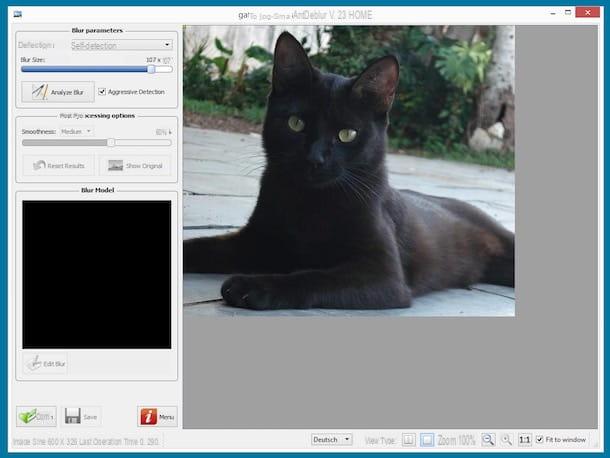
The first among the programs to improve blurry photos that I want to offer you is SmartDeblur. It is available for both Windows and Mac and can identify and remove blur patterns in an image automatically. It is paid but if you only need to intervene on a few photos on the fly you can download and use the free trial version that allows you to test all the functions for a limited period of time.
To use it, first of all download the program by connecting to its website by clicking on the button Download that you find at the top on the right and then selecting which to download and for which operating system by pressing the appropriate buttons on the screen.
When the download is complete, start the file obtained, click on Yes / Run and subsequently on Next. Then put the check mark next to the item I accept the agreement, click Next four times in a row and presses on install. To conclude, click on Finish. If you are using a Mac, open the .dmg package download on your computer, start the file inside it and follow the simple installation procedure that is proposed to you.
In the program window that you will later see appear on the desktop, click on the button Trial Mode to access the trial version of the program, click on OK then presses the button Open which is at the bottom (the one with the green folder) to open the photo you want to improve the blur and use the tools on the left, in correspondence with the section Blur parameters, to succeed in your intent.
Via the menu Defect type: you can indicate the type of defect to be corrected, while using the slider below you can adjust the degree of correction to be applied. Once you have reached the desired final result, click on the button Analyze Blur on the right (and check the box next to the item Aggrssive Detection if you want to apply an even more intensive italic effect), wait for the changes to be made and then if you want to carry out further operations on the image use the tools you find in the section Post-processing options, always on the left.
To save the edited image, finally click on the button Save which is at the bottom (the one with the floppy disk), indicate position and name and that's it.
Focus magic
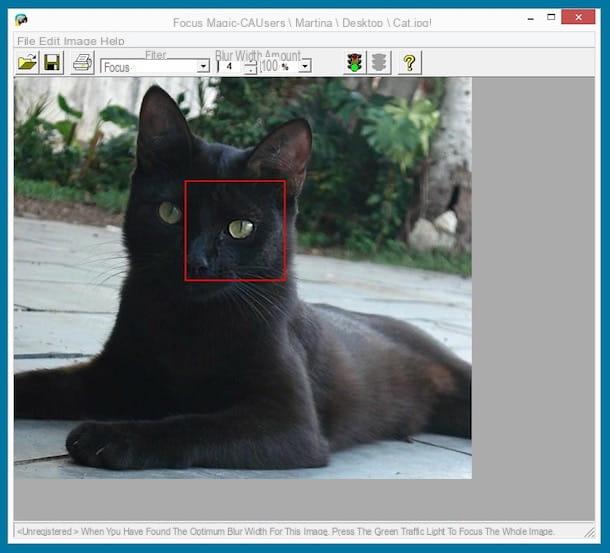
As an alternative to the above software and if you are using a Windows PC you can resort to using Focus magic, a program that, in fact, allows you to focus on blurry photos (as well as blurry ones) in no time, without requiring special knowledge in the graphic field. The free version allows you to fix up to ten photos, after which you will need to purchase a license. Here's how it works.
First, go to the Focus Magic website and click on the yellow button Download (WIN) that you find under the name of the operating system. When the download is complete, open the file you just obtained, click on Yes / Run and, in the window that opens, presses the button Next.
Accetta quindi the conditions of use of the program, meeting the segno di spunta accanto alla voce I accept the agreement, and click your cousin Next three consecutive times and then on install e Finish to finish the installation procedure.
Then start the program by calling from Start menu or by clicking on its icon that has been added to the desktop and, in the window that opens, select the photo on which you want to go to act. If you do not automatically choose the photo to fix, click on the button Open located at the top left (the one with the icon of open folder) to select the file you want to enhance.
Via the drop-down menu Filter at the top then select the option Focus if you want to correct a blurry image or Fix Motion Blur to correct a blurred photo and click on any point of the image to have a preview of it after treatment with the program. You can also take advantage of the menus Blur Width e Amount that are in the upper part of the window to adjust, respectively, the percentage of blur to be corrected and the intensity of the correction to be applied to the photo.
When you are satisfied with the result, you can start the image correction procedure by clicking on the button first Start the image processing located at the top right (the one with the green light). At the end of the process, you can save your photo on your computer by selecting the item Save as ... from the menu Fillet. Easier than that?
Please note: Focus Magic is also available for Mac but in the form of Plugin to Photoshop. To download it, just click on the download button on the specific page of the program's website. As for the installation and use procedure, you can follow the specific instructions on this web page.
Online services to improve blurry photos
You do not want or can not download new programs on your computer but would you still like to be able to improve your blurry photos using some special online service? Then take a look at the ad hoc resources that you find indicated right below and you will see that you will not regret it. They are all free and usable without problems from any web browser (and operating system).
Lunapic
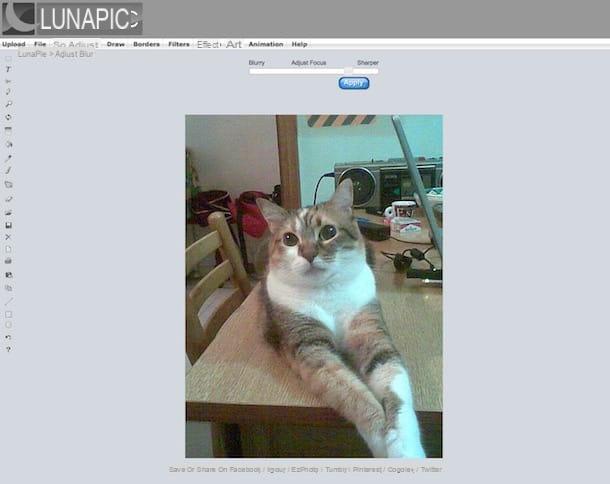
The first online service useful for the purpose I want to tell you about is Lunapic. It is one of the most popular (and "oldest") image processing sites on the Internet. Among the various tools offered there is also one to improve the focus of photographs. All free!
To serve, connect to the Lunapic website and click on the button at the top, under the heading Upload your photo for blur, to select the photo on your computer you wish to act on, then click on the button Upload. If the photo you want to improve is online, you can also download it directly from the Internet by typing the link in the field next to the item or, open URL and then pressing on Go.
Once the photo upload procedure is complete, use the slider at the top to adjust the degree of blur by moving it to the right (to increase the sharpness) or to the left (to increase the blur) depending on the final result you want to achieve. The changes made to the image will be visible in real time at the bottom of the page.
Once the photo is fixed, click on the button Apply to apply the changes then right click on the image and choose the option to save it locally from the menu that appears.
Enhance.Pho.to

As an alternative to the above service, to improve your blurry photos you can turn to Enhance.Pho.to. Also in this case it is a free resource, it works with any browser and very simple to use. It allows you to improve the overall quality of the photos and therefore also the blur. Let's see in more detail how to exploit it.
To use it, connect to its website and click on the button Scegliere which stands at the top to select the blurry photo on your computer that you want to improve. If the image is online, you can also download it directly from the Internet, specifying the url after clicking on the button Put URL, or from Facebook, by first clicking on the button From Facebook.
Then you will find yourself directly in front of the improved version of your photograph. If you want to make further improvements, you can manually set which corrections to apply and which not to by placing or removing the check mark from the items at the top. The options that in the specific case of blurry photos can be useful are Denoise (eliminates the "noises" that may be in digital images) e Deblur (makes photos sharper).
Finally, compare the improved image with the original one so that you can see the changes by clicking on the buttons respectively Outcome e Source top right.
When you have obtained a satisfactory final result, save the photo on your computer by pressing the button Save in the say which is at the bottom. If you want, you can also email the image to friends by clicking on Send an e-card, while the button To exhibit allows you to get a link to share the shot on the net as you see fit.
App to enhance blurry photos
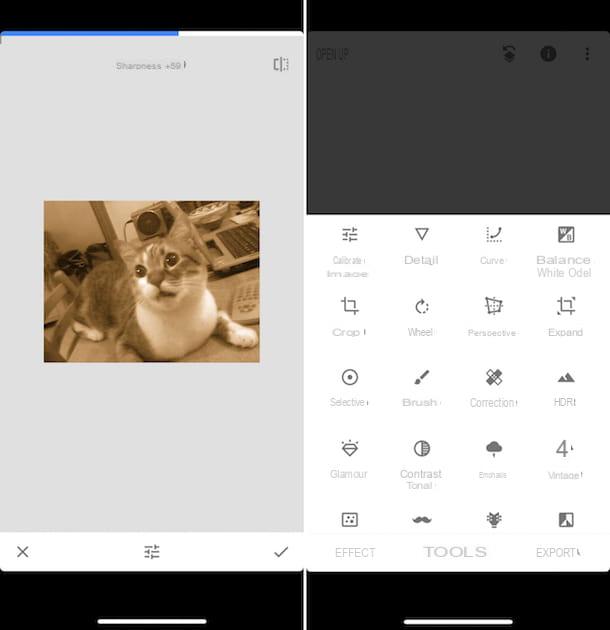
To conclude, I want to point out some applications for smartphones and tablets, both Android and iOS as well as Windows Mobile, which you can use to improve the degree of blur of your mobile photos. They are not designed specifically for the purpose in question, mind you, but they still integrate functions that can prove to be very useful in this sense. Here they are!
- Adobe Photoshop Express (Android / iOS / Windows Mobile) - App made available by Adobe useful for improving blurry photos by intervening on the sharpness as well as on various other parameters through which it is possible to optimize the general view of the shots. It also allows you to apply many effects and frames to photos so that you can embellish them as needed. It is free to download.
- Snapseed (Android / iOS) - Application created by Google that makes various tools available to its users through which it is possible to optimize the shots taken. Among other things, SnapSeed also integrates some filters to intervene on the most pronounced defects of the photos. It is free to download.
- Autodesk Pixlr (Android / iOS) - This is undoubtedly one of the most interesting and perforated photo editing apps out there. It integrates several useful tools for the purpose but also, if you are interested in it, functions to create beautiful collages in a few taps and to improve the quality of selfies. It is free to download.
For further information on this, you can refer to my article dedicated to applications to improve photos and to my post dedicated to apps to retouch photos through which I have just taken steps to address the issue in greater detail.
How to improve blurry photos

























