At the moment, your finances do not allow you to buy one of those very expensive latest generation camera phones equipped with incredibly advanced and performing multi-lens systems that, in different situations, are able to return shots worthy of a dedicated camera (device which, however, is the preferred choice for those who want to make professional shots).
In short, you are forced to "settle" for the camera of your dear old smartphone and this thing weighs you a lot. I understand you, but you don't have to worry: with the right tools and a few practical tricks, you too might be able to come up with some interesting shots (technical limits permitting). How? By purchasing accessories that expand, as far as possible, the functionality of the lens of your mobile phone (not its quality, therefore) and manually acting on the shooting parameters, using apps used for the purpose.
So, you want to deepen the topic and find out in detail how to improve your phone camera? Yup? Very well: make yourself comfortable, concentrate on reading the next paragraphs, try to put into practice the indications I am about to give you and, above all, try to implement the "tips" that I will give you. There is nothing left for me to do but wish you good reading and, above all, have fun!
How do you improve your phone's camera
As I already told you in the introduction of the article, it is possible improve your phone's camera using some accessories - as additional lenses and tripods - and using Whatsapp that allow you to manually set the shooting parameters.
Clearly, with the help of these tools it is not possible to improve the lens of your smartphone from a technical point of view, but simply to expand some of its features and make some shots more pleasant. Clear? Well then I would say we can proceed!
Accessories

Among the accessories you can buy to try to expand the functionality of your smartphone's camera, there are the additional lenses, which can be installed on the camera of your phone (usually through a clip mechanism) and which allow you to take advantage of more shooting possibilities.
Some of these additional lenses, in fact, allow you to have a wide angle wider and even the telephoto which, respectively, can be useful for capturing a larger portion of the scene you are capturing or for trying to photograph a subject more closely.
I want to tell you that the results that can be obtained with these accessories are generally not of the highest quality and, in any case, they are not even remotely comparable to those returned by the optics of real cameras. However, given these "toys" cost a few tens of euros and are easily available both in the most well-stocked electronics stores and in online stores (such as Amazon), you can also think about experimenting with their use, at least to give a touch of originality to yours. shots.
Among the accessories that can come in handy to improve the quality of photos taken with your mobile phone, there are also tripod, gorillapod, selfie-stick e gimbal which are particularly useful for holding your smartphone when taking a photo or video. Some of these devices, such as gimbals equipped with mechanical stabilizer, also allow you to take stabilized shots.
See offer on Amazon See offer on Amazon See offer on Amazon See offer on Amazon See offer on Amazon See offer on Amazon
Camera app
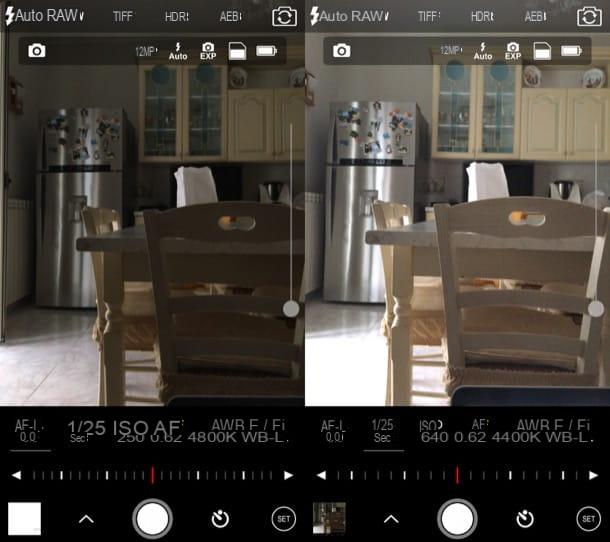
Also use some Camera app, such as those that allow you to "manually" adjust some shooting parameters (eg. ISO, shutter speed e aperture opening), can be very useful for improving photos taken with the lens of your smartphone.
The use of these applications, such as Camera FV-5 for Android and ProCam or Halide for iPhone (the latter two both cost € 6,99), is necessary as the Camera applications present "standard" on Android and iOS do not allow to manually act on the shooting parameters. What parameters am I referring to? I'll tell you right away.
- ISO sensitivity - this parameter indicates the degree of amplification of the electrical signal that is sent to the sensor cells. By increasing this value, photos will be brighter even in low light conditions. However, given the "effort" that the sensor has to make to return a brighter shot, you must not increase the ISO value too much, otherwise you will get "noisy" shots, characterized by a glossy effect that makes them unusable even if they are correctly exposed.
- Shutter speed - by increasing this value it is possible to “freeze” the scene and avoid running into shots that have blur or micro-blur, due to the movements of the subject or the photographer. By decreasing the shutter speed, however, it is possible to create brighter shots (since the light will have more time to hit the sensor) and also to create particular effects, such as the artistic blur I told you about in another article published in my blog.
- Maximum aperture of the diaphragm - this value indicates the amount of light that passes through the lens through the diaphragm and is measured in f-stop (Eg. f / 1.5 o f / 3.5, etc.). The lower this value is, the more light will enter the lens resulting in brighter shots. I warn you that most photo apps do not allow you to adjust the aperture but, if you find one that allows you to do so, you will know how to set this parameter.
- White balance - if you want to take shots that have accurate color tones, it is important to correct the color casts using the correct white balance.
Tips for taking photos with your phone
After finding the accessories and apps through which to improve your smartphone's camera, let me provide you with some too tips for taking pictures with your phone. I'm sure that by following the "tips" listed below, you will learn how to take objectively better photos.
Clean the camera lens

Maybe it will seem obvious to you as advice, but clean the camera lens it is of fundamental importance to take good photos with your mobile. Since the lens is one of the parts that get dirty more easily, you should do this regularly, in order to eliminate spots and halos that would negatively affect the quality of the shots.
To carry out the cleaning operations, equip yourself with a microfiber cloth or a deerskin cloth or, again, of a chamois leather cloth. Please do not use abrasive cloths, paper towels or compressed air products for any reason, as this could cause irreparable damage to the lens. Then don't tell me I didn't warn you!
Once you have found what you need, take the cloth and rub it gently on the camera (both rear and front) using circular movements. Then try to look at it against the light to verify that it is clean and, if necessary, repeat the operation until you get the desired result. More info here.
Use the right light

Use the right light is critically important to get the best out of your camera. Without good lighting, in fact, photos or videos taken with the smartphone could be underexposed (i.e. too dark) or, conversely, overexposed (i.e. too bright).
Therefore, try to balance the lighting correctly by finding a location where the light is neither too little nor too intense. Using the apps I told you about in one of the previous chapters, you can try to manually adjust some parameters, so as to correctly expose the scene.
If you are in a dark location, you can get a correctly exposed photo by increasing the ISO value and exposure times. Conversely, if you are in an excessively bright place, you can minimize the ISO value and decrease the exposure times as well.
Do not resort to digital zoom
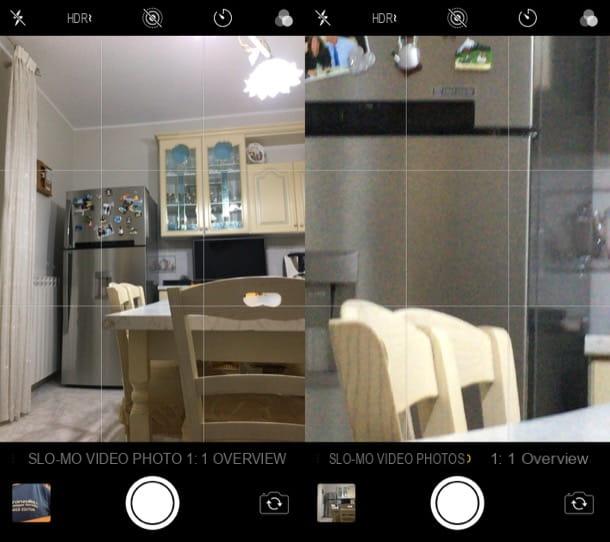
Do you want to take some decent pictures? So forget about digital zoom! The digital zoom, in fact, is a simple digital enlargement of the photo, which for this reason considerably grains the subjects portrayed in the shot. The optical zoominstead, it brings the subject of the image to be immortalized closer thanks to optical and mechanical elements that shorten or lengthen the focal length, according to the photographer's wishes.
At the time of writing, the optical zoom is only present on some top-of-the-range smartphones, such as those from Apple and Huawei, and is obtained using a game of rear camera lenses: if you own one of these devices, use the optical zoom as well. to get closer to the subject you want to photograph; if not, do not use digital zoom for the reasons I explained to you a moment ago.
Set the maximum shooting / recording resolution
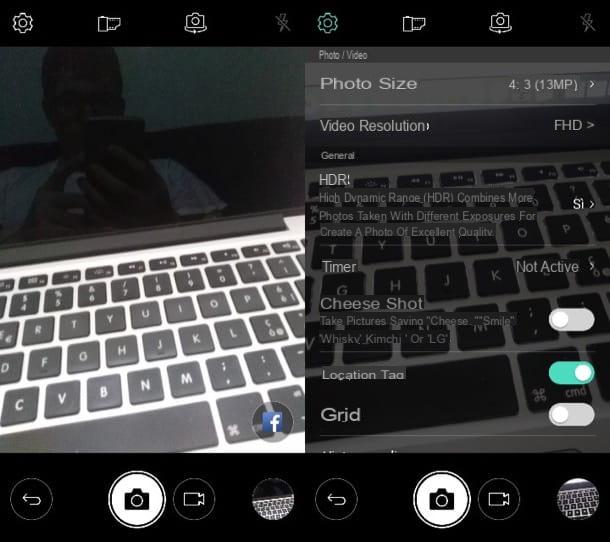
Set the maximum shooting / recording resolution available can help create quality photos and videos, avoiding having to work too much in post-production, running the risk of running into content full of artifacts. To set the maximum shooting resolution available, do the following.
- Your Android - start the app Camera, fai tap sull'icona dell 'gear placed at the top, press on the item Photo size and select the highest resolution available (eg. 16MP). To change the resolution of the videos, however, from the same menu tap on the item Video resolution and select the maximum resolution available on your smartphone (eg. FHD, QHD, etc.). Note that the wording may vary a little depending on the make and model of device you have and the version of Android installed on it.
- Your iPhone - on iPhone it is not possible to change the size of photos (which is already set by default to maximum), but only that of videos. To do this, go to Settings> Camera> Record video and select the maximum resolution available (eg. 4K is 30fps).
I point out, however, that setting the maximum shooting / recording quality does not guarantee obtaining better results in terms of quality, much depends on the technical characteristics of the lenses mounted on the smartphone. Maybe experiment with the various settings available and consider what to do.
How to improve your phone's camera

























