Probably anyone has a "favorite" app that they open and use many times throughout the day. For some it is Instagram, somebody else WhatsApp and for others all the social networks available. It would therefore take someone or something that limits this type of smartphone use and allows anyone to detach more from their device. Fortunately on iOS that something exists and is called "App limitations". In this guide we will see exactly what it is and how to activate it.
Add a usage limit on iPhone and iPad apps
Just as mentioned above, the "App Restrictions" function not only allows the scheduled deactivation of specific applications, but also entire categories. This obviously affects all users obsessed with games, social networks, TV series and so on, in a more general way. To select and customize some limits, just complete the following procedure.
- Open the application "Settings" su iPhone, iPad o iPod Touch
- Access the section "Usage time" and continue with "App limitations"
- click "Add usage limitation"
- Select the circle to the left of the category to be restricted or choose the arrow to the right to bring up all related applications
- Continue with "Forward" top right
- Set the minutes or hours allowed for daily use of the chosen item
- Conclude with "Add"
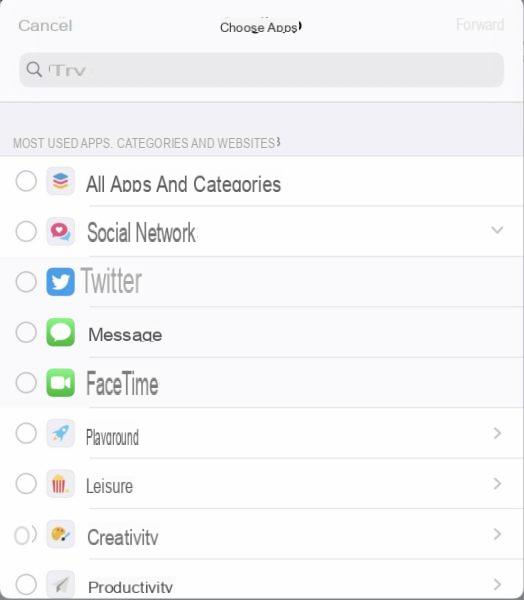
From this moment on, after the established period, the application, or all applications, of the chosen category will be obscured and blocked so as to be unusable. iOS will send a notification when there are only five minutes left of permitted use of the service. This function is directly connected to Safari and this will not even allow the use of the same platform through the web interface instead of the app.
Doubts or problems? We help you
If you want to stay up to date, subscribe to our Telegram channel and follow us on Instagram. If you want to receive support for any questions or problems, join our Facebook community.


























