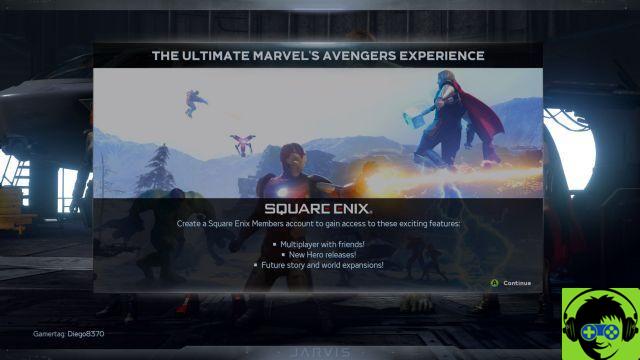
How to link your Square Enix member account in Marvel's Avengers
Linking your account is very easy. To link your Square Enix member account in Avengers, simply follow these steps.
- Visit sqex.me/link.
- Log in or create a Square Enix account.
- Enter the nine-digit code given to you in the game.
After these three steps, you are ready to go. You can also try scanning the QR code on the screen to speed up the binding process. Simply scan the QR code with your mobile device and follow the given instructions. To register by email, press Y / Triangle and enter your email address. You will receive an email from Square Enix with more detailed instructions.
Linking accounts can be a bit tricky, so here's one method that will work flawlessly.
- Visit this site and login or create an account.
- Log in and select your profile in the top right corner.
- Click on “Associated Accounts”.
- Select "Click here to manage your associated accounts".
- Choose a platform and log in with your credentials.
As long as you link the platform you are playing on with a Square Enix account using any of the methods above, you will be able to play the game.
Do you need a Square Enix account in Avengers?
A Square Enix account is not required to play Marvel's Avengers, but your access will be severely restricted unless you link your account. Multiplayer and future versions require the use of a Square Enix account. You can't play online, try out new heroes, or play future story and world expansions without signing in. You can play solo without having one, so you can see the entire campaign and play warzones and other side missions with AI companions. However, the full experience requires a Square Enix Membership account.


























