Gods have appeared there for some time video with music on Instagram among the stories of your friends but you don't know how to recreate them. You don't have to worry because you just need to follow the very simple procedures that we are going to propose to you in this guide. Let's assume that Instagram has recently introduced stories with music, a new feature that allows you to enrich your shared content. This will allow you to include details in your story sticker that show information about the inserted song.
Index
- How to make videos with music on Instagram
- Third party applications to make videos with music on Instagram
- Alternative solutions to stories with music
How to make videos with music on Instagram
As we have anticipated, it is possible to make videos with music on Instagram thanks to two new functions of the application.
Video with music via stickers
The first of the two functions introduced by Instagram to insert music in your stories is the addition of a special one sticker. Upload your video as a story and go to the setion sticker. At this point, in addition to the Instagram polls and questions, you will find the sticker "Musica": Choose from the vast library of songs based on the rankings, generally and its own Moods.
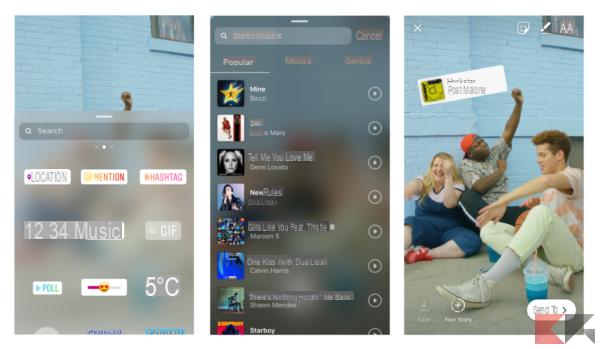 How to make videos with music on Instagram 1">
How to make videos with music on Instagram 1">
Video with music via Instagram camera
A second official way to do a video with music take advantage of fotocamera on Instagram. Before selecting the song to be included in the story, in fact, you will have to record a video through the new section "Music". Once this is done, you will be asked for the song range to insert in the video and that's it.
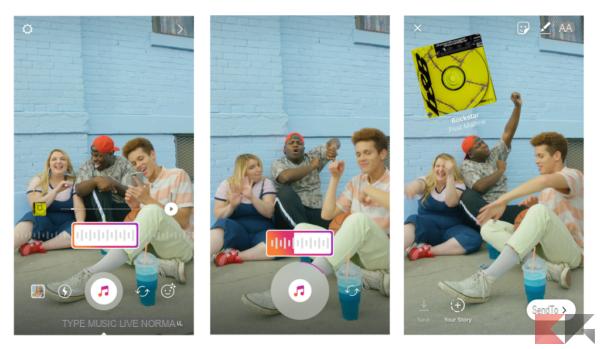 How to make videos with music on Instagram 2">
How to make videos with music on Instagram 2">
Superzoom of Instagram
If you post a lot of stories on your Instagram profile, you will know that Superzoom exists. This is a section of the camera that records short videos overlaid with certain visual and sound effects. With the introduction of the new filters, in fact, you can create real ironic and funny music videos.
Go to the Instagram camera and swipe left to access the Superzoom section. Choose from the various effects and record the video. Once completed, you can share the result as a story, or send it to your friends.
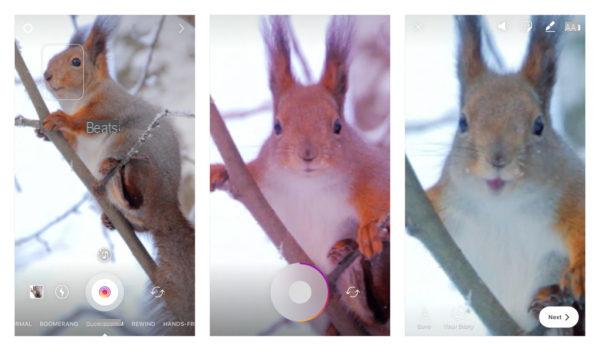 How to make videos with music on Instagram 3">
How to make videos with music on Instagram 3">
Third party applications to make videos with music on Instagram
InShot
If you are unable to use these Instagram features due to the very crumbling release by the social network, you can always rely on third-party applications such as InShot. This video editing application will allow you to add music to videos without having to use Instagram stickers.
First, download InShot:
After launching the app, open a video in the section "Create new". Once opened, a sort of will appear timeline where you can edit the video, adding text or music. From the bottom bar, you will have to select the note-shaped icon and choose the song you are interested in in the section "My music". Alternatively, if you have no idea which audio to use as background, you can choose samples in the section "Recommended".
Other applications
- Vigo Video for Android and iOS
- Add Music to Video Editor for iOS
- FilmoraGo per Android e iOS
Alternative solutions to stories with music
One last solution to insert video with music on Instagram it will involve any music player and the Instagram camera. The latter, in fact, does not end all the background processes that could compromise the recording of the video. In simple terms, while recording a video via the Instagram camera the music playing from Spotify, Apple Music or YouTube Music (as long as you have a YouTube Music Premium subscription) will not be stopped. It will be possible to exploit this bug, if we want to define it, to immortalize stories with background music without using the new features introduced.
In summary, it will be enough open any music player, subsequently open Instagram and go to the camera.


























