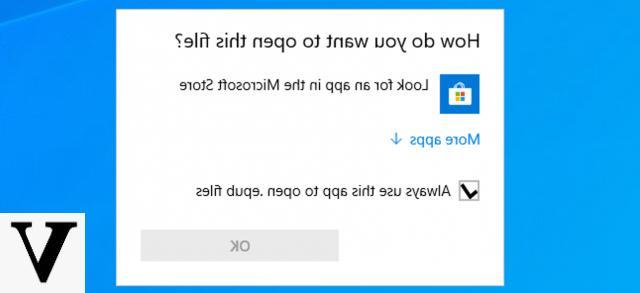
Although most readers prefer to buy and enjoy paper books, there is a small slice of users who love digital reading. In the latter case, the most used format is obviously the "ePub" format, which identifies the so-called eBooks. In this guide we will therefore go to see how to open these elements on any PC with Windows.
caliber
The first software we will analyze is “Caliber”, considered by many to be the best editor for digital books. This in fact, in addition to having an integrated reader, will allow the user to convert a book from PDF to ePub, as well as allowing advanced modification.
Among the various possibilities we find: the download of covers and metadata retrieved from Google or from the Kindle store, the insertion of chapters and the modification of the viewing format through code. It goes without saying that it will perfectly support reading any downloaded ePub.
freda epub ebook reader
In case you prefer a simpler software, less rich in functions but still immediate in reading the ePub, we can only recommend “freda epub ebook reader”. This will be available directly from Microsoft Store and can therefore be used without problems on: HoloLens, PC and Surface Hub.
In addition to allowing the reading of ePubs, the aforementioned program will allow you to change fonts and colors, add annotations and bookmarks and look up the definitions (and translations) of any word in the dictionary.
FBReader
Finally, we conclude with the simplest proposal of all: FBReader. This will in fact have the sole task of opening an ePub type file, without adding any superficial or too advanced function.
However, there will be some useful commands for navigating the document. We obviously talk about the possibility of search for a word specific, to choose how to scroll the pages and to reach a page by entering the corresponding number in the menu field at the top.
Doubts or problems? We help you
Remember to subscribe to our Youtube channel for videos and other reviews. If you want to stay up to date, subscribe to our Telegram channel and follow us on Instagram. If you want to receive support for any questions or problems, join our Facebook community or contact us on Instagram. Don't forget that we have also created a search engine full of exclusive coupons and the best promotions from the web!


























