Are you trying to post a photo on Instagram but, from the preview view, you noticed that this is cropped. You have noticed that this app behavior happens often and you have realized that the problem lies with the image size, which is not compatible with the Instagram format. You are therefore looking for a way to solve this inconvenience, without however coming to terms with it. This is the way it is, isn't it? Then don't worry, because you've come to the right place at the right time!
In fact, in today's guide, I will explain how to put a whole photo on instagram in order to publish your photos without the app of the well-known social network cutting them, eliminating elements from the image that you would like to be displayed. I will therefore show you the procedures to perform both to publish a photo on your profile and in the Stories, using your portable devices or your computer.
How do you say? Can't wait to read the tips I've written for you in this guide? So what are you waiting for? Sit comfortably and dedicate only a few minutes of your free time to me: I'm sure that, by following the procedures that I will show you, you will be able to publish your photos in full on Instagram and show them to your followers as you wish. All that remains for me is to wish you a good reading and a good time!
Index
How to put a whole photo on Instagram
If you want put a whole photo on Instagram, without cutting the margins, you can act both from smartphones and tablets and from computers (in this case by changing the browser user-agent): here is explained everything in detail.
Smartphones and tablets
Let's start by seeing how to act from smartphones and tablets. After installing the Instagram app on Android or iOS, start it through its icon on the home screen and, if necessary, log in to your account.
On the main screen of the app, then tap onicon capacitor positive (+) lead that you find at the bottom center and presses on the card Gallery (on Android) or that library (its iOS).
At this point, choose which photo to upload to your profile by selecting his miniature.
Now, in the preview shown above, press the<> icon on the left, in order to change the behavior of Instagram on image resizing: you will notice that side or top bars will be added, based on the format of the photo you have selected.
This means that the photo of your choice will then be published on your Instagram profile feed in its entirety, without any resizing and cropping.
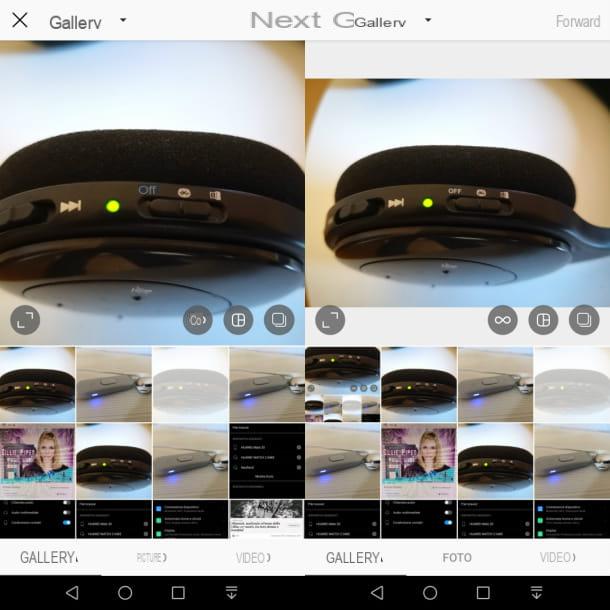
The operation described above can also be carried out in the case of publication of several photos in sequence, using the key Select multiple items, which is on the preview of the first photo selected: I told you in detail about this feature in my guide.
In fact, before pressing the button Select multiple items, you will have to press on<> icon on the left, so that both the first photo you select and the ones you add later all have the same resize setting.
After pressing on<> icon, then press the button Select multiple items and pierced it miniature of the photos you want to publish.
When finite avrai, premi sul tasto NEXT that you find at the top right. Now all that remains is to add the different filters (tab Filter) or change the levels of brightness, contrast and image rotation (tab Modification) to put the finishing touches on.
Once this is done, press the button again NEXT, located at the top right, and enter a caption accompanying image, in order to describe the content of the post you are publishing to your followers, also using hashtags.
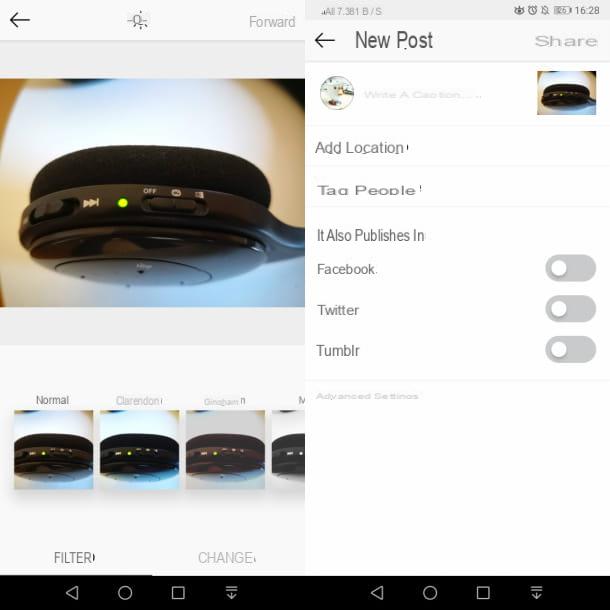
Well, we're almost there: decide whether to tag other Instagram users (Tag people) or add a location, if the photo was taken in a specific location (add location); choose whether to publish the photo also on other social networks (Facebook, Twitter o Tumblr) by moving the relative levers from OFF a ON, and press the button Share (above) to confirm the publication of the photo on your feed Instagram.
I remind you that you can also avoid resizing videos by following the instructions I gave you for photos in the previous paragraphs of this tutorial.
Speaking of which, if you want to know more about how to post a photo on Instagram, I suggest you read this guide of mine dedicated to the subject.
computer
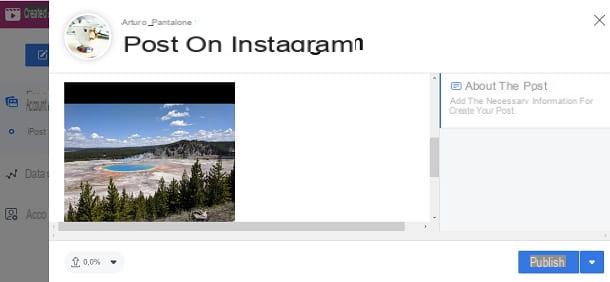
Instagram is a social network whose features have been designed to be exploited by smartphones and tablets. On a computer, in fact, the Instagram website is accessible only to view the multimedia content already published on one's own account or on that of other users, and interact with them.
However, if you have a corporate Instagram account and have connected it to a Facebook page, you can publish photos and videos from your computer, using the tool Creator Studio di Facebook.
This browser-accessible tool, in fact, allows you to share multimedia content on Instagram in Feed and IGTV, also offering the possibility to analyze the published contents, through the form Statistics. For more information on this, read my guide on how to post on Instagram from PC.
Alternatively, it is possible to "fool" the website of Instagram, making it believe that you are connecting from a mobile device, so that additional features are available, such as posting photos to your feed.
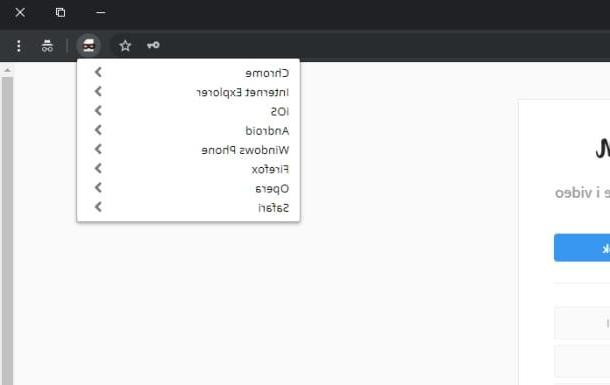
To do this, you need to change theuser agent browser, by installing extensions enabling native features. Here is in detail how to act in all the main navigation programs.
- Google Chrome does not officially support user agent modification, but you can install a free third party extension, User-Agent Switcher, which allows you to change the display of a tab, as configured by the user. Then reach the link I provided you (using Google Chrome) and press the button Add. Premium, quindi, sul pulsating Add extension, in the box that is shown to you and wait for the add-on to be installed. At this point, go to the Instagram website, log in and press onicona di User-Agent Switcher, top right. In the pane that you see, choose a mobile device, for example Android o iOS, in order to view Instagram as if you were browsing from a smartphone or tablet.
- Mozilla Firefox it also requires a free third party extension, for example User-Agent Switcher. Reach, therefore, the link I gave you, press the button Aggiungi to Firefox and then press the button Install in the pane you see. Now, go to the Instagram website and tap onmappamondo icon, top right. Then choose one of the icons related to smartphones Android o iOS and press the icon Reload.
- Microsoft Edge allows you to change the user agent on the Instagram website via Development tools. To take advantage of the latter, click on theicon (...) at the top right and, in the context menu, select the items Other tools > Instruments of development. In the new screen you see, press the ▼ icon at the top and select the item Emulation. Finally, in the drop-down menu next to the wording Device, select the option Microsoft Lumia 950XL or any other item related to a mobile device.
- Safari comes with a native tool for modifying the user agent, but you must first activate the menu to call it up. Open, then, Safari using its icon on the macOS Dock bar and select the items Safari > Pref Renze in the top menu. In the screen you see, select the tab Advanced and activate the box Show development menu in the menu bar. Once this is done, go to the Instagram website and, in the top menu, select the items Development > User agent and choose one of the options related to iOS Safari.
Now that you are viewing the Instagram website as if you were on a smartphone or tablet, press the+ icon at the bottom and select a photo on your computer. Once this is done, press on<> icon that you find on the left of the preview, so that the photo is displayed in full.
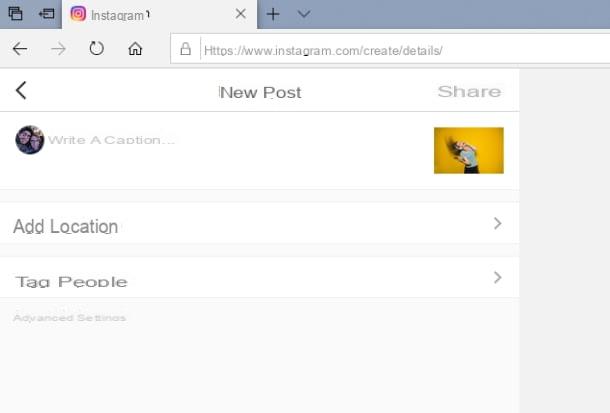
Then use the tabs below Filter e Modification to rotate or add filters to the photo. After that, press the button NEXT, enter a caption for the image and click the button Share, to post the entire photo on your Instagram profile.
You can learn more about the topic of uploading photos to Instagram from PC, by consulting my dedicated guide.
How to put a whole photo on Instagram Stories
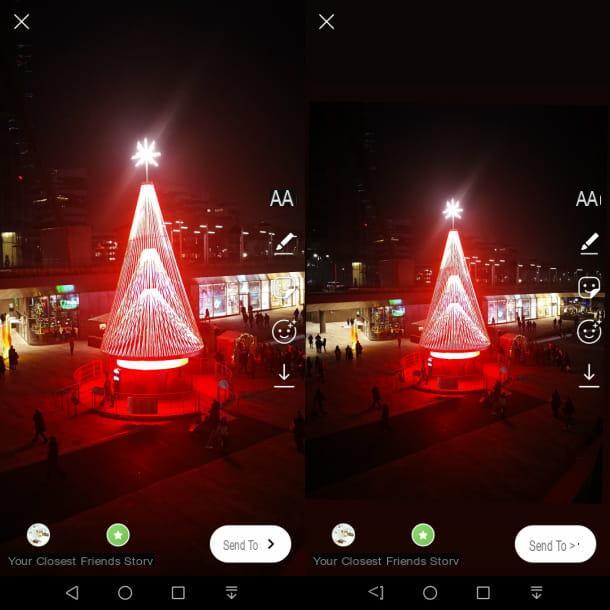
If you want put a whole photo in Instagram Stories, you have to intervene via your smartphone or tablet.
First, start the Instagram for Android or iOS and, on its main screen, tap onicona della macchina photography that you find at the top left.
You will then enter the screen for the creation of Stories. Now, press onmedia gallery icon, which you can find on the right margin in Android or at the bottom left in iOS, select a photo among those present on the device and customize it as you prefer.
In the preview view, if the photo is not the correct size, it will be automatically resized, resulting in the margins being cropped.
However, if you do not want the resizing to take place, place two fingers on the display of the device and slowly bring them closer to each other, in order to make a reduction of the photo, until it is fully visible on the screen.
When you are done, you can add captions and stickers, as I have explained to you in detail in this guide of mine. Then press the button Send and, on the next screen, select the button Share near the entry The tua storia, to publish it.
How to put a whole photo on Instagram

























