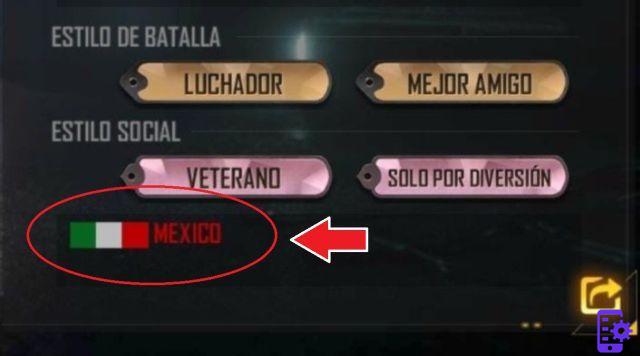Free Fire has become one of the most recognized games by people looking for maximum adrenaline in their battle royale games. Each game lasts only 10 minutes and is characterized by being full of emotions, speed and surprises in the game.
As many people are taking a special interest in this game interest in this game, the affection with their accounts and characters increases. That's why, Garena Free Firethe game's distributor, has decided to give some options so that each user can decorate their account as they like.
One of the best ways to customize your Free Fire account is by adding colors to your profile description. In addition, you can also add symbols that will make you a unique player and different from all the others. This option that we present to you today will not help you win, but it will allow you to make this game your own. And what better goal is there than to have fun with video games yourself?
How to put the colored letters on the Free Fire profile
Once you have chosen the best name for your Free Fireuser, the next thing you will have to do is customize your description. Follow these steps to be able to put your description with colors, in an easy and totally legal way:
-
Log in to your Free Fire account and go straight to the chat.
-
Write there the text that you want to have a special color.
-
Write the corresponding code before the message you want to send, so that it will be painted in the color you have chosen.
-
You can now send the message
These are the color codes you can choose:
-
[FFFF00] Yellow
-
[00FF00] Green
-
[FF0000] Red
-
[0000FF] Blue
-
[00FFFF] Light Blue
-
[FF00FF] Pink
-
[FF9000] Orange
-
[6E00FF] Purple
-
[CCFF00] Lime Green
-
[0F7209] Dark Green
-
[FFD3EF] Light Pink
-
[FFFFFFFF] White
-
[000000] Black
-
[808000] Light Brown
-
[482B10] Dark Brown
Adding symbols to your Free Fire profile step by step
In addition, you will also be able to customize your account by adding curious symbols to your profile. This will allow your user to stand out from others on the battlefield and leave them in no doubt about who you are as a player.
-
Log in to your Free Fire account and go to your profile on the same platform.
-
Click on the section in the upper left corner of the screen (above your player name).
-
There you can add the changes you want to make. Just copy and paste and you will get a customized profile to your liking.
Here are some examples of examples of symbols you can use:
""۩ ๑ ۞ஐ - @ ღ ● ₪ √№ ╬ ~ ξ € ﺕ ≈ 『』♪ ♂ ♀ ❥û â î ◊ εїз ^ + *"-> ø ¤ ? ¿ † ♡ <-" ๏ ย ร ø ж ° ■ஹ ஸ ௌ ொ இ ௲ ூ ஃ ஊ ஏ ஐ ஒ ஓ ஔ ஔ ஜ ஞ ಔ ௯ ௯ ௮ ௮ ௮ ி ஞ ஞ ஜ ಋ ಋ ಱ ಯ ಯ ಮ ಮ ಭ ಬ  ﻬ ҳ̸Ҳ̸ҳ ± Ψ ╦ ╦ ╩ § ▲¶ ∩ $ ¼ ½ ¾ x " " ╚> <╝ ♫ ♬ ♪ ♩ ♭ ♪ ஐღ♂♀♡☜☞➢✦☪�� ☏ .:。✿*゚'゚・✿.。.:* *.:。✿*゚'゚・✿.。.:* * *.:。✿*゚¨゚✎・ ✿.。.:* * *.:。✿*゚¨゚✎・✿.。.:*【】√ ¤ ∞ ㊝ ≡ 乀 の ◖◗ 灬 ≈ ◈Ш ǎ ☃ ☏ ☻ ▧ ▧ ▨ ▨ ◐ ◐
Add flags to your profile
Flags are also a badge that can help you be special on the battlefield. Knowing where you are from will also help players of the same nationality to sympathize with you and thus win games together. To add flags you should follow these steps:
-
Log in to Free Fire and go to your profile at the top left of the screen.
-
Click on the signature area to change the text.
-
Edit the signature and paste the code of the flag in question that you want to appear along with your text.
These are the codes you will need to paste, depending on the flag you want to fly in your signature. flag you want to display on your profile:
-
España: [FF0000]█[FFFF00]█[FF0000]█
-
México: [088A29]█[ffffff]█[ff0000]█
-
Argentina: [00FFFFFF]"[FFFFFF]"[00FFFFFF]
-
Colombia: [ffff00]█[0000ff]█[ff0000]█
-
Peru: [FF0000] "[ffffff]"[ff0000]"[ff0000]
-
Bolivia: [ff0000]■[ffff00]■[00ff00]■
-
Guatemala: [a9f5f2]█[ffffff]█[a9f5f2]█
-
Salvador: [0000FF]█[FFFFFF]█[0000FF]█
-
Costa Rica: [0000FF]"[FFFFFF]"[FF0000]"[FFFFFF]"[0000FF]"[FF0000]"[FFFFFF]"[0000FF]
-
Paraguay: [FF0000]█[FFFFFF]█[0000FF]█
-
Chile: [0000FF]█[FFFFFF]█[FF0000]█
-
Nicaragua: [0000FF]█[FFFFFF]█[0000FF]█
Attention, beware of fake generators
On the internet you can find a lot of a lot of generators claiming to offer that claim to offer you resources for free. One of these resources is to be able to improve your profile with special skills that are only available in the Pro level of Free Fire.
We recommend that you do not pay attention to these platforms, as they are scammers. they are scammers. The only thing they will do is make you dizzy, jumping from one advertising page to another until they finally get your personal data. It is important that you take care of your privacy and never give them what they ask for.
Be especially cautious when confronted with liar generators like Dontruko, Mobilgamer or Goluego, as they are only trying to scam you and you will never receive what they promise.
Why does my Free Fire description change itself?
The Free Fire description does not normally change itself, unless there is a problem with your account. The three main reasons that Free Fire might file a profile change without your consent would be:
-
That you have changed it yourself and you don't remember it.
-
There is an error in your error in your account. In this case, you should contact as soon as possible the Google Play Helpto have your problem solved.
-
Your account has been hacked. In this case you should change the password as soon as possible of your Free Fire account and warn Garena through their official social networks: Garena Free Fire Twitter, Free Fire Instagram, Free Fire Facebook.
Frequently Asked Questions
In this section you can find some of themost frequently asked questions from usersanswered by our team, so that you do not have any doubts about this topic in Free Fire.
How to put symbols in Free Fire 2021?
To create symbols in your Free Fireyou should go to your device's search engine and type: "symbols for Free Fire". There, you will get several links that will have a variety of symbols that you can use for your nickname.
What are the best descriptions for my profile?
These are some of the best ideas to put as. phrases for your profile:
-
Did I scare you so much that you got here?
-
I help you down rank
-
What happened? You had to make me jealous, not pitiful
-
Did it hurt that I killed you to come look at my profile?
-
Hit my boss's wire harder than your MP40.
-
We have the same blood, not the same level
-
The only reds are from my ping
-
Your name is Jorge or why so curious?
-
You lack a lot to have this talent
-
I never had a teacher and never will
-
More clothes than me, but never my level
Can you give me some symbols for the Free Fire description of smiley faces?
Here are some funny smiley face symbols, so you can customize your Free Fire profile:
-
﴾͡๏̯͡๏﴿
-
( ͡~ ͜ʖ ͡°)
-
┌(◉ ͜ʖ◉)つ
-
( ͡$ ͜ʖ ͡$)
-
ᕕ༼ل͜༽ᕗ
-
( ͡⊙ ͜ʖ ͡⊙)
-
( ͡◉ ͜ʖ ͡◉)
-
( ͡° ͜ʖ ͡°)
Now you know how to put colors in the Free Fire description and even how to add symbols and flags. If you are interested in continuing to learn more about this or similar topics, feel free to check out our blog at ForAppsLoverswhere you will find the latest updates for this video game and many more.