There is little to do, from what you read my article on how to see Stories on Instagram you were literally "struck" by the functionality in question and whenever possible you rush to the famous social network to be able to watch the content of others posted on a daily basis. What if instead of just observing what other users have published, you too publish photos in the Stories? Would not you like it? Yup? Well, then read my further tutorial dedicated to the topic to find out immediately how to do it.
If you dedicate a few minutes of your attention to me, I can in fact illustrate you, in detail, how to put photos on instagram story, an operation that, I anticipate it immediately, contrary to appearances and beyond what you may think it is really very simple to perform. You can do it on your Android, iOS and Windows Mobile smartphone (via the official app of the service available for mobile devices) and on Windows 10 (using the specific application downloaded from the Windows Store). As for the Web version of the service, unfortunately at the time I am writing the function to create Stories is not available (you can only view those of others) but clearly it is not excluded that in the future this may change.
Then? How about finally putting the chatter aside and getting to the heart of the matter? Yup? Very good! Therefore, position yourself very comfortably, grab your smartphone or turn on your PC and read very carefully the information on the subject that you find right below. I am sure that in the end you will be able to tell yourself very happy and satisfied with what you have learned and that even at the first good opportunity you will be ready to provide useful advice to all your friends eager, like you, to receive tips on the subject. Are you ready?
Put photos on Instagram Story
As I told you, it is possible to put photos on the Instagram Story both from smartphone and from PC. So let's see how to proceed in both cases. Below you will find detailed information on what to do.
Yes smartphone
First of all, let's understand how to put photos on Instagram Story from smartphones, using the official application of the service available for Android, iOS and Windows Mobile. To carry out the operation in question, the first fundamental step you must carry out is to grab and unlock your device, to access the screen where the icons of all the applications are grouped and to press on that of Instagram (The icon with the retro camera).
Once the main screen of the app is displayed, presses on the symbol of photographic macchinetta which is at the top left of the Instagram home or on the tua photo that you always find at the top of the home or, again, on your profile screen (the one you can access by tapping on thelittle man based on the right) then take the photo with which you want to start creating your Story by tapping on the symbol of white circle which is located at the bottom center of the screen.

If you want, you can also customize the style of the photograph by scrolling through the various options available below. If, on the other hand, you want to enable or disable the use of the flash, click on the icon with the lightning which is always at the bottom, on the left.
Do you want to use the front camera instead of the rear camera of the device? At the stop on the symbol of the double arrow which is located at the bottom right, while if you want to apply stickers and other live effects to your photo you have to press on the symbol of smiley face with starsand always present at the bottom and select the option you prefer among the many available that are proposed to you.
Alternatively, you can use a photo or video that is already present in the gallery of your device by tapping on the icon square which is located in the lower left corner.
Once the photo has been taken or in any case after having taken the image from the device gallery, you can possibly apply filters to it by swiping the shot displayed on the screen from left to right. You can also add additional decorative elements to it. To do this, tap on the symbol of smiling sticker to add a sticker (there are some that are interactive and even allow you to create polls), on the symbol of pen to draw freehand on the photo or symbol Aa to add custom text.
To conclude and then to start creating your Story, press the button (+) Your Story which is at the bottom left and wait a few moments for the operation to be completed.

Once you have added a first photo to the Story you can then insert further shots by pressing and holding on tua photo at the top of the Instagram home and selecting the item Add something to your story from the menu that appears on the screen.
I also point out that, if you need to, you can change the settings of your Stories on Instagram by tapping on the symbol ofgear that you find in the upper right part of the app screen through which you can take photos to add to the Story or select those already taken from the device library. In the screen that will subsequently be shown you can choose whether and to whom to hide the Story, whether or not to reply to messages, whether or not to enable the sharing of the Story and whether to save it in the camera roll of the device and / or in the 'app archive.
From PC
If, on the other hand, you are interested in understanding how to do to be able to put photos on the Instagram Story from PC, using the official app of the service for Windows 10, the first step you need to take is to start the application by searching for it in the Start menu computer (which you can access by clicking on the pennant located at the bottom left of the taskbar),
Once the Instagram window is displayed on the desktop, click on the icon of photographic macchinetta which is at the top left of the app home or click on tua photo that you find in the section of the application dedicated to your profile (you can access it by clicking on thelittle man at the bottom right of the app window).
If, when you click on the buttons to create your Story, you are asked to grant the application the necessary permissions to be able to access the camera and microphone of your PC, you consent as well. Alternatively, you can enable the required permissions by going to Settings Windows by clicking on thegear annexed to Start menuby clicking on the icon Privacy on the screen you see appear on the desktop, by selecting Camera e Microphone from the sidebar on the left and bringing up On the switch that you find next to the Instagram app icon.
Once you see the app screen through which you can put photos on the Instagram Story, you can take your first shot by clicking on the symbol of white circle which is located at the bottom center of the screen. If you want, you can customize the style of the photograph by selecting one of the various options available below. If you want to enable or disable the use of night mode (which allows you to get better photos in low light conditions) click on the icon with the moon and the stars which is on the left, always at the bottom.
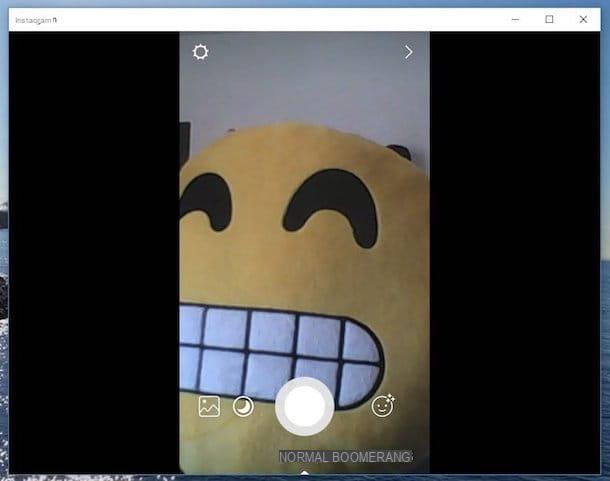
If instead of taking a photo at the moment you want to use a given image already present on the PC hard disk, click on the symbol of picture with the landscape that you always find in the part at the bottom left of the Instagram window and select the reference content from your computer.
Once the photo has been taken or after having taken the image from the PC hard drive, you can also apply filters to it by clicking on the image and, continuing to hold down, dragging the slider to the left. You can also add decorative elements such as stickers, freehand drawings and texts to it by clicking on the symbol respectively smiling sticker, of the pen and on symbol with letters Aa that you find at the top right.
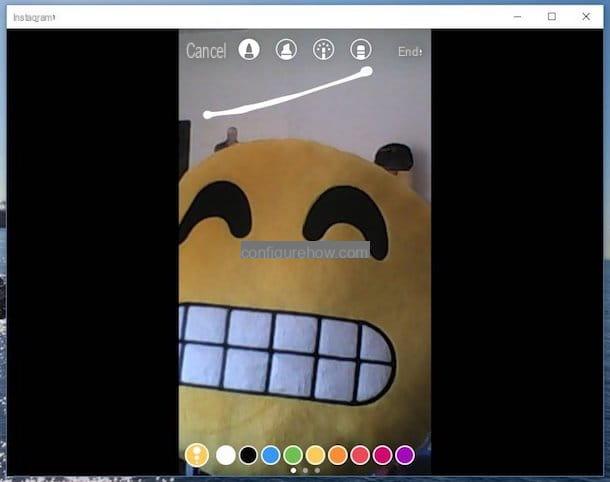
To conclude and then to publish your Story, click on the button Next> which is at the bottom right, select the dot that you find in correspondence with the wording The tua storia on the next screen and click on the button Send placed at the bottom.
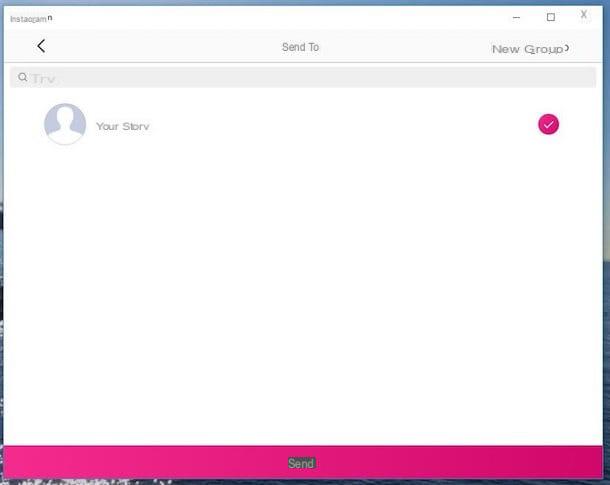
After adding a first photo to the Story you can enter further shots by clicking and holding on tua photo at the top of the main screen of the Instagram application and selecting the item Add something to your story from the menu that appears at the bottom of the window.
Finally, I would like to point out that if you deem it appropriate you can also intervene on the settings of your Stories on Instagram by clicking on the symbol ofgear that you find in the upper right part of the main screen of the app. Using the commands that will be proposed to you on the screen, you can then decide whether and to whom to hide the Story, whether or not to reply to messages and whether or not to save the shared photos.
In case of second thoughts
Have you had second thoughts and want to remove one or more of the photos you put on your Story? To do this from a smartphone, start the playback of the Story by pressing on tua photo at the top of the app home or in the section dedicated to your profile (which you can access by tapping on thelittle man bottom left), wait for the “offending” content to be played, stop on the button Other (…) at the bottom right and select the item Delete present in the menu that appears in the center of the screen. Then confirm the execution of the operation by pressing once again on the wording Delete.
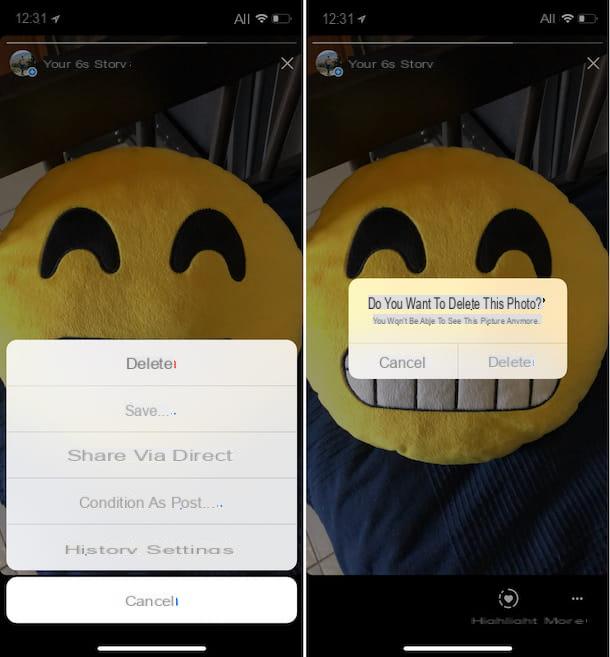
From your computer, on the other hand, you can delete a given photo added to your Instagram Story by starting the playback of the Story by clicking on tua photo at the top of the app home or in the section of the application relating to your profile (which you can access by clicking on theminor at the bottom left), wait for the content to be deleted to be played, click on the button (...) at the bottom right and select the item Delete twice in a row from the menu that appears in the Instagram window.
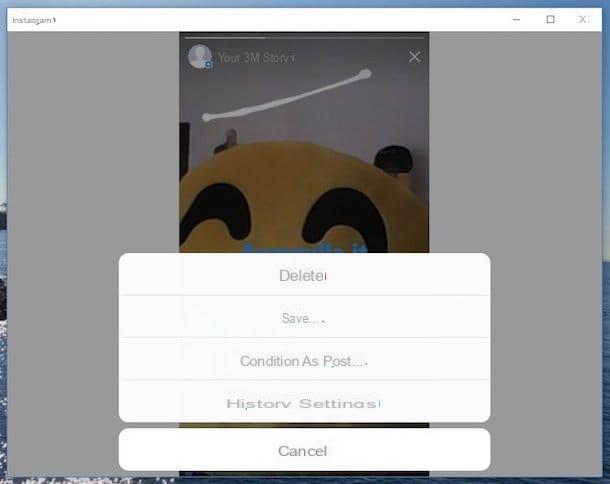
Good Tips for Creating Interesting Stories
Now that you have finally figured out how to put photos on Instagram Story, let me give you some simple but hopefully useful tips through which you can get more attention by posting your content as seen together in this guide. The advice is good or bad the same that I gave you in my articles dedicated to how to depopulate on Instagram and how to increase Instagram followers, in reference to the "classic" posts with single images (or videos) but in part they also apply in this case. Let's see immediately what they are.
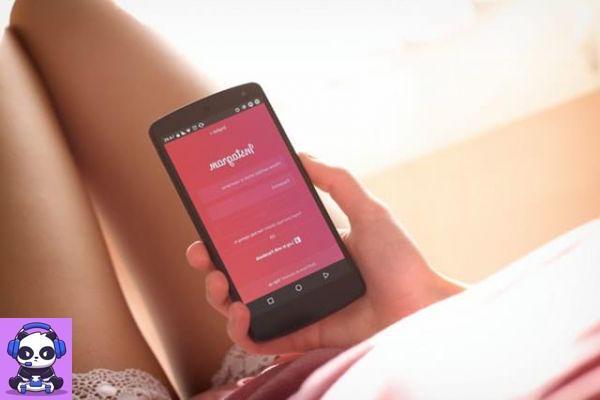
- Create your own style - Try to find your own specific photographic style using framing, effects, filters and ad hoc subjects. Originality and quality are two qualities that are always pressed on social networks and especially on Instagram.
- Interact with other subscribers - Instagram is a social network and as such there is interaction at the base of everything. Therefore, if you want your Stories to be appreciated and above all displayed, you must try to get in touch as much as possible with other users of the service, for example by commenting on the contents of others.
- Harness the power of other social networks - If you are also subscribed to other social networks try to promote your Instagram profile (and consequently also your Stories) on the latter, perhaps by posting some photos, in order to increase the number of potential viewers.


























