Preliminary information

Before explaining to you how to put private account on TikTok, let me give you some preliminary information about it.
First of all, you must know that the privatization of your TikTok account is only possible through the official app of the social network, available for Android (downloadable for free from the Play Store or from alternative stores) and on iOS / iPadOS (downloadable for free from the App Store). Through the official website of TikTokin fact, you cannot manage the privacy settings related to your account.
You must also know that TikTok offers several options for privatizing your account: by activating the setting Private account (as explained in the next chapters of this tutorial), you will ensure that only the users you approve can follow you, as well as see your videos and your likes, but there are also many other settings that you can activate or deactivate at your discretion . For more information, read on.
How to set up your private account on TikTok
As anticipated, to put the private account on TikTok you must act through the official app of the social network for smartphones and tablets. Follow, therefore, the indications that I am about to give you, to succeed in the intent that you have proposed.
Android
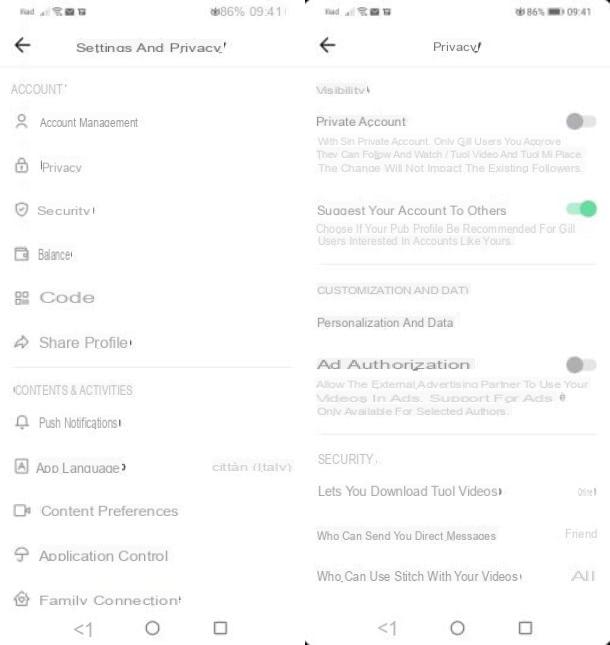
To put the private account on TikTok da Android, you must first start its application via its icon located on the home screen and / or in the drawer of your device, and log in to your account.
Now, press onicona dell'omino located in the bottom menu, to access your profile screen, then tap on the icon (...) located in the upper right corner and, in the menu that is shown to you, tap on the item Privacy.
Now, to make your account private, move to ON the lever located in correspondence with the wording Private account. Also, if you want your account not to be recommended to other users, just move to OFF the lever located in correspondence with the wording Suggest your account to others.
In addition, you can activate some additional options related to privacy and security, choosing whether or not to allow others to download your videos, personalizing who can you send direct messages, who can use Stitch with your videos, who can duet o add reactions to your videos. Further options are the ones that concern who can add reactions to your videos, who can see the videos you like e who can comment on your videos. You can also automatically filter spam comments o offensive or filter by keywords.
But keep in mind that, in case you have made the switch to an account For, to be able to put the private account you must first go back to the personal account. To do this, tap on the item Account management, then click on the item Switch to your personal account and confirm the operation by tapping the button Back.
iOS / iPadOS
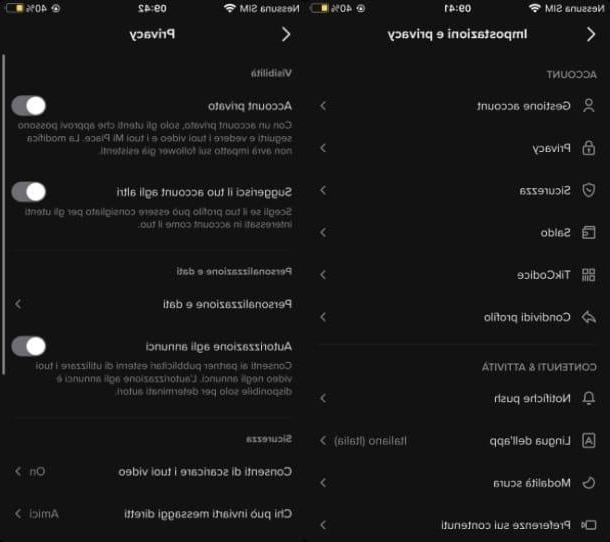
If you own a iPhone or iPad, allow the private account on TikTok First of all, start the video sharing app, by pressing on its icon located on the home screen and / or in the app library of your device, then log in to your account.
Now, press onicona dell'omino located in the menu below, in order to view your profile. Once this is done, press the icon (...) located in the upper right corner and, in the menu that is shown to you, tap on the item Privacy.
At this point, to set your account as private, move the lever to ON in correspondence with the wording Private account. If you also don't want to suggest your account to other users of the social network, move this lever to OFF.
Further customization options related to the privacy of your account are those located in correspondence with the wording Safety: you can allow or deny other users to download your videos and activate the comment filtering. Also, you can choose who can send you direct messages, who can use Stitch with your videos, who can duet or add reactions to your videos. Other options available to you are those that allow you to customize who can see the videos you like e who can comment on your videos.
I remind you that, in case you have made the switch to the account For, before you can put the private profile you have to go back to your personal account. To do this, press on the items Account Management> Switch to personal account and confirm the operation by tapping the button Back.
How to put private account on TikTok

























