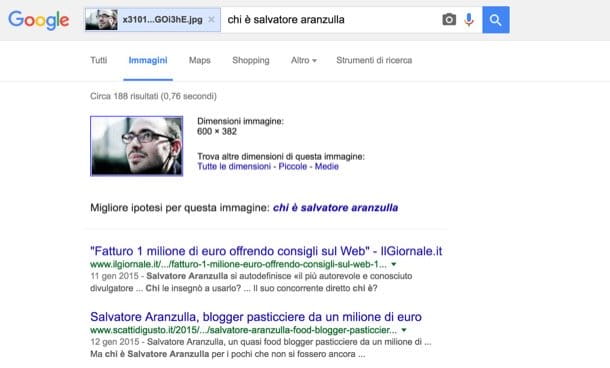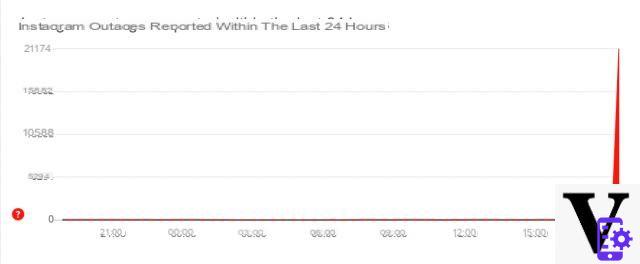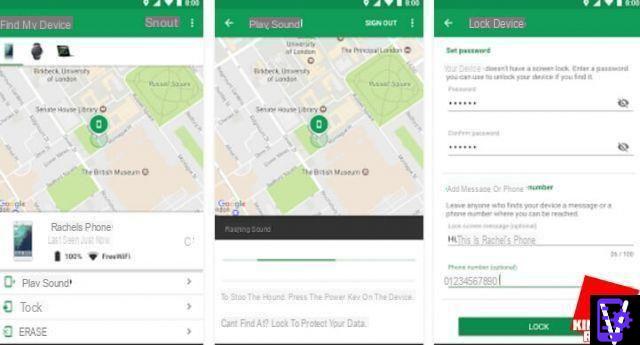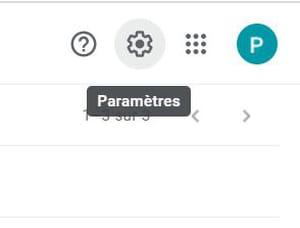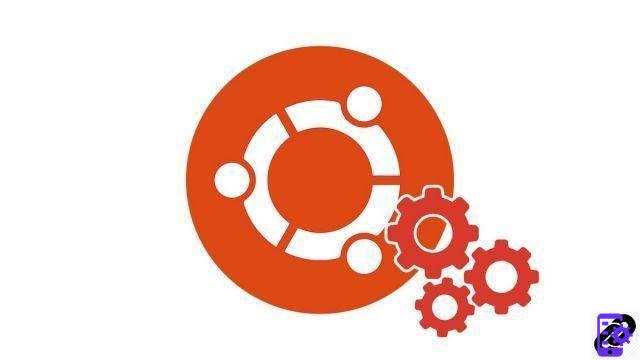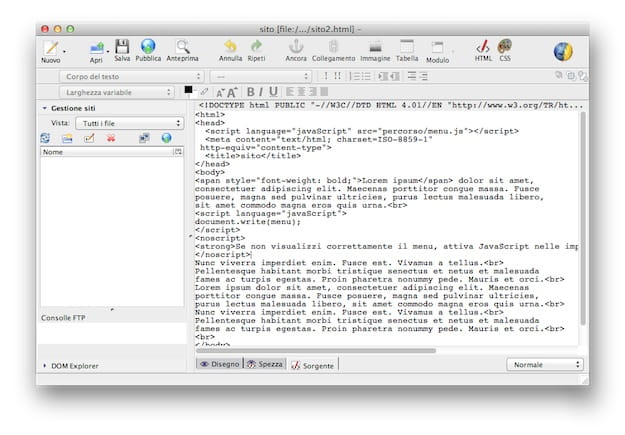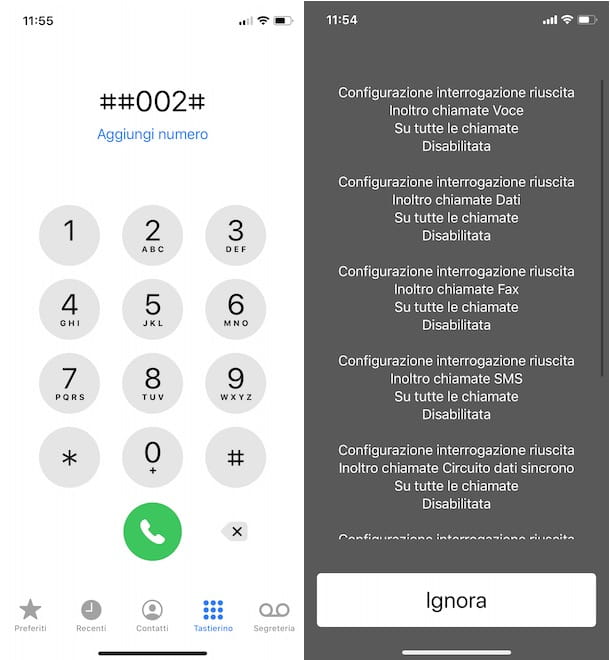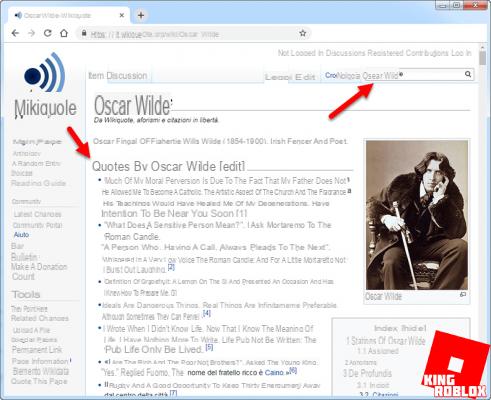If you find yourself in this article chances are you have accidentally deleted important data from your phone Android (SMS, Photos, Contacts, Videos, Music, Whatsapp Chat, etc ...). Regardless of the model and brand of your Android device (Samsung, LG, Huawei, HTC, SonyXperia, etc ...) it must be said that when data is deleted, these data are not (fortunately) removed permanently but they remain for a while in the cells of the internal memory of the mobile phone, “waiting” to be overwritten by new information and other data.
recover deleted data on Android however, it is essential to use software capable of accessing the internal memory (or the memory of the SD card) in search of all these data that are in a state of "limbo" because at risk of overwriting and definitive removal.
Among the many programs of android data recovery available on the Web, below we want to report the best. Here are the three programs: UltData via Android, dr.Fone Android e Fonelab Android. Here's how they both work.
#1. Ultdata per Android
In the first place there is certainly Ultdata per Android as a data recovery software for Android. The reason is that it is currently the only software capable of recovering deleted data from android devices even in the absence of ROOT permissions. Since all the latest mobile phone models (Samsung, Huawei, Xiaomi, HTC, LG, etc.) and the latest Android versions no longer allow you to enable these ROOT permissions, the only program that allows you to recover (or at least try to recover) deleted data on Android is UltData for Android.
Here are the simple steps you will need to follow for recover deleted data from your Android phone or tablet.
Step 1: Download and install the program on your Windows PC

Step 2: After installation you will see this main interface
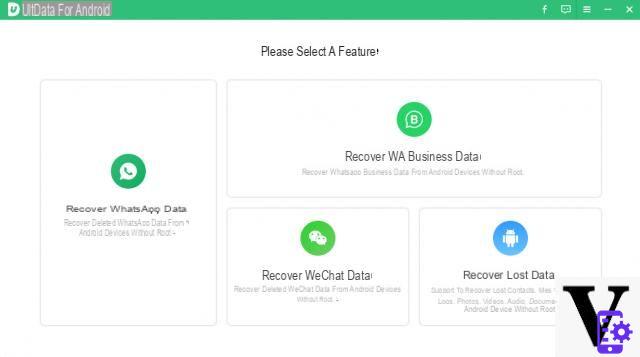
Step 3: Select the type of data to recover
By clicking on "Recover whatsapp data”You can try to recover the Whatsapp chats. If you click on Recover Lost Data instead you can recover contacts, messages, call logs, photos, videos, audio and documents.
Step 4: Connect your Android mobile to your computer with its USB cable. You will be asked to enable usb debugging on your device (read how to enable usb debugging)
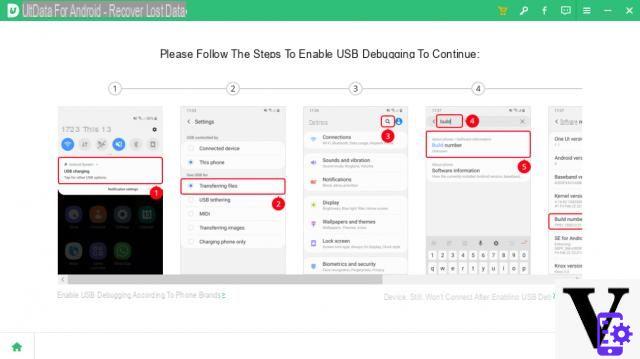
On the phone screen, check and click on "Allow"To proceed.
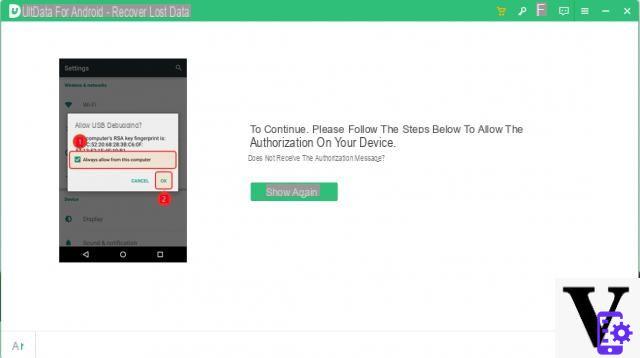
Step 5: Choose the data to search in the phone memory
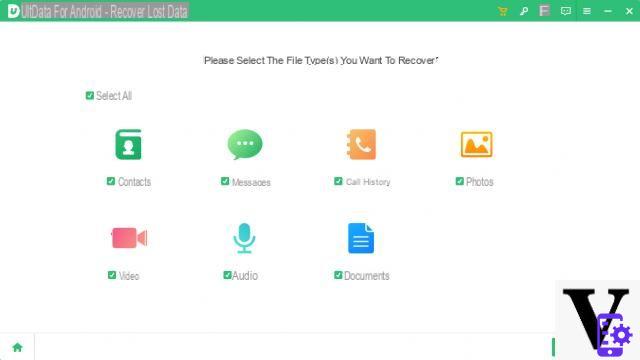
Step 6: Click on START to start scanning
At the end of the scan choose the data to recover and click on RECOVER to save them on your computer
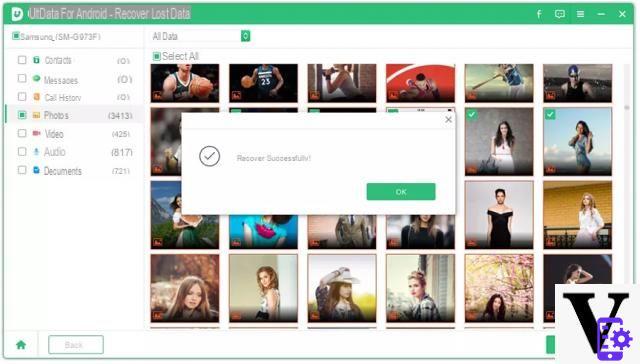
#2. Android deleted data recovery with dr.Fone
When you want to recover files deleted from your mobile, regardless of whether it is an Android or iOS device, you must be careful not to use the device further to avoid that data deleted but present in the memory are permanently removed because overwritten by new files. Then, of course, we must hurry to try to recover such data because the more time passes from the moment of deletion, the more difficult it will be to recover.
dr.Fone per Android is one of the best Android data recovery programs available on the market. Below is the link from which you can download the free trial version of the program (for Windows and Mac), thanks to which you can start scanning your phone and understand if and what data is still recoverable. Unlike Ultdata for Android, drfone requires i root permissions to recover some types of data.
Download demo version link:


After installing the program, this initial screen will open:
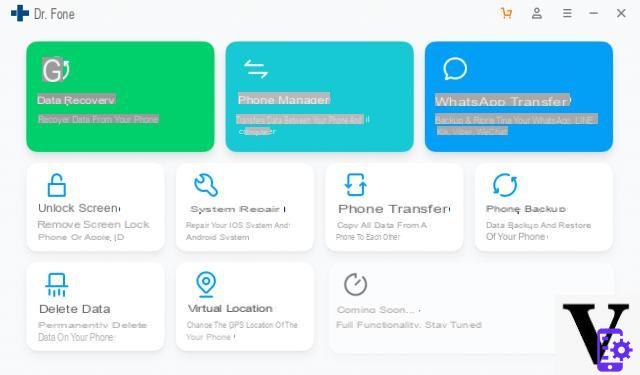
Click on the function RECOVERY on the left of the window and the program will ask you to connect your Android to the PC via USB cable.
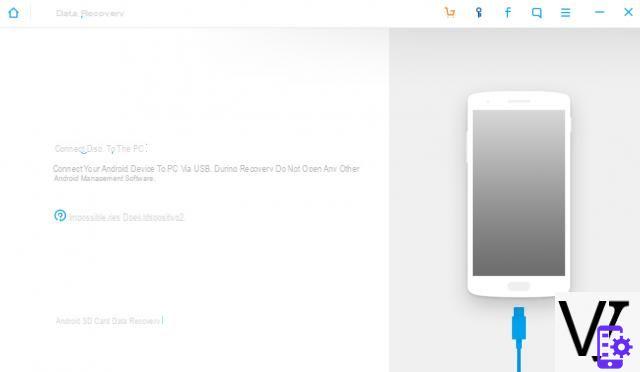
Before connecting the Android to the computer, on it you will have to activate the USB debugging, which is essential for the mobile phone to communicate with the computer. Once this is done, proceed to connect and dr Fone will immediately detect the Android device.
At this point you can go on in the process and the program will ask you what data you want to try to recover (contacts, messages, call log, whatsapp chat, photos, audio, video, documents, and so on ...)
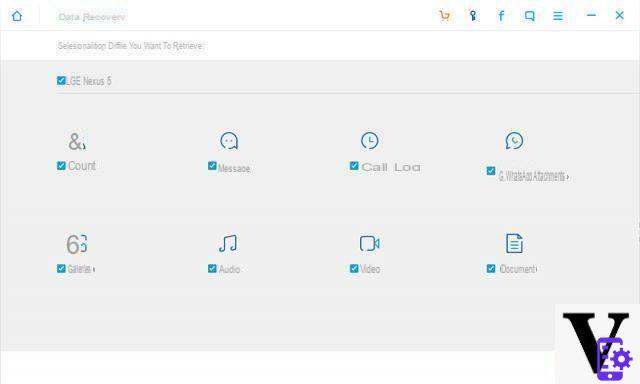
Finally start the scan and wait for dr.Fone to show all the data found in the memory, divided by type. You will see such a screen, thanks to which you can preview the recoverable data:
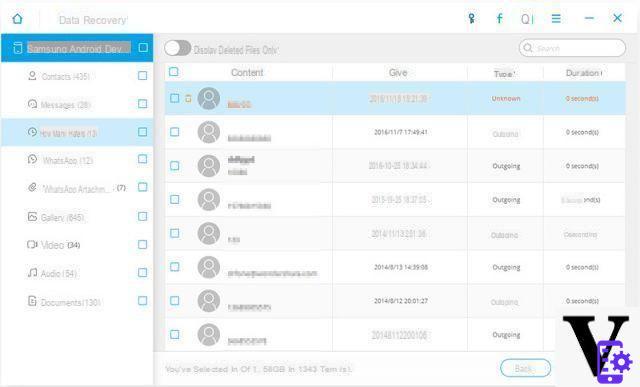
Finally, select the data to be recovered and click on "RECOVER”To save them on your computer (the“ recover ”button is not active in the demo version of the program because you need to purchase the license to enable this function).
That's all! The power of dr.fone lies in its high compatibility with Android devices, in fact it allows you to perform data recovery even without root on thousands of Android mobile phone models.
# 3. Android deleted data recovery with Fonelab
Another great program that can recover deleted data on Samsung, Huawei, HTC and many other Android devices is Fonelab per Android.
The procedure to follow is very similar to what we saw above with dr Fone. Only the graphics and data recovery engine changes. To start, however, download and install Fonelab for Android on your Windows PC from the following link:


Home screen:
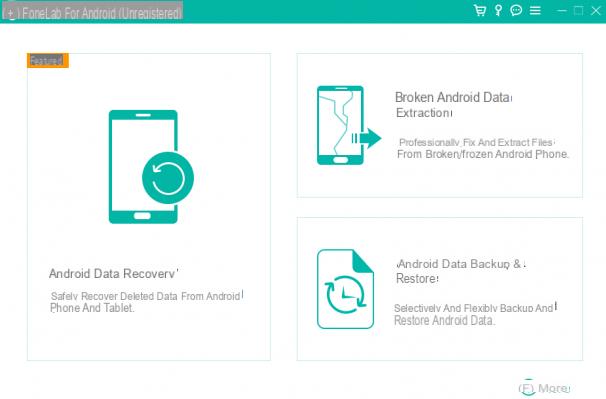
Click on the function "Android Data Recover"And then follow these simple steps:
1. Connect Android to PC via USB cable
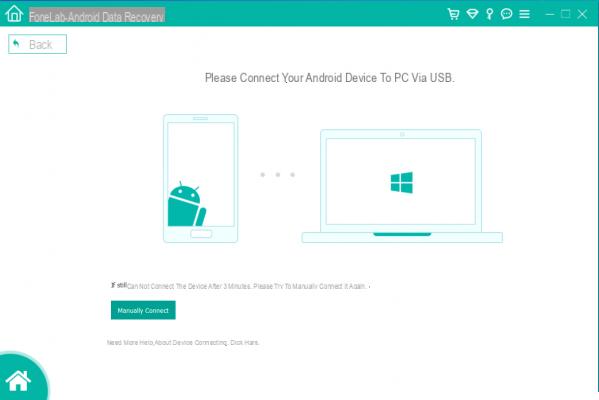
2. Enable USB Debugging on Android
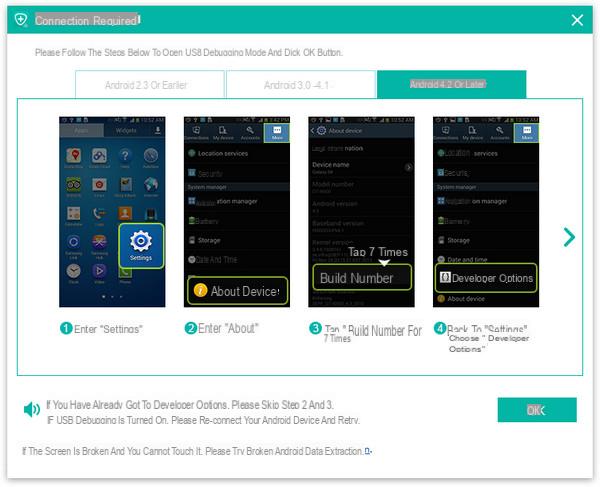
3. After the Android device is detected you will need to select the data to search and retrieve

4. After the scan choose the data to recover and proceed to them save to your computer
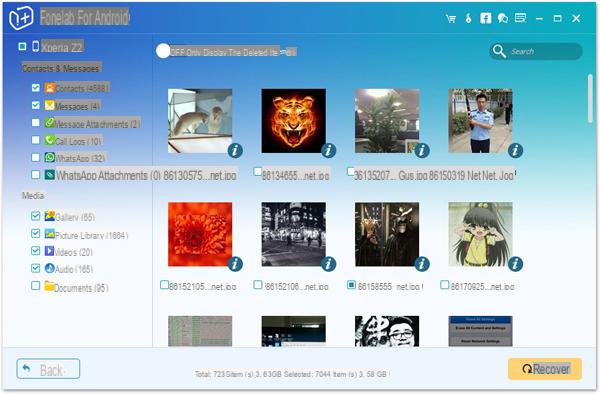
Updated software to support the latest Android version
NOTES: Both programs reviewed in the article are offered in free demo mode. This means that you can use them to scan your phone for FREE and see if the deleted data is still recoverable. If the deleted data is present in the memory and can be recovered, it is possible to purchase the license in order to save the data on your computer.
With dr.Fone some data (e.g. photos, contacts, videos) can be automatically restored on the mobile phone itself in order to find them directly there.
[…] Is all you need to know to try to recover deleted data on Android. Download the demo version of this program now and scan your device [...]