Today we will discover together how to remove the last access on WhatsApp, or the display by your contacts regarding the date and time of the last time you opened the application. The procedure is very simple and above all useful so as not to be bothered by those people who contact you and say "hey, I saw you connected on WhatsApp a while ago !?".
Procedure for Android
Open WhatsApp and press the icon represented at the top right by three dots, then select the item Impotazioni-> Account -> Privacy and you will see various options appear. Press on the item Last Access and, as I show you in the last photo, three options will pop up:
- All, you will make your last access visible to everyone;
- My contacts, access will only be visible to the contacts in your address book;
- Nobody, the last access will not be visible to anyone.
Choose and select the item that interests you most but remember, however, that by opting for the item Nobody you too will no longer be able to see the access of your contacts.
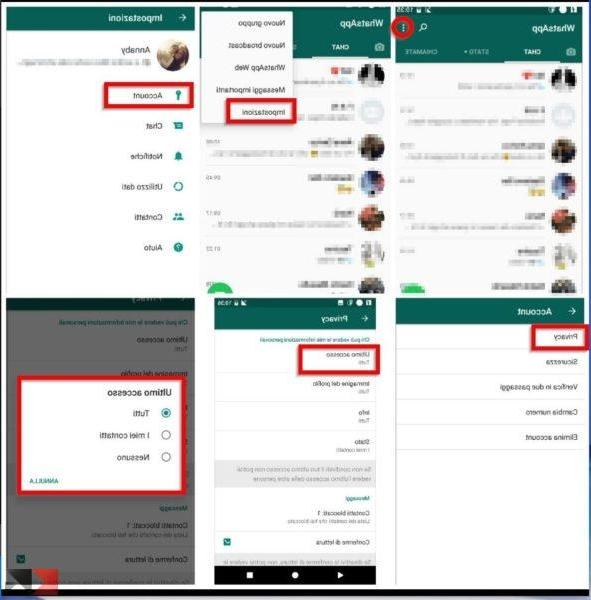
If you are wondering if it is possible to deny the display of your access to a specific contact, unfortunately the answer is negative .. this function does not exist!
Hide the last login on iPhone and iPad
Obviously, even on the iPhone it is possible to remove the last access of Whatsapp, and it is not difficult. Open your whatsapp and press the icon Settings at the bottom right, then select Account and then Privacy -> Last accessed and choose which item to press between Nobody e Your contacts.
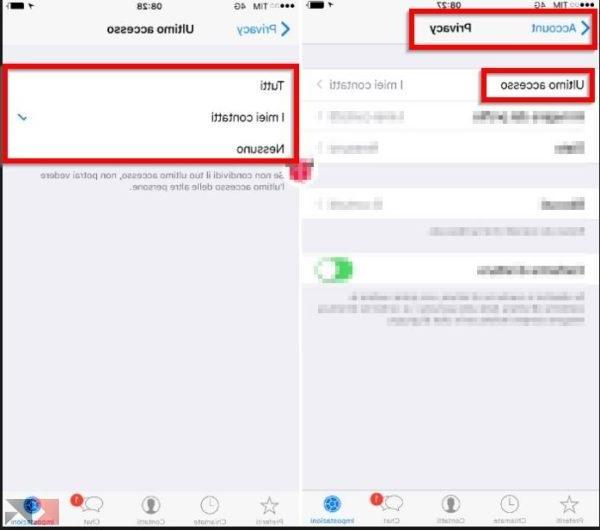
Also in this case the options have the same effect as the Android ones: choose the item that interests you most.
Conclusions
As you can see, removing the last WhatsApp login is child's play. This procedure will be very useful if you want to respect your privacy and avoid letting your contacts know how much and when you use WhatsApp. Maybe you are also interested in discovering how to remove the blue ticks for reading messages; in this case we leave you to our dedicated in-depth analysis:


























