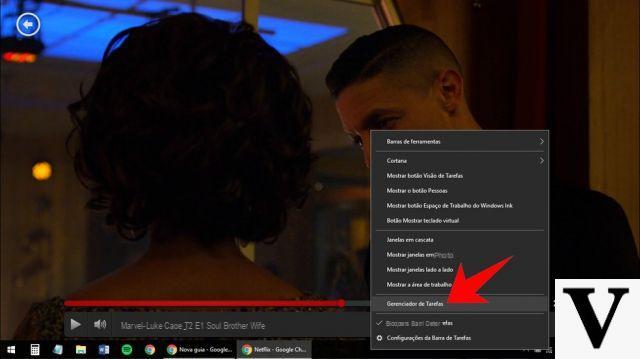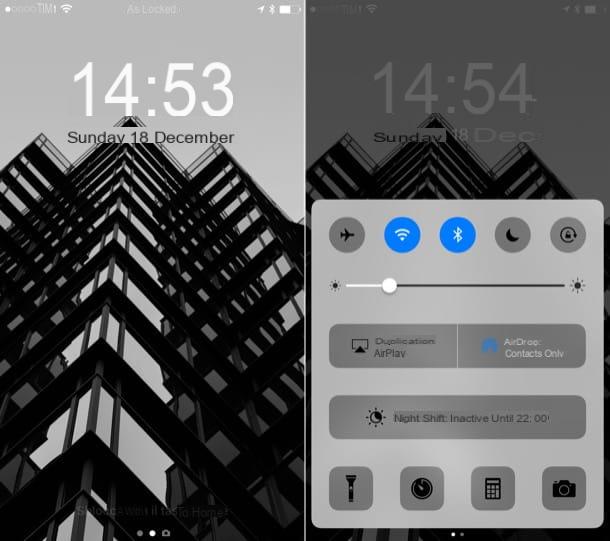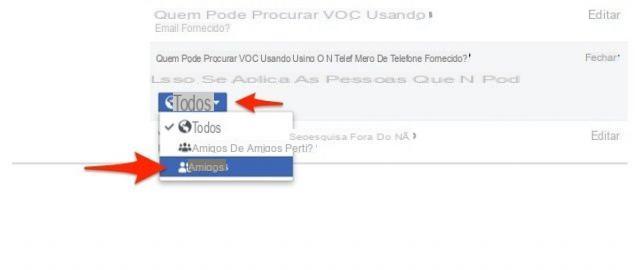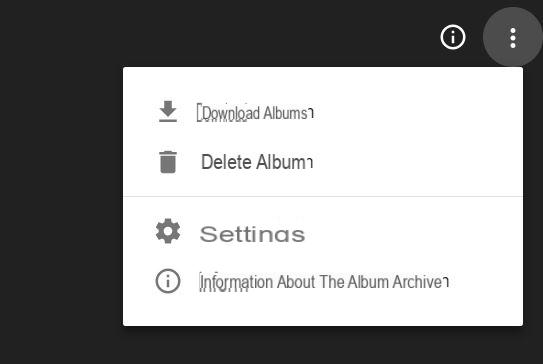When you created your Google account you have set a profile picture that no longer satisfies you. You would therefore like to eliminate it but, unfortunately, you do not know how to do it. That's the way it is, right? Then don't worry: in the Google account settings, there is a function that allows you to do just what you need.
If you need a hand to locate and use it, take a few minutes of free time and let me explain. how to remove the photo from the Google account. Whether you want to proceed from a computer or from a smartphone and tablet, fear not: everything is very simple and the steps to follow are almost the same.
So, are you ready to get started? Yup? Very good! Courage: make yourself comfortable, take all the time you need to concentrate on reading the next lines and, more importantly, put into practice the instructions I will give you. If you do, everything will be as smooth as oil - promised!
How to remove the photo from the Google account from a computer
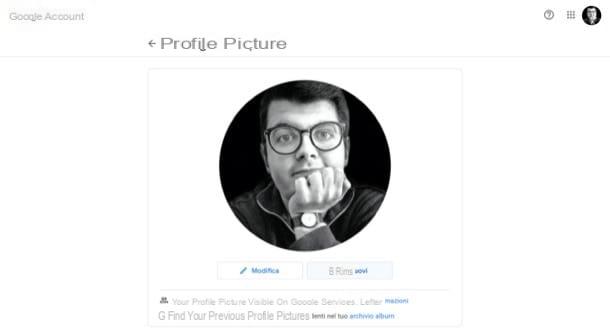
All you need to do to remove the photo from the Google account from your computer is to go to the main page of your account, click on the wording relating to the modification of the profile picture and act through the options on the screen.
So go to this page and, if you haven't done so yet, log into your Google account: to do so, click on the button Log in located at the top right and enter email address or telephone number associated with your account in the appropriate text field. Then click on the button NEXT and, after having also entered yours Password in the text field that appeared on the screen, click on the blue button NEXT.
Once logged in, click on the item Profile picture, which is located in the box Basic information and his bottone award Remove. As if by "magic", your Google account photo will be replaced with the initial letter of the name set in the account. Did you see how simple it was?
How to remove the photo from the Google account from smartphones and tablets
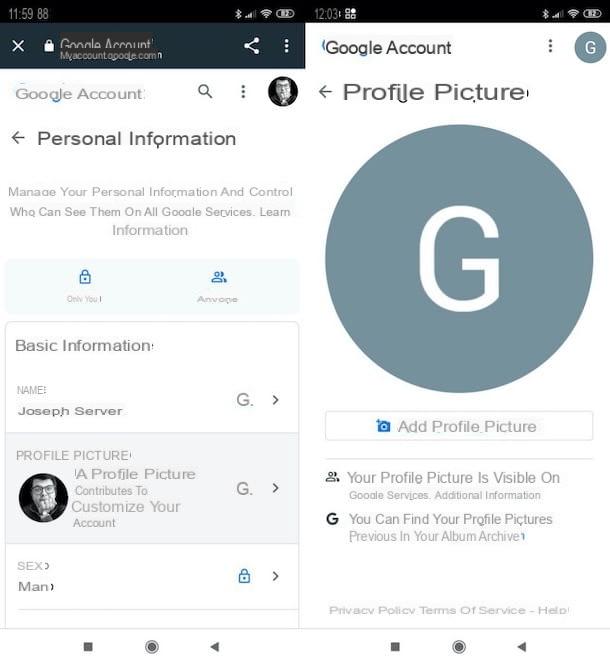
Remove the photo from the Google account from smartphones and tablets it's just as easy. To do this, you must in fact follow the same procedure that I showed you a little while ago in the chapter dedicated to the computer.
You must therefore open the web browser you usually use to browse online from your smartphone or tablet (eg. Chrome your android or Safari on iOS / iPadOS), go to the myaccount.google.com/profile page and access your Google account: to do so, press the button Log in, specifies email address or telephone number of the account in question, presses the button NEXT, provide the Password and his bottone award NEXT.
Once logged in, tap on the wording Profile picture, located in the box Basic information and, finally, press the button Remove on the new page that opened. By doing so, your profile picture will be removed and you will see the initial letter of the name set on your account.
How to remove photo from Google account in Chrome
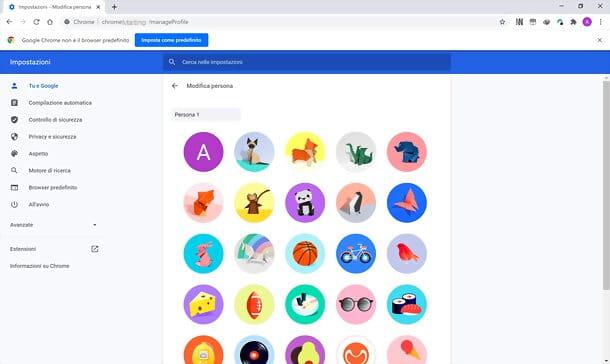
The browser was used Chrome on the computer and you wonder if there is a way to remove the photo of your account from the toolbar, at the top, sorry but the answer is no: or rather, it is no, unless you want to disconnect your account Google from the browser and thus lose the synchronization of navigation data (operation that you can perform by clicking on photo in question and selecting the item Logout from the menu that opens).
The only thing you can do is customize this image by clicking on the Chrome ⋮ button, at the top right, and going to the menu Settings> You and Google> Chrome name and picture, where you can choose from many predefined avatars.
How to remove the photo from the Google account