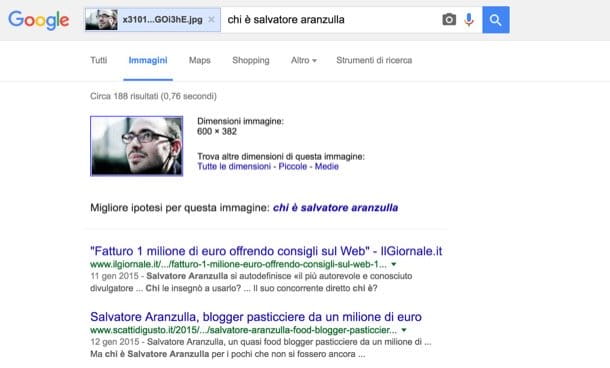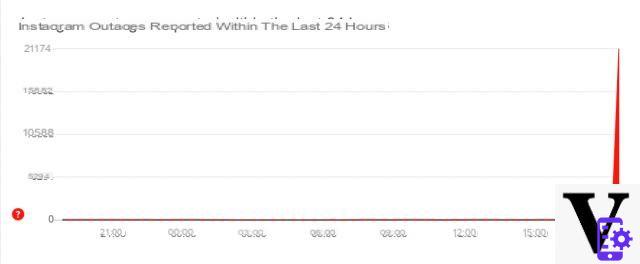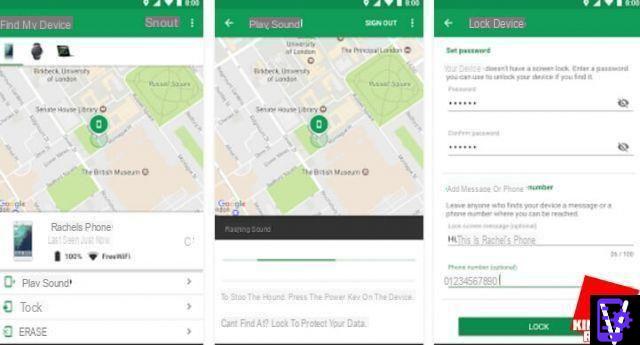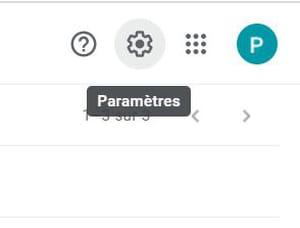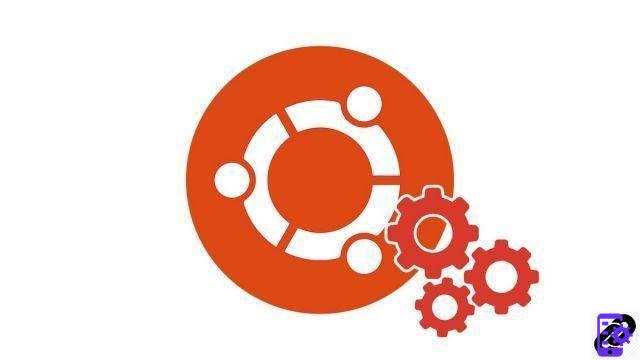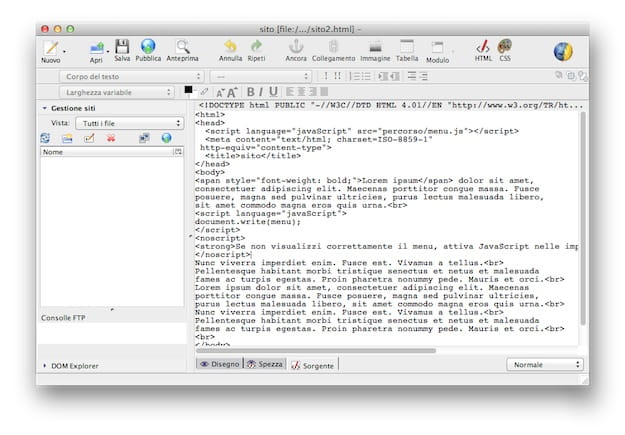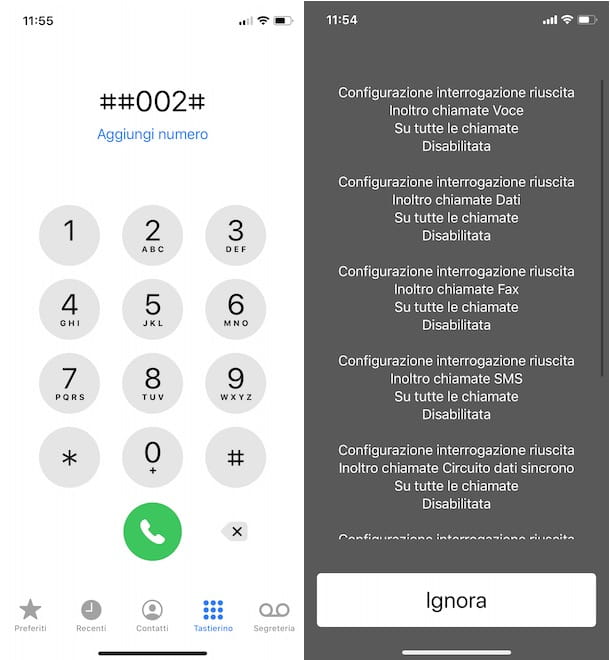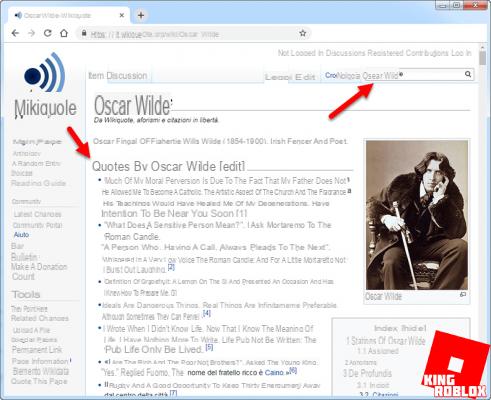In this short but complete guide we will explain how to request the SPID, to access the services of the Public Administration and private individuals online.
What is the SPID and what is it for?
The SPID allows you to access the online services of the Public Administration and individuals using a username and password. Access is simple and possible from any device, wherever you are. Some service and app sites have the “Enter with SPID” box: using the SPID credentials you can access immediately.
The SPID is used to access many services directly, including:
- Health bookings online.
- Register online schools.
- Access to the public wi-fi network.
- Compilation of business practices for professionals (associating VAT number and company name).
- Tax payment, car tax, and many other contributions.
- Request Mom Bonus, state cashback and other benefits.
- Payment of health tickets.
- Consultation CUD and all services INPS.

Fast and safe
As part of the digitization process of the Public Administration, these certified credentials become increasingly useful, with new services that are added every year. Obtaining a SPID allows you to access all these services quickly, simplifying administrative processes and avoiding queues and waits.
Sensitive data are protected and not profiled: they are used to obtain access to services and are not used for anything else. Security is guaranteed on three levels, depending on the services requested:
- At the first level they are enough username and password to access.
- Other services require two-level authentication, using both credentials and a automatically generated temporary code. This code OTP (One Time Password) can only be used for one login. You can generally get the code either on SMS that of application usable on a device (usually smartphone).
- The third level also implements other security solutions, such as the digital signature. This level of security can also include the use of physical media, such as a smart card.
Different services require different levels of security for identity verification. The level of security required is usually indicated on the login page of the site you want to access. All identity managers that allow you to obtain the SPID offer the first two levels of security, while the third is offered to citizens only by Aruba, Poste and Sielte.
How to request the SPID?
To obtain the username and password that make up the SPID, you must contact one of the identity managers accredited by AgID. These subjects are:
- Aruba,
- Infocert,
- Understanding,
- Namirial,
- Post office,
- Register,
- served
- Tim,
- Lepida
These companies recognize the identity of a person and link it to credentials, confirming that you are the users of username and password.
Is the SPID free?
Using the SPID is free.
However, some of the services for verifying your identity also include payment methods. All identity managers have at least one free recognition method. Some services (for example sending the OTP code via SMS) may be subject to a fee for some identity managers. You can check all the costs and services offered on this page.
To summarize, all providers do the free in-person recognition. Post carries out the home recognition for a fee, even if at the moment this service is suspended due to the lockdown. The only providers that do free recognition also via webcam are Post (but you need the PosteID App and have a Passport or Electronic Identity Card) e served both via app and via webcam with electronic documentation. Sending OTP codes via SMS is free for everyone except for Aruba (does not offer it) e InfoCert (Surcharge).
 OnePlus NORD Smartphone 6.44" 5G 8GB RAM 128GB, con Quad...
OnePlus NORD Smartphone 6.44" 5G 8GB RAM 128GB, con Quad...
- OnePlus NORD Smartphone 6.44 "5G 8GB RAM 128GB, with Quad Camera, Dual SIM, Alexa built-in, Blue (Blue Marble)
- OnePlus NORD Smartphone 6.44 "5G 8GB RAM 128GB, with Quad Camera, Dual SIM, Alexa built-in, Blue (Blue Marble)
- OnePlus NORD Smartphone 6.44 "5G 8GB RAM 128GB, with Quad Camera, Dual SIM, Alexa built-in, Blue (Blue Marble)
Who can apply for the SPID?
Put your Italian citizens of age they can request the SPID. The Electronic Identity Card is not needed, although it can simplify the online authentication process. Also citizens residing abroad they can request the SPID from one of the providers (but not from TIM). However, they must have a tax code, to do so they must contact the consulate and follow these procedures indicated by the revenue agency. Even the foreigners residing in Italy can request the SPID: if in possession of a residence permit, they can request an identity card at the Registry Office of the municipality of residence and a tax code from the Revenue Agency.
Finally, it can also be used by professionals to ascertain the data of the legal person: the VAT number, the company type, etc. They offer the SPID for professional use Namirial e Register. 
What do you need to get digital identity?
Before contacting the provider of your choice, make sure you have:
- Un Italian identification document: identity card (electronic or not), passport or driving license. The document must be valid, then check the expiration date.
- La health insurance card or the tax code card.
- A e-mail.
- Un phone mobile phone (not necessarily a smartphone, as long as it receives calls and can receive SMS).
The SPID is personal, so you can't use the same email or phone number to register two different individuals. However, it does not need to be your email or number: as long as they have never been used. However, they are used to make access to the services of the Public Administration and companies quick, so choose something that is comfortable to use. You can help a relative with the procedure identification but need to have a different phone number and email than yours.
How to request the SPID?
A free way to register is go in person in the centers of one of the nine identity managers. We remember: Aruba, Infocert, Understanding, Namirial, Post office, Register, served Tim, Lepida Writing the manager's name and your city in a search engine should tell you the nearest office. During this period it is better to request an appointment even where it is not mandatory: call the reference office and avoid queues. Alternatively, you can register remotely:
- With webcam, speaking with an operator or with an audio-video selfie, depending on the service.
- With Electronic Identity Card (CIE) o electronic passport, through the apps of some of the operators.
- With digital signature and the use of a physical support.
By clicking on one of the links above you go directly to the registration page. Select yours recognition method and follow the instructions on the screen. Procedures vary but they all require the insertion of documents on the platform. They require on average less than twenty minutes.
If you want to choose a free identification method, consult the table at this address. By clicking on the name of the service you are interested in you can see all related services and costs. But remember that everyone carries out the recognition in person for free. Poste and Sielte do it for free also via webcam and app. But we need the electronic documents.
Some Public administrations they are enabling their offices to issue SPIDs. However, they still request it from one of the identity providers that have joined the proposal RAO (Registration Authority Officer). At the moment they are Poste and Sielte. To check if this possibility exists, visit the website of your Municipality or other PA office, or try to call.
Finally, we report that there is no difference between the various providers once the procedure is finished, so we advise you to simply choose the service that you find most comfortable. You can change at any time the provider, to do so contact the manager directly.
This is all you need to know about how request the SPID. Choose the manager, get the documents and start the procedure. It takes little time. And then think about all the queues you can skip in the future.
Discount Apple iPhone 12 mini (64GB) - nero
Apple iPhone 12 mini (64GB) - nero
- 5,4 "Super Retina XDR display
- Ceramic Shield, harder than any smartphone glass
- 5G for lightning-fast downloads and high-quality streaming