Leafing through a bit of pictures on Instagram, did you want to take some of the photos you saved on your PC and retouch them "on the fly" using filters and effects like those available in the famous smartphone app? It's that easy, and you don't even need to install new programs on your computer.
All you have to do is open your browser and use one of the online services that I am about to suggest to you now. They are extremely effective and you do not need to have any specific knowledge in the field of photo editing to use them. Then, you may know that you are waiting to find out how to retouch photos online thanks to them?
If you want to know how to retouch photos online quickly and easily without installing any program on your PC, the first service I recommend you to try is PicMonkey which allows you to edit images by adjusting all the main properties (size, colors, brightness, etc.) and applying many special effects to them. To use it, all you have to do is connect to its main page and click on the item Edit a photo located at the top left to select the image to retouch.
On the page that opens, there is a handy side toolbar divided into various sections: Basic edits in which there are tools to implement basic changes to the photo (cut it, resize it, adjust its colors, etc.), Effects in which there are many Instagram style effects, Touch up with tools to remove skin imperfections, Text to add text to the image, Overlays in which there are geometric shapes and other objects to add to the photo, Frames with custom frames, Textures with various textures and Themes with other elements to add to the image organized by themes (eg zombies, vampires, etc.).
The instruments and effects distinguished by the icon of a crown they can only be used by subscribing to a pay subscription to PicMonkey. When you are satisfied with the result, you can save your edited photo by clicking on the button Save which is located at the top center. In the page that opens, select the quality in which to export the photo between Roger, Pierce e Sean (i.e. low, medium or high), type the name you want to assign to the file in the field File name, choose the target format from jpg e png from the appropriate drop-down menu and click on the button Save photo to download the photo to your PC.
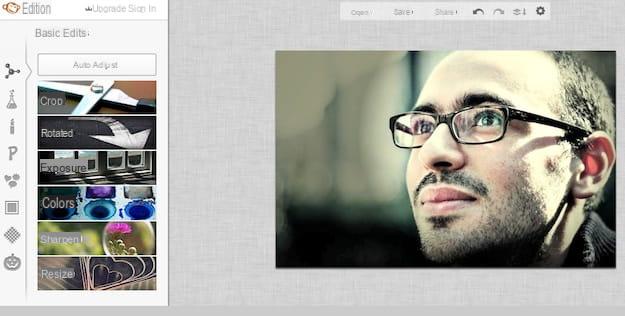
Another great service for retouch photos online is Pixlr-o-Matic, which offers the possibility to enrich your images with Instagram-style effects, frames and other superimposed elements without installing any software on your PC. To use it, connected to its main page and click on the button webcam to take a picture with the webcam and edit it "on the fly" or click on the button computer to select a photo you already have on your PC.
Then proceed by selecting theeffect you want to apply to the image, just click on one of the thumbnails located at the bottom right. Next, click on the forward arrow and select the overlay elements to add to the photo (mostly light effects) and click again on forward arrow to choose, if you want, a frame with which to decorate the image. When the operation is completed, first click on save and then computer to save the photo to your PC and that's it.
Did you know that you can edit photos on Facebook by taking them directly from your profile? No? Then run and read the guide I wrote on the subject and put it into practice immediately to retouch the images you shared with your friends without downloading them again on your computer. You will be surprised how easy it is!
How to retouch photos online

























