Often and willingly it is necessary to send the same message to several people. To avoid wasting time typing the same text several times or copying and pasting in all the necessary chats, it is possible to take two more comfortable and efficient ways. So let's see how to do it quickly and easily.
Index
Send a message to several people with a group
To send a message to several people with a group, you must first create one. The procedure is quite simple and intuitive. You just need:
- click on the button options and select New group;
- select group participants;
- enter a name and any description.
Now that the group has actually been created, just type the text in the textbox and then send. The message will be sent to all contacts at the same time, but it is not certain that it will be delivered at the same time. Network conditions and other factors could in fact lead to slowdowns.
Send a message to several people with a broadcast
If you intend to send sporadic or occasional messages for sponsoring evenings, events or conferences without having a group conversation, there is the possibility of refer to broadcast. Sending a broadcast message means sending the same text to all selected contacts using the private chat. In this way, greater confidentiality is maintained regarding the response of the individuals concerned. In this case it is only necessary:
- click on the button options ;
- select New broadcast;
- select the contacts concerned and continue.
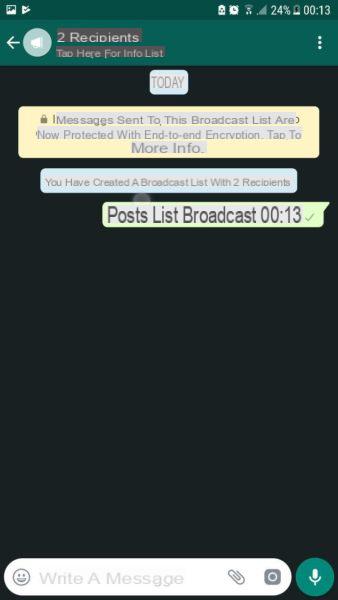
Now a will appear chat broadcast. It is a chat that contains the recipients of each message that will be sent by the creator of the list. Once the messages have been sent, they will also appear in the private chats of each individual contact and will be marked with themegaphone icon. Nothing simpler.
Other useful articles
Our articles on the most used instant messaging app in the world certainly don't end there. We recommend that you take a look at:
- How to create Whatsapp stickers
- WhatsApp: the "Ranking" function is coming
- How to create fake or fake WhatsApp chats
- WHATSAPP STICKERS: how to create them in 5 MINUTES


























