Index
- How to email a PDF document from a computer
- How to send a PDF document via email from smartphones and tablets
- How to send a heavy PDF document by email
How to email a PDF document from a computer
You interest capire come fare per send a PDF document by email acting from computer? Then follow the instructions on what to do that you find below about the most popular Web mail services, such as: gmail">gmail, Outlook.com, Yahoo Mail e iCloud.
It will also be my concern to explain how to do it in case you are using a client to Windows o MacOS for e-mail management. Enjoy the reading!
gmail">gmail
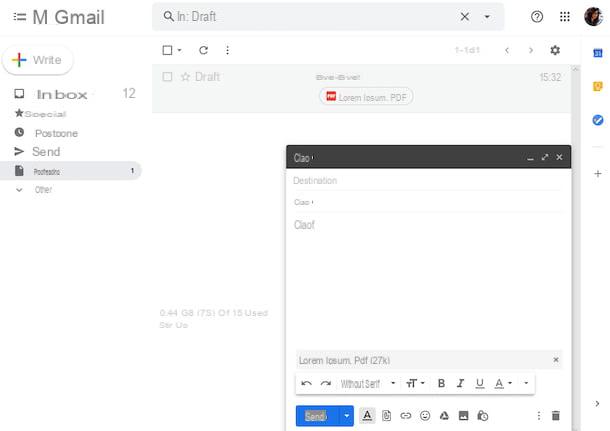
Purposes gmail">gmail and would you like to figure out how to email a PDF document in that case? So, to begin with, open the browser you usually use to surf the Net from your computer (eg. Chrome), connected to the home page of the service and log in to your account (if necessary).
Now that you are viewing the main Gmail page, start composing a new email message by clicking on the button Write located at the top left, type the recipient's email address in the field A, the subject of the email in the field Subject and the body of the message in the field below.
Then attach the PDF you want to send by email by clicking on the icon clip below and selecting the reference files from your computer. You can send attachments with a maximum size of 25 MB (both individually and as a whole).
You can also download the PDF to attach to the email from Google Drive. To do this, just click on theservice icon that you always find at the bottom and select the reference files.
Then wait for the upload of the selected PDFs to start and complete, then click the button Send. Keep in mind that since there are attachments below, it may take a little longer than usual to complete the sending of the email.
Outlook.com
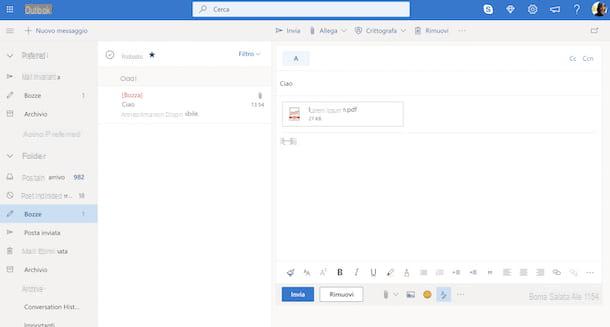
If, on the other hand, the email service you are using is Outlook.com, to be able to send a PDF as an attachment proceed as follows: first, start the browser you usually use to surf the Net from a computer, go to the home page of the service and log in to your account (if necessary).
Then, start composing a new email message by clicking the button New message present at the top left. On the right side of the page, fill in the fields relating to the new email you are about to create. So, in the field A type the recipient's email address in the field Add subject type the subject of the message and in the field below type the body of the email.
Successively, fai clic sull'icona della clip located at the bottom, click on the item Search this computer from the menu that opens and select the PDF on your computer that you want to send as an attachment. Note that the attachment size limit for local files is 33 MB (both individually and as a whole).
If, on the other hand, the file is on OneDrive, you can take it directly from there by choosing the option Search cloud locations from the menu visible by clicking on the icon depicting the clip. In this case, however, you will have to take into account the limit for files uploaded from OneDrive which is equal to 2 GB (both individually and as a whole).
Then wait for the PDF upload to be started and completed, then send the message by clicking on the button Send placed at the bottom. Even in this case, since there are attachments, the time needed to send the email may be slightly longer than usual.
Yahoo Mail
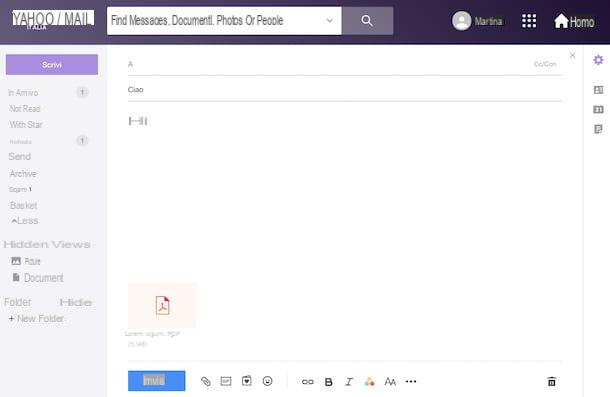
If the email service you're employed is Yahoo Mail, to send a PDF file as an attachment the first thing you need to do is to connect to the home page of the service using the browser you usually use on your computer and to log in to your account (if necessary).
Once logged in, start composing a new e-mail message by clicking on the button Write located at the top left and fill in the field A with the recipient's email address, that Subject with the subject of the message and the box below with the body of the email.
Next, click on the clip at the bottom and select the PDF document you want to attach from your PC. Note that the maximum size allowed for attachments cannot exceed 25 MB (both individually and as a whole).
Per concludere, premium pulsating Send which is always at the bottom and the message will be sent. As can be understood, the time required for sending may be slightly less short than usual depending on the weight of the attachment.
iCloud
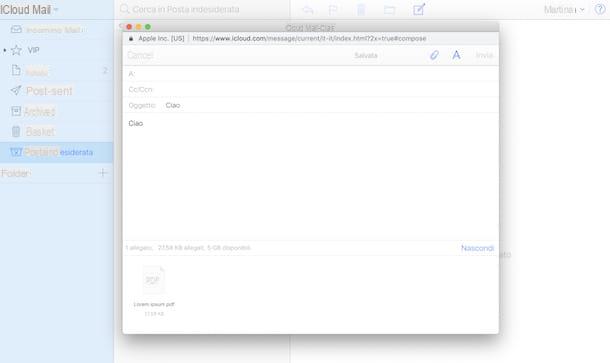
Purposes iCloud as an email service and would like to understand how to send PDF documents as email attachments? I'll settle you immediately. First, connect to the home page of the service via the web browser you usually use to browse the Internet from a computer and log into your iCloud account (if necessary).
Once logged in, click the button with the paper and the pencil which is located at the top right to start composing a new message and, in the new window that opens, fill in the field A with the recipient's email address, that Subject with the subject of the email and the field below with the body of the message.
Then click on the icon of clip located at the top right and select the PDF saved on your computer that you want to attach to the email. Note that the maximum expected size for attachments is 20 MB (both individually and as a whole). If you need to send documents that have a heavier weight, you will be asked if you want to use Mail Drop which uploads files to iCloud and allows you to send documents with a maximum weight of 5 GB (both individually and as a whole).
Once the upload process is complete, click on the item Send at the top right to send the message. Depending on the weight of the attachments, the sending of the email may not be exactly immediate, take this into account.
Client email
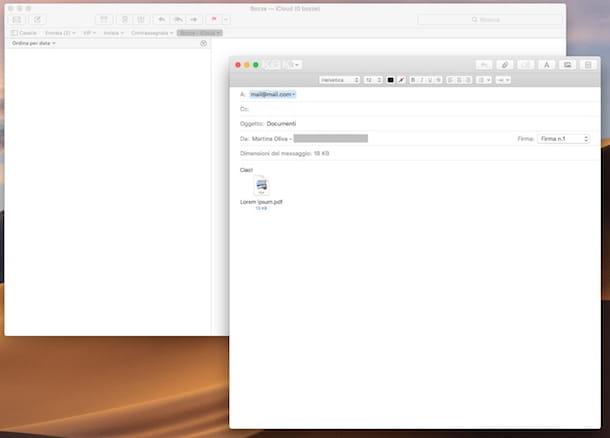
For email management, use a email client instead of a web service and wondering how to send a PDF document as an attachment in that case? Nothing simpler! The operations you need to carry out, regardless of the program you are using, are always the same for good or bad.
In fact, you just open the client, click on the button for start composing a new message (usually it is the one with the pencil), type in the appropriate fields theRecipient's email address,object and the cbody of the message and click the button for insert attachments (usually it is the one with the clip).
Then select the reference PDF document from your computer and press the button to perform thesending the message (usually it is the one with written on it Send or with envelope for letters). Consider that the time required for the message to be sent may be longer than usual since, in fact, there is an attachment.
In addition to the way I indicated above, you can also select the PDF file to attach to the emails via the context menu. Up Windowsthen, just right click on the document, choose the item Send to is that Mail recipient (to open the mail client set as default) or the one related to program name for the mail management you usually use.
Su MacOSInstead, right click on the PDF, select the item Share from the contextual menu that opens and, subsequently, that Mail or click on program name for the management of emails that you generally use on your computer.
On the other hand, as regards the maximum size allowed for attachments, the limitations imposed by the provider for the reference e-mail. To give an example, if you have configured an Outlook account in the client you are using on your PC, you can send PDFs with a maximum size of 25 MB, similar to what happens using the Web Mail service, as I indicated in the dedicated step.
How to send a PDF document via email from smartphones and tablets
Let's now turn to the side smartphones and tablets and let's find out how to email a PDF document from Android e iOS, using the apps of all the most popular e-mail services: gmail">gmail, Outlook.com, Yahoo Mail e iCloud. You can find everything explained in detail right below.
gmail">gmail
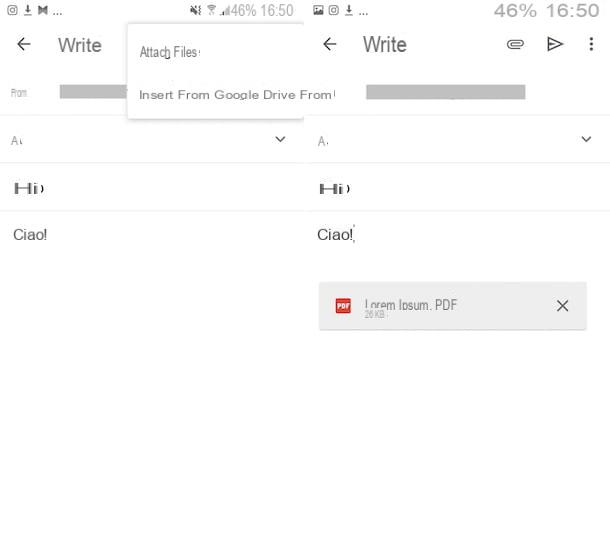
If you are using the gmail">gmail for your Android or iOS smartphone or tablet, in order to send a PDF as an attachment, first start the application by tapping on the relevant icon on the home screen and log in to your email account (if necessary), then press the button [+] located at the bottom right.
Next, type in the field A the recipient's email address, in that Subject the subject of the message and in the field Write email the body of the email. Then press the icon of clip placed at the top and attach the PDF taking into account the limits relating to the maximum size I told you about in the step dedicated to Gmail Web at the beginning of the guide.
To be precise, if you're using Android, select the voice Attach file or that one Enter from Google Drive to, respectively, fetch the PDF from your device memory or from Google Drive.
Se, invece, stai using iOS, you can select only recent attachments or those already present in Google Drive. If your PDF is saved in another location, open the relevant app (eg File), select the document, click on sharing button (the one with the rectangle and the arrow) and select l 'icon on Gmail from the menu that appears, to start composing a new E-Mail with the PDF attached.
To conclude, and then to send the message, press the button depicting a paper airplane that you find in the upper right part of the display. Done!
Outlook
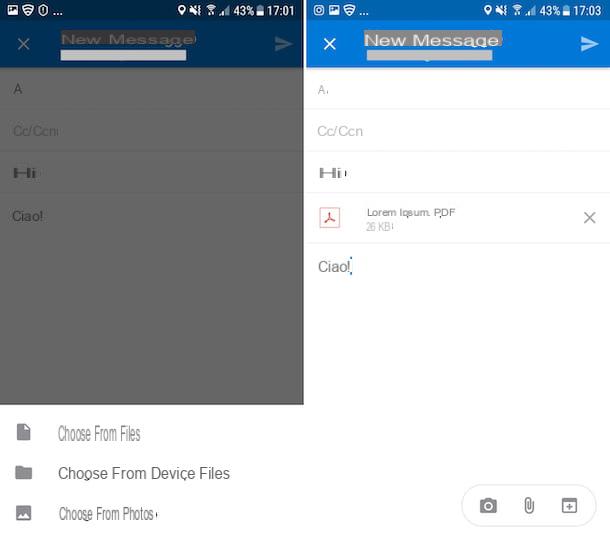
You use the Outlook on your Android or iOS device? In this case, in order to send a PDF document via email you must first start the application by tapping on the relevant icon on the home screen and, in the new screen displayed, log in to your email account (if necessary) and start composing a new message by pressing the button with the pencil located at the bottom right.
In the new screen that appears, fill in the field A with the recipient's email address, that Subject with the subject of the email and the field below with the body of the message.
Then select the icon depicting the clip at the bottom right and choose the option Choose from files (to get the PDF from OneDrive) or Choose from device files (to get the PDF from the device memory). Next, select the reference file taking into account the limitations on the maximum size that I indicated in the step dedicated to using Outlook from the web.
To proceed with sending, click on the button depicting a paper airplane located at the top right and that's it.
Yahoo Mail
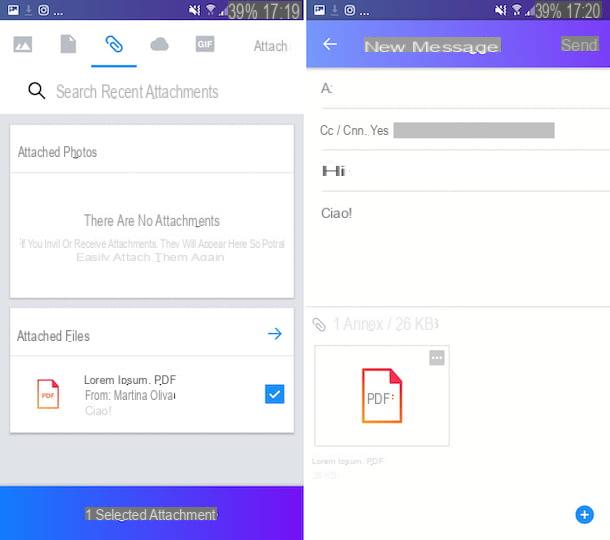
Now let's see how to send a PDF as an attachment using the Yahoo Mail available for Android and iOS. First, start the application by tapping on its icon on the home screen, log in to your account (if necessary) and press the button depicting a pencil which is located at the bottom right.
In the new screen that appears, fill in the field A with the recipient's email address, that Subject with the subject of the message and the area below with the body of the email.
Then, click on the button [+] at the bottom right, tap the icon with the clip, select the reference PDF from the device memory (taking into account the weight limitations I told you about in the step dedicated to the Web version of Yahoo Mail) and tap on the item Attach. If, on the other hand, the file is on the cloud, click on the icon with the speech bubble and fetch the document from dropbox or from Google Drive.
Finally, send the e-mail message by selecting the wording Send located at the top right of the screen.
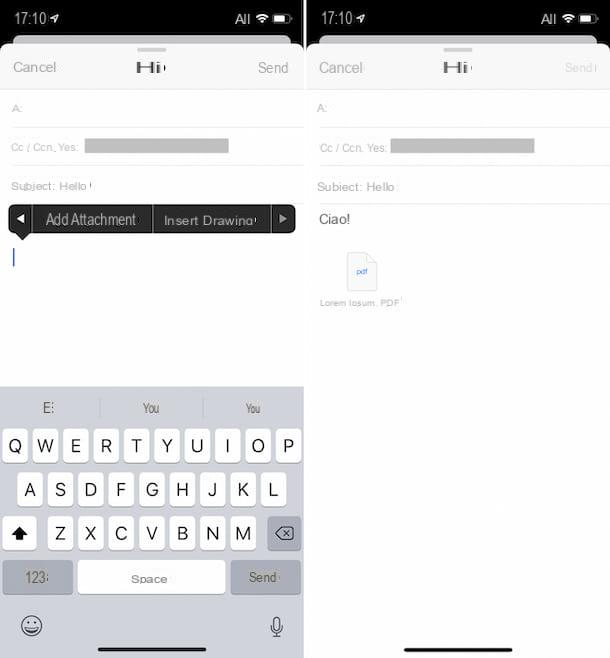
If you are using an iPhone or an iPad and use the e-mail service of iCloud via the app Mail for iOS, in order to send a PDF as an email attachment, (if necessary) configure your mail account on the device following the instructions on what to do that I have given you in my guide on the subject, then start composing a new message pressing the button with the paper and the pencil which is located at the bottom right.
In the new screen that appears, type in the field A the recipient's email address, in that Subject the subject of the message and in the lower area the body of the email.
Then proceed to attach the PDF by tapping in an empty spot in the area dedicated to entering the body, selecting the item Add attachment from the menu that opens (tap on the arrows if the item is not immediately visible) and selecting location and reference document from the next screen. As for the limitations related to weight, keep in mind what I mentioned in the step dedicated to the use of iCloud via the Web.
Finally, send the message by pressing on the item Send present at the top right. It was easy, wasn't it?
How to send a heavy PDF document by email
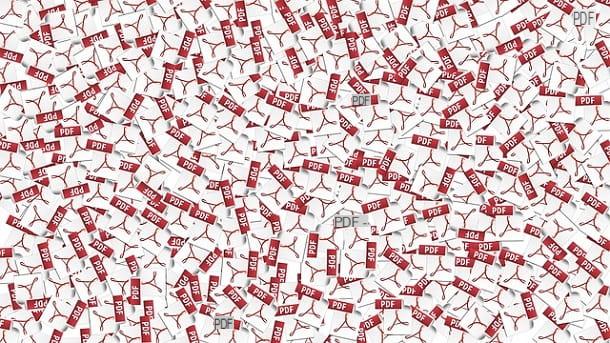
You are trying to send a PDF as an email attachment but you see a message telling you that the email message cannot be sent as the file below appears to be too heavy? If that's the case ... compress it to solve the problem!
By using special online services or computer programs, in fact, you can reduce the weight of your PDFs without altering the content. To find out what are the tools you have on your side to perform the operation in question, I refer you to reading my guide on how to compress a PDF file through which I have proceeded to talk to you in detail about the practice in question.
Alternatively, you can evaluate the use of some online services specifically designed forsending large files always by email, as in the case of those I described to you in my guide on how to send large files.
You can also consider uploading your PDF files to one of the many cloud storage service available on the square, which I also mentioned in the previous lines, and then share the link to the file via email, instead of uploading the document as an attachment. By doing so, you will go around the limitations imposed by the various email services as regards the maximum weight allowed for attachments.
If you are interested in this and want to learn more, these are my user guides referring to the most popular services in the category: Google Drive, Dropbox, OneDrive, iCloud and MEGA.
How to send a PDF document by email

























