It is finally possible send and receive Direct Instagram messages from any PC without necessarily having to download or install apps or programs. In fact, Instagram now allows you to use Instagram Web also to exchange messages and not just to browse the various profiles: in this way it is now much more convenient to be able to stay ahead of the social network without having to resort to using a smartphone or tablet.
How to chat: the procedure
Operation is very simple. All you have to do is connect, with your browser via PC, to the official Instagram page and log in. Once this is done, at the top right you will find an icon in the shape of triangle which is the same one you usually use on the app to send Direct.
By clicking on it you will enter your Instagram messages and you can also send photos or images you have on your computer or Mac. Here is an example screenshot:
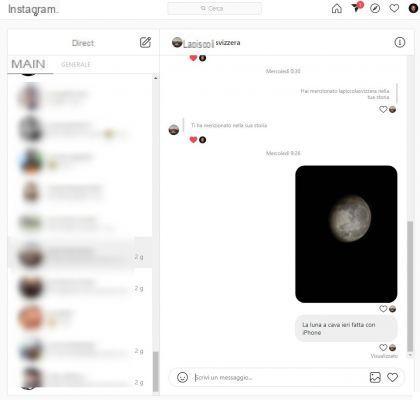
You can also delete a chat, create chat multiple, put a "I like it"To messages, report a message such as spam or cancel sending of a message. Currently some features, such as photo or video in time, are not yet available.
I still can't have received this function: what can I do?
Currently the functionality is extended to a limited number of users and will gradually reach everyone. If it hasn't arrived yet, the only thing you can do is wait: in fact, you don't have to update anything at all because Instagram will decide when your account will be ready for this feature.
Doubts or problems? We help you
Remember to subscribe to our Youtube channel for videos and other reviews. If you want to stay up to date, subscribe to our Telegram channel and follow us on Instagram. If you want to receive support for any questions or problems, join our Facebook community or contact us on Instagram. Don't forget that we have also created a search engine full of exclusive coupons and the best promotions from the web!


























