Send a photos or videos directed to a friend on Facebook it's child's play. You should know that this Facebook feature allows you to send photos and videos direct to your Facebook contacts by simply tapping the camera icon in the top left of the news section.
The great thing is that you can view each photo and video up to a maximum of two times. If friends respond, then you can view the content again. This whole process is part of a big update from Facebook that introduced the Facebook Stories: they allow you to share photos and videos that will remain visible to your contacts for up to 24 hours!
But let's see how it works Facebook Direct, or the ability to send photos and videos direct to your friends and Facebook contacts.
How to send direct videos and photos
The process is very simple. In order to send Facebook direct photos and videos, at the moment, you must use the latest updated version of the Android or iOS app: therefore make sure you have the latest version installed on your device.
The functionality will also be extended to the desktop and will include the use of the webcam to share photos and direct videos.
Here is the procedure to follow:
- Open Facebook and at the top select the circular icon Add. As shown in the picture:

- You will now have the option to take photos or play a video. From the icons below you can add filters, upload photos and videos from your gallery or use the front camera. For record a video, press and hold the camera's center button.
- Once the video recording is complete or the photo has been taken, tap on the arrow forward and you will find yourself in front of the following screen:
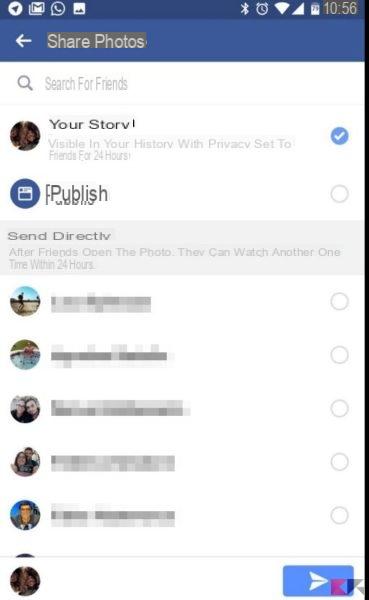
- Clicking on The tua storia you will share your photo or video to all your Facebook contacts. The content will be visible for 24 hours. The privacy of the sharing depends on what you have set in the preferences of your Facebook account.
- Clicking on Publicinstead, you can post the content on your wall.
- If you choose a contact (or multiple contacts) from the Facebook friends list, you are sending a direct message also called Facebook Direct.
- If you send a Facebook Direct message, your friends will be able to view the photo up to 2 times. Once it appears, they will only be able to watch it again within 24 hours.
- Here is a photo shared by us:
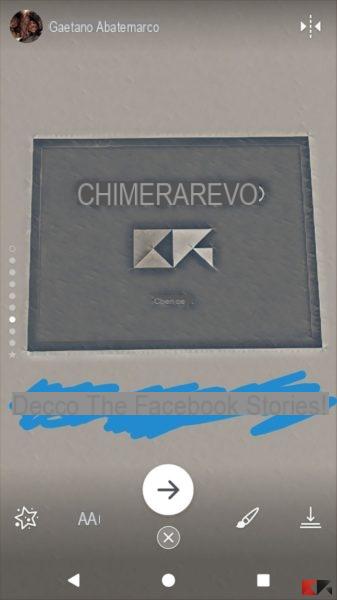
It is important to point out that you too will only be able to view the content twice. If any friend replies to the photo or video you shared, then you will be able to view the content again.
Conclusions
This Facebook feature is very similar to the one we have already seen in Instagram and which we told you about in the following articles:
If you have any doubts or questions about how this feature works then don't hesitate to leave a comment!
How to send photos and videos direct to Facebook

























