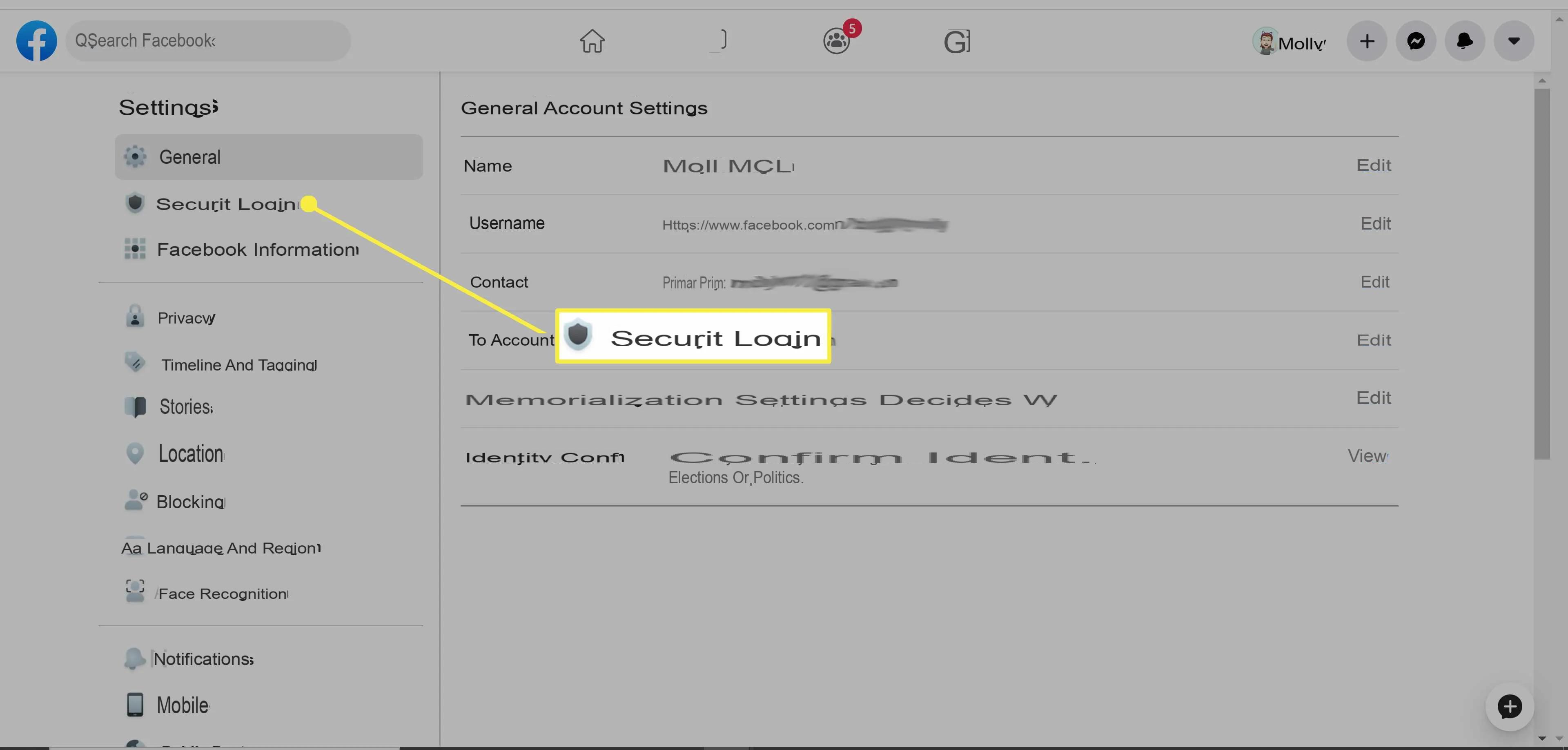
Among the Facebook security settings there is a section dedicated to “Trusted contacts“, In which it is possible to add the information, email addresses and telephone numbers of the most trusted people to whom to associate the fate of your profile. In this guide we will therefore try to understand what they are for specifically and how to activate them easily from desktop interface and mobile app.
What are trusted Facebook contacts
The trusted Facebook contacts only intervene if you no longer remember the password or username for accessing the aforementioned social network. In fact, by clicking on "Did you forget your password?" on the login screen and then on "You no longer have access to it?" in the one dedicated to the insertion of an email or a telephone number to which to send the recovery code, the aforementioned trusted contacts can be revealed and used.
In this way, it will then be possible to use the information previously entered to reset the password and recover the Facebook profile. So let's see how to set them.
Set up trusted contacts via the Facebook desktop site
Let's start immediately with the most convenient method to exploit. This can in fact be performed from any PC and web browser, as Facebook will work in any case. However, we remind you that the selection of trusted contacts must be completed before any password loss.
- Reach the section "Security and access" Facebook by clicking on this link (if necessary log in through the button at the top right)
- Go down until you reach the section "Choose from 3 to 5 friends to contact if you are no longer able to access your account"
- click "Edit" on his right
- Continue with "Choose your friends" and enter the required information
Once saved, all the info can be removed or modified by clicking again on "Edit".
Set up trusted contacts via the Facebook app
The same procedure can also be completed using the Facebook mobile application, regardless of the operating system used.
- Open the Facebook app and log in
- Access the general menu by clicking on the icon with three horizontal lines (bottom right on iOS and top right on Android)
- click "Settings and privacy" and then "Settings"
- Go down to "Protection" and choose the item "Security and access"
- Continue with "Choose from 3 to 5 friends to contact if you are no longer able to access your account"
- If prompted, re-enter your Facebook login password
- Click "Choose trusted contacts" and enter all the required information
Also in this case, to change all the added info, just click on "Edit".
Doubts or problems? We help you
Remember to subscribe to our Youtube channel for videos and other reviews. If you want to stay up to date, subscribe to our Telegram channel and follow us on Instagram. If you want to receive support for any questions or problems, join our Facebook community or contact us on Instagram. Don't forget that we have also created a search engine full of exclusive coupons and the best promotions from the web!
How to set up trusted contacts on Facebook

























