Google Maps it is the best service for your smartphone regarding road navigation. It is equipped with many useful functions, among which there is the possibility of creating routes and itineraries. But that's not the only noteworthy feature of this application. In fact, the application also allows you to share a journey in order to provide your position to anyone you want in real time.
Share a route on Google Maps
The Google app has a useful feature that allows you to share your route while also taking into account the traffic conditions and mode of transport. In this guide we will explain how share a simple journey e how to share the progress of a journey. All you need is your smartphone, an internet connection and the latest version of the Google Maps app for Android and iOS.
Share a simple journey
The Google service has always stood out for its excellent features, such as the ability to show your business on Google Maps. One of these is the sharing of a certain path chosen by you. In this way, you can provide information to your friends to show them the best way to go.
To do this, you will have to follow the following steps:
- Open the app of Google Maps on your device.
- Look for the destinazione of the journey.
- Select the item Indications post in basso a destra.
- At the top insert the departure of the trip.
- Select the icon of menu placed at the top right, the one with the three dots vertically.
- In the menu, select Share directions road.
Once this is done, you just have to choose the app with which to share the newly created route. The recipient will be able to open it in turn with Google Maps and safely follow the instructions you have provided.
Share the progress of a trip
Another very useful function is the one that allows you to share your position in real time. In this way, interested users will be able to view the progress of your journey.
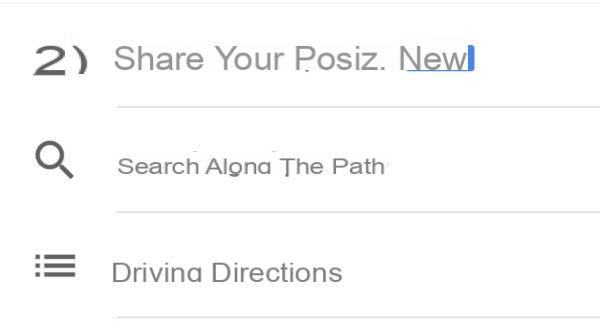
Carrying out this type of operation is really simple.
- Open the app Google Maps on your smartphone / tablet.
- Look for the destinazione of the route.
- Select the item Indications post in basso a destra.
- At the top, enter the place of departure of the journey.
- Start navigation by selecting the item starts.
- Make one swipe from bottom to top to open the menu.
- Select the option Share your position.
Once this is done, all you have to do is select the application with which to share the link. Once shared, the recipient can use Google Maps to be able to follow yours position in real time. This feature is only useful when you are driving and you can safely connect your smartphone to a power source, as it consumes a lot of energy and the battery could easily suffer.
Was our guide on how to share a route on Google Maps useful to you? So why not check out our related guides?
- How to appear on Google Maps
- Use Google Maps as a navigator
- How to use Google Maps offline without the Internet
- Google Maps vs Waze: the comparison
- Google Maps vs Apple Maps: le differenze


























