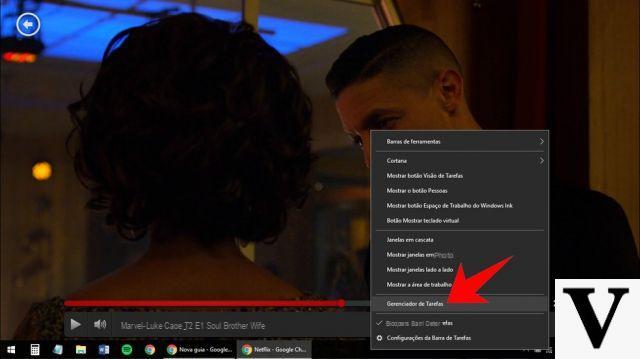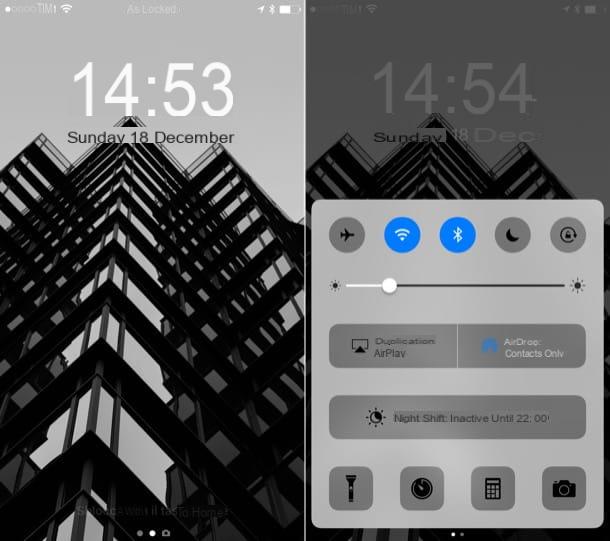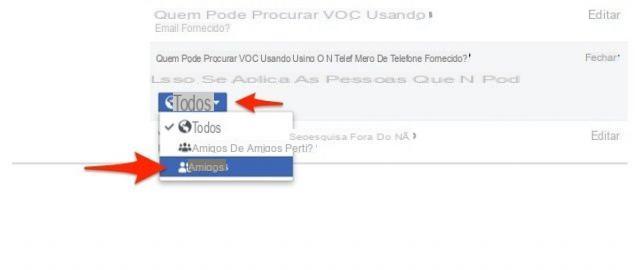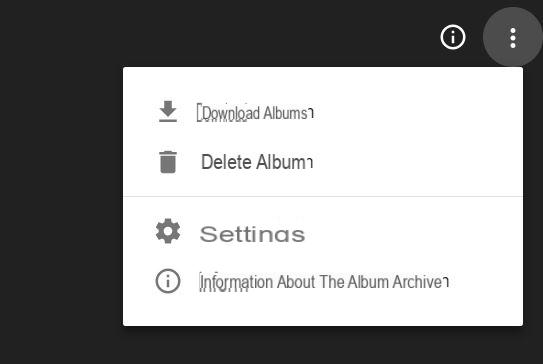You are a great photography enthusiast, you would like to upload some of your shots on the Internet but you are afraid that someone may “steal” them and use them without your permission in other projects. Unfortunately, it can happen, but there is a very effective way to defend yourself from this danger: to stamp your photos.
If you use free software such as FastStone Photo Resizer, you can apply watermarks or copyright notices to all your photos in just a few clicks. The program works completely automatically and supports all major image formats. there how to mark photos using it.
Be vuoi scoprire how to mark photos and protect your copyrights, you must first connect to the FastStone Photo Resizer website and click on the button exe download (the first on the left) to download the program to your computer. When the download is complete, double-click on it to open the file you just downloaded (FSResizerSetup31.exe) and, in the window that opens, first click on Yes (to authorize installation on Windows 7 and Vista) and then on Next.
Then accept the conditions of use of the program by clicking on the button I Agree, and click on first install and then Finish to finish the installation process of FastStone Photo Resizer.
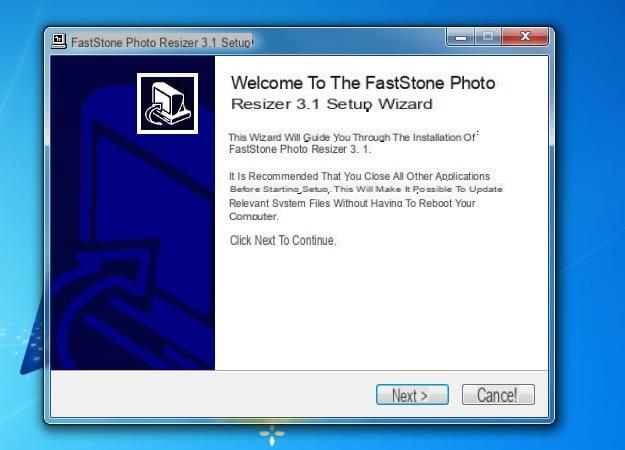
Now, start FastStone Photo Resizer through its icon that appears on the Windows desktop and, in the window that opens, use the navigator on the left to access the folder where you keep the photos you want to mark. Then click on the button Add all to import all the images in the selected folder in FastStone Photo Resizer or click on the individual photos and drag them to the right panel to add them manually to the program. Once you have selected all the photos to be marked (now they must all appear in the right panel), put the check mark next to the item Use Advanced Options (bottom right) and click on the button Advanced Options.
If you want to protect your photos by writing on them, go to the tab Text and metti il segno di spunta accanto alla voce add Text. Then type the text you want to print on the photos (eg. © Your Name 2011) in the field at the top left and use the mouse to move the text to the point of the photo you want. To change the size and font of the text, click on the button Font. To save the settings, click on OK.
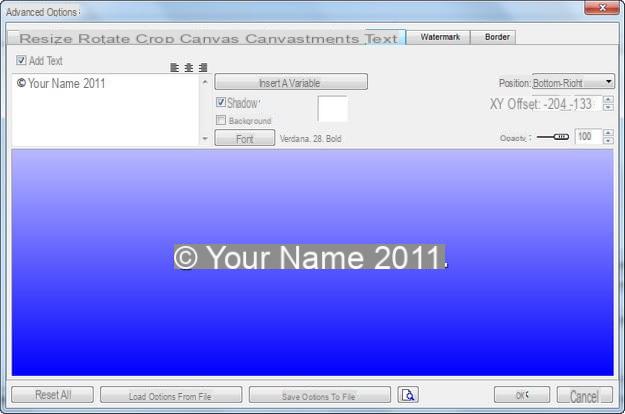
If you want mark photos with a logo instead of a writing, go to the card Watermark and metti il segno di spunta accanto alla voce Add Watermark. Click Quindi Sul Pulsating ... which is located in correspondence with the item Watermark Image and select the image you want to imprint on your photos (you can choose a PNG or GIF file with transparencies or a classic JPG / BMP). Then use the mouse to move the logo to the point in the photo where you want to imprint it and click on OK to save the changes. You can also adjust the transparency level of the logo using the bar Opacity.
When you're done setting up FastStone Photo Resizerclick on your button KATEGORIEN located in the lower right part of the main program window and select the folder where you want to save your branded images. Then click on the button Convert and the software will start tagging all your photos automatically. The process will only take a few seconds.
How to stamp photos