Regularly create interesting and quality videos

If you want to increase the number of subscribers to your YouTube channel, you must first create interesting and quality videos on a regular basis. This may seem like obvious advice, but I assure you it is not at all. Indeed, this is the first step to set out on the road to success as a youtuber!
Let's start from the concept of regularity. If you post a video on YouTube every now and then, how likely is it that your channel will have the desired success? You said right: none! So set the goal of publishing at least 1 video per week and try to increase this number as the weeks and months go by. By regularly publishing new content, in fact, a mental mechanism will be triggered in your subscribers (present and future) who will feel pushed to visit it regularly to see the new videos you have made.
Another concept that you need to keep in mind is the quality: the higher the quality of your videos, the more likely you are to impress those who view the content (therefore your potential subscribers). Therefore, take care of every detail of the videos you post on YouTube: carefully choose the script and the environment in which you will shoot the video, the lights, the audio quality, the editing and so on.
In order to make quality videos, therefore, have thesuitable equipment: for shooting you could use a professional video camera or a smartphone equipped with a quality camera, a good microphone and other accessories that can be used if necessary (tripods, gimbals, action cams, etc.). Do not forget, then, the use of some professional software for the video editing, like the very famous Adobe Premiere Pro, Final Cut e Sony VEGAS Pro or, alternatively, some free video editing program or the integrated editing tools on YuTube.
Identify the audience to target

Identify the audience to target will help you understand which types of content your users are interested in and which are not, which will determine the general topic that you decide to cover in your channel (an aspect that in reality you should have already considered if you have opened one ).
Of course, analyzing the audience that will watch your videos will not only affect the issues to be dealt with, but also (indeed, above all) the way in which to expose them. Therefore, when choosing the format to use on your channel, take particular account of the age of your audience, their interests, their needs and so on.
By doing so, you will be able to get to the hearts of your interlocutors, you will be able to capture their interest and with the passage of time you will be able to retain the visitors of your content on the channel itself. Not a bad result!
Use the tools offered by YouTube
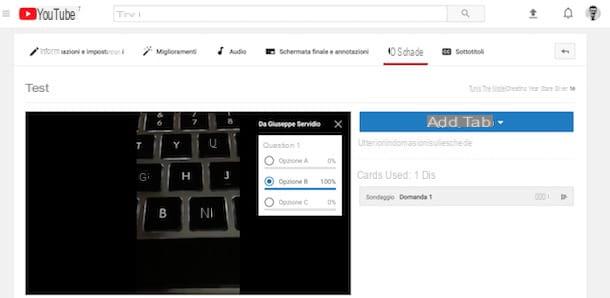
Using YouTube's built-in tools right it's another way to get more subscribers on your channel. Below I list some of the main tools made available to every youtuber that you can also use to try to increase the popularity of your channel.
- Analytics - do you want to have a precise "photo" of the current situation of your channel? Would you like more information about your audience? In this case you cannot help but use the Analytics section of YouTube thanks to which you can look at the statistics of your channel, know which are the most viewed videos, the ones that monetize the most and find out details about the traffic sources.
- Live - Live videos represent an excellent opportunity to interact with your audience. In fact, you can take advantage of live broadcasts to ask your viewers what are the topics that interest them most and, why not, also some advice or suggestions for your channel. If you want to have more information about live streaming on YouTube, please read the in-depth analysis I have published about it.
- Polls - another great way to increase interaction with your users is to add le survey cards, thanks to which users can express their opinion on a certain question by selecting one of the five multiple choice options present in the video itself. To add a poll to one of your videos, first linked to the Video Management section of your channel, click on the entry Modification located next to the video where you want to add a survey, then click on the item Cards located in the top bar, click the blue button Add tab and then click on the option Crea located in correspondence with the item Survey. Then add the title of the survey, enter the options response (max. 5), set the moment in which to display the survey card in the video using the time bar located at the bottom and, finally, click on the button Create tab.
- App YouTube Creator Studio - managing your channel while on the move is essential to always have an eye on the latest statistics and concerning your audience. In this regard, you can download the YouTube Creator Studio app on your Android or iOS device that allows you to manage your own channel in all respects, as I have already shown you in the tutorial dedicated to youtuber apps.
Get inspiration from the most popular YouTube channels

Do you find it difficult to understand which format is best suited to your audience? Do you have a sudden creative block? Well, every now and then it also happens to the most followed youtubers in the world, let alone if it can't happen to you, who have approached this world for a relatively short time.
The advice I give you to unlock your creativity is to get inspiration from the most popular YouTube channels, especially foreign ones. This will help you find some interesting ideas to propose to your audience.
Obviously I'm not telling you that you must "copy" the creations of others, since doing so would constitute a clear violation of the conditions of use of the service. I'm simply telling you that you can get some good ideas on what topics to cover in your videos and how to deal with them, taking a cue from those who have been doing this "job" for longer than you, without sacrificing originality. That's all.
Promote the channel on social networks

Are you very popular on Facebook, Instagram, Twitter or other social platforms? Well then what are you waiting for? Take advantage of the popularity you have gained on these social networks for promote videos that you post on your YouTube channel.
If, on the other hand, you are not very present on social networks, you absolutely must not make the mistake of giving up doing some healthy advertising to your channel, perhaps by opening a Facebook page or an ad hoc Instagram profile. In this regard, I suggest you read the tutorials in which I show how to be followed on Facebook and how to be successful on Instagram: you will find them very useful, especially if you are not very popular on these two platforms.
Other useful tips
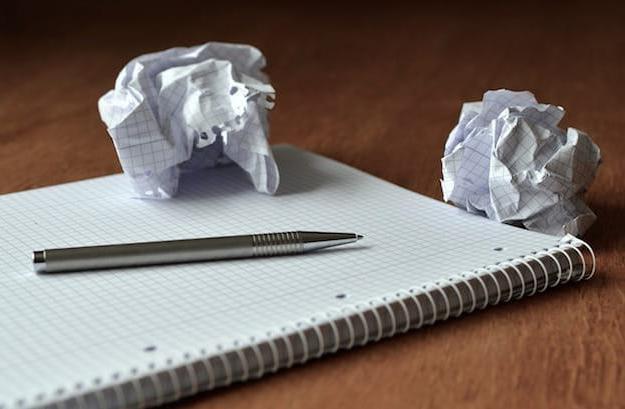
In addition to the "tips" I gave you in the previous paragraphs, there are many other precautions which you should pay attention to if you wish make more subscribers on YouTube. Below you can find other interesting ideas.
- Curate your channel graphics - since the eye also wants its part, take care of the graphics of your channel by setting a profile photo and a cover photo that are attractive and that give a good idea of which topics are addressed in the videos on the channel. It also curates the cover images you use for each video in order to create a visual impact that prompts the user to watch the video and then subscribe to the channel.
- Create playlists - Having an ordered channel can help your subscribers (present and future) to search for the contents that interest them most. Here's why you should create playlists.
- Index your videos - create gods catchy titles for your videos (but no clickbait, please!) and don't forget to use video appropriate tags to the content you have published on your channel in such a way as to index it and make it more easily identifiable to other YouTube users.
- Invite your viewers to subscribe to the channel - most likely not everyone who watches your videos is subscribed to your channel. Why don't you invite them to sign up at the end of each video if they haven't done so yet? Maybe you could use phrases like: "If you don't want to miss the next videos, subscribe to my channel now!" or “Did you like this video? Put a big thumbs up and subscribe to my channel so you don't miss the next video! “.
- Reply to comments - no, you don't have to answer everyone, but in principle always try to answer those who ask you constructive questions or criticisms. Make those who follow you feel involved.


























