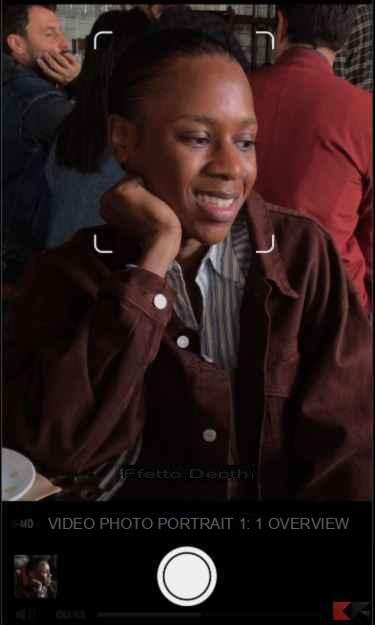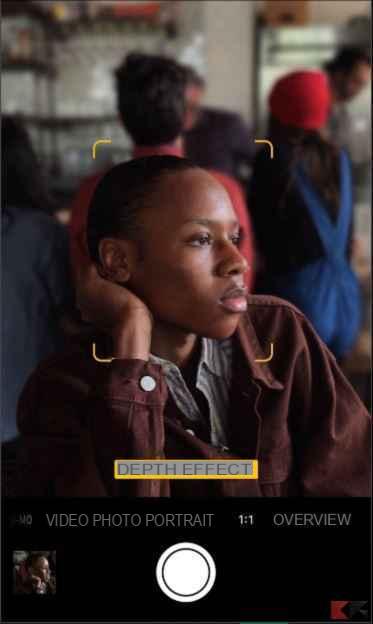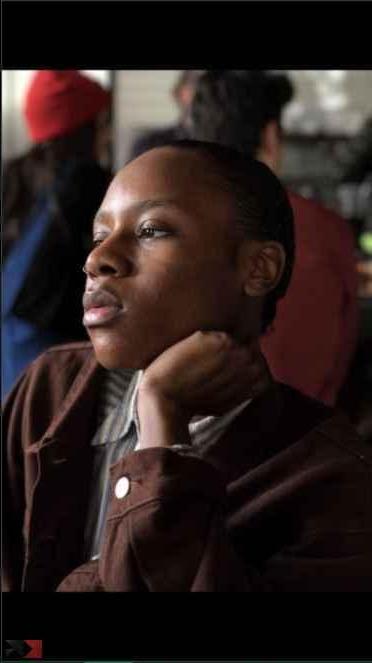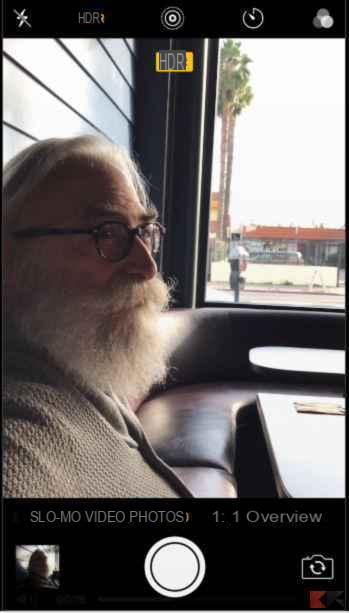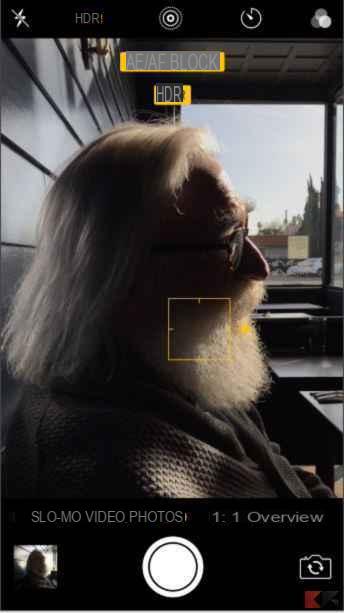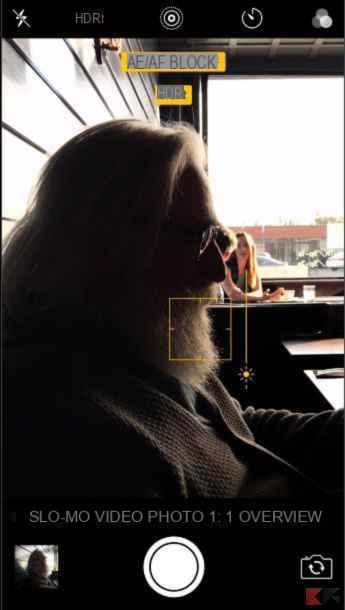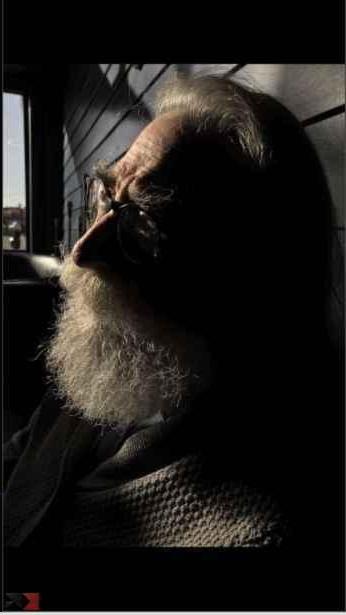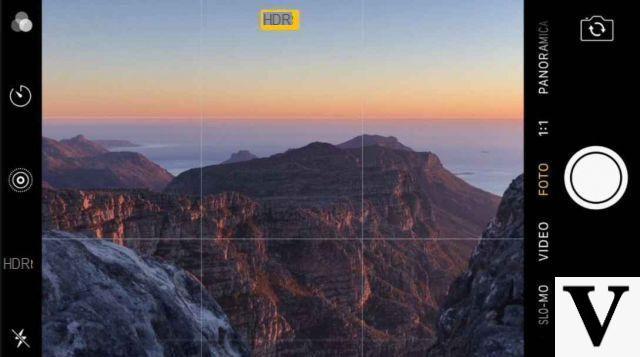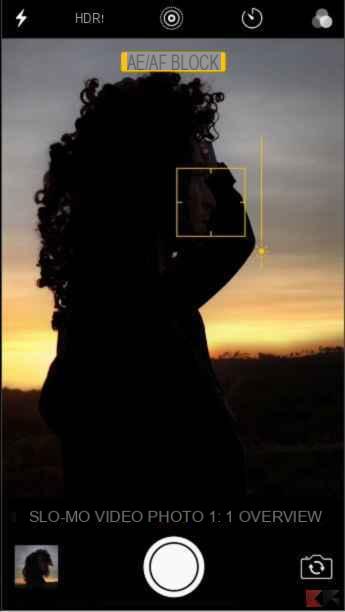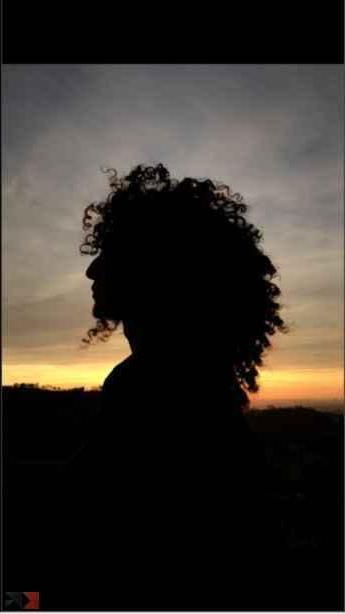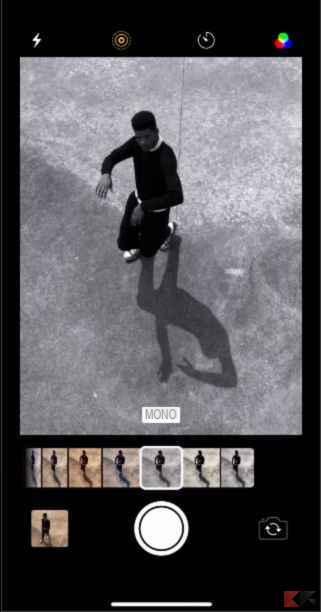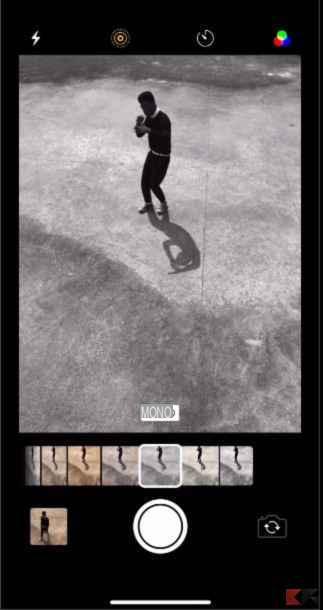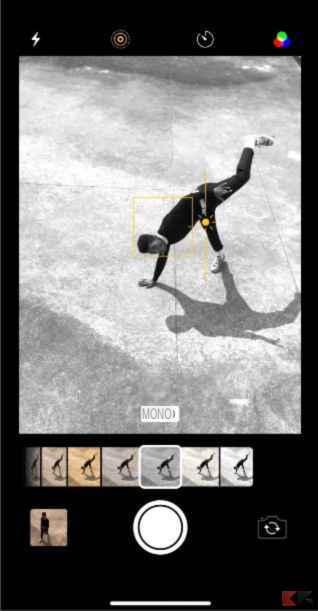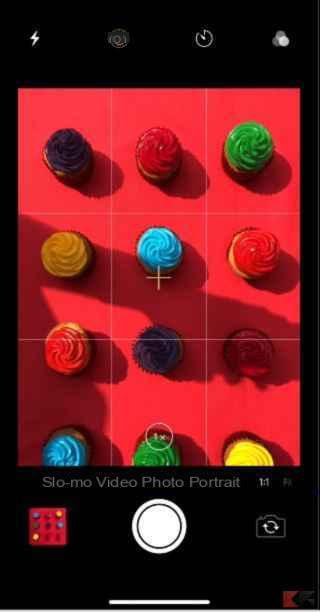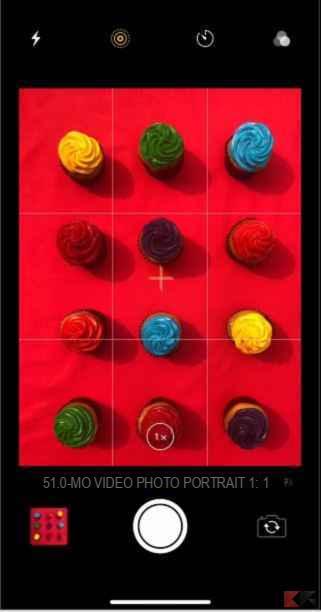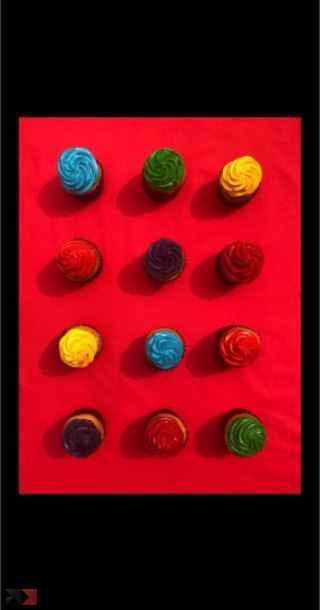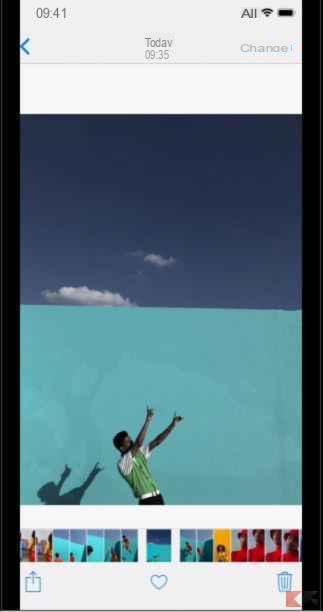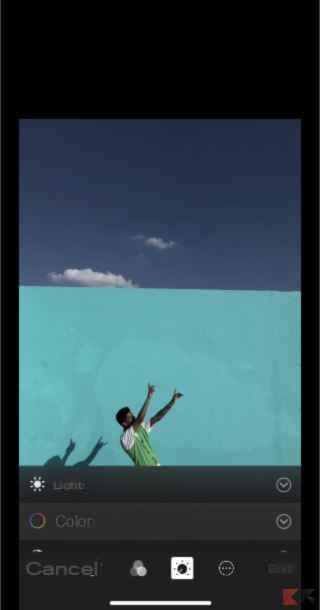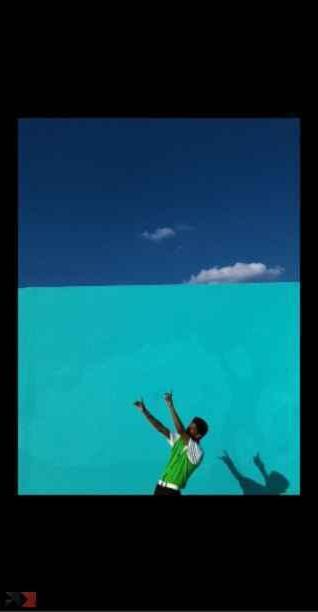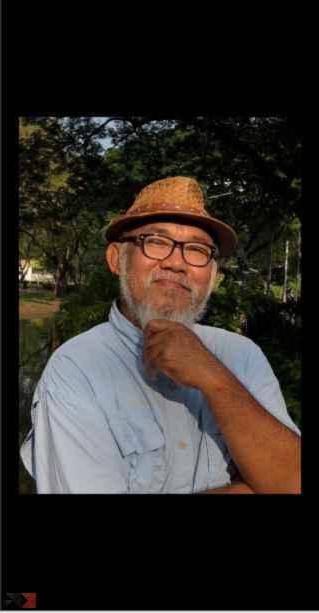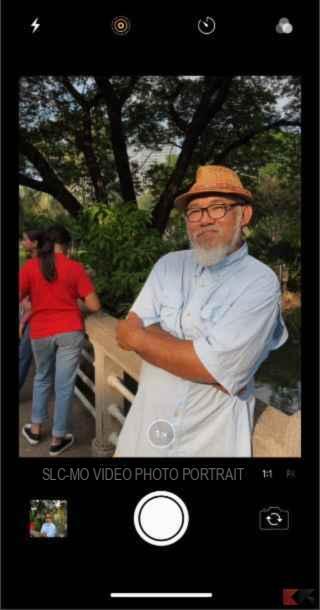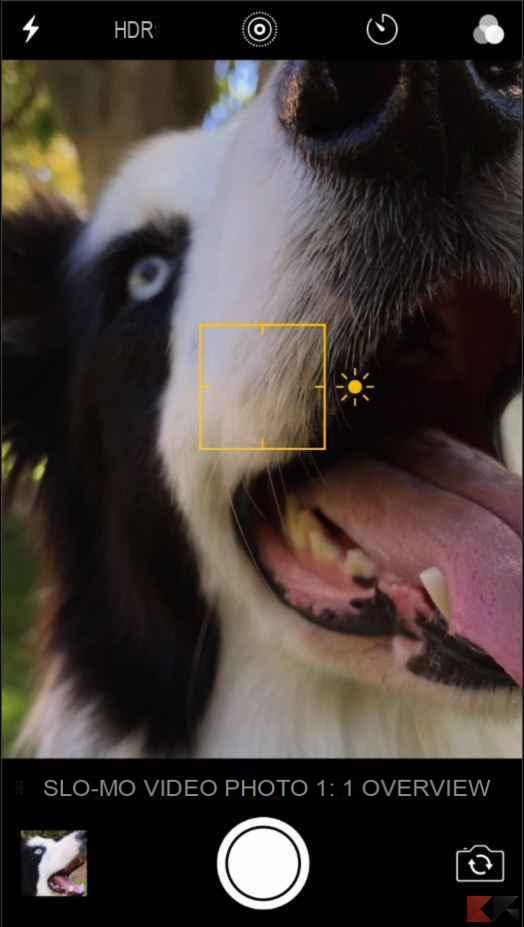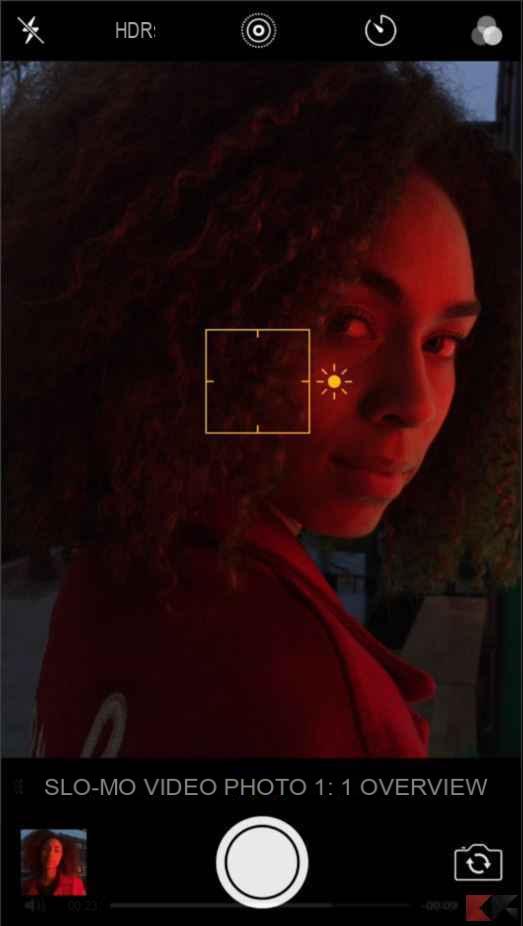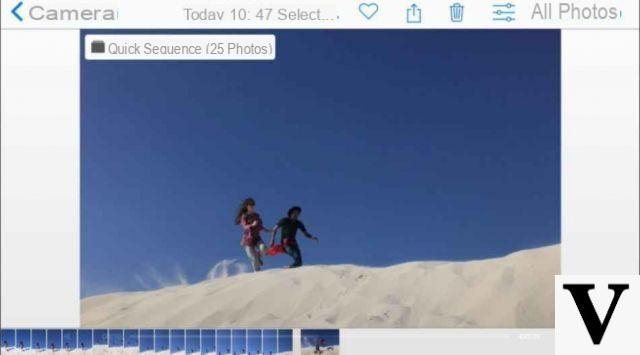iPhone is a smartphone that has always counted, despite the sensors used on the camera less Megapixels Compared to its Android competitors, it has always given its best in photography. This is mainly due to the part software, perfectly developed to communicate better with that hardware.
Already with the automatic mode it is in fact possible to take excellent photos with iPhone, precisely because the autonomous management of the settings is really well done. The fact remains that, to really get the best from the camera mounted on the smartphone, it is possible to use a few small tricks that greatly improves the quality of the shots.
It is not necessary to be a professional photographer or otherwise, having special skills is not required today. All you need to do for take better photos with iPhone is to follow our guide. In this article we will try to give you some tips and tricks that we are sure will come back really comfortable even in daily use.
Above you will find a video that I made on tips and tricks to always use to improve your photos with iPhone: below, however, we present some guides that Apple has published on its site and which are precisely dedicated to photography.
First of all, however, you will find an index, which will have the task of guiding you among the various topics that you will encounter while we talk about how to improve photos with iPhone. By clicking on the desired item you will be automatically redirected to the related paragraph.
The right handle to use
The first thing to learn is the handle. It may seem trivial but I realized that many do not really know how to hold the iPhone to take pictures, so I decided to make a movie where I show you how.
How to take a close-up shot with iPhone
One of the first things you try to photograph with your smartphone are the close up. This normally also happens with the iPhone, which has excellent potential in this field. You will see that taking a close-up with iPhone will be even more satisfying with our tips. In this case we will focus on the features offered by iPhone X, iPhone 8 Plus e iPhone 7 Plus.
- Open the camera app and swipe right to reach the portrait mode. This will allow you to get the most out of the close-up shots.
- Frame the subject making the most of thedepth effect that is offered by the camera.
- Take the picture by pressing the center button. On iPhone X and iPhone 8 you can use the feature ritratto to change the brightness professionally and change the background style.
How to take backlight photography with iPhone
Other situations in which it can be really useful to know some tricks to take pictures with iPhone is when you are backlight. In this situation, in fact, it is not always easy to grasp the details and obtain the right brightness.
- The first step is to activate the HDR mode, which can be best exploited in situations of this type.
- To lock the focus and bring out the subject or object you want to photograph, tap on it.
- Now, to get the optimal brightness, use the dedicated slider by sliding your finger up or down on the screen.
- Now you just have to press the shutter button to better capture the moment.
How to photograph the horizon with iPhone
As we all know, landscapes always have a certain charm. So why not immortalize them in all their beauty by learning how to take better photos with iPhone? Also in this case the procedure to follow is quite simple, but read it carefully.
- The first piece of advice we give you in this case is to activate grid mode. In this way you will be able to perfectly center the landscape you intend to photograph with iPhone.
- Again, for optimize the contrast between light and dark parts it is good to activate theHDR.
- Finally, try to align the grid lines as closely as possible with those of the horizon. This way you will manage to get one perfectly balanced shot.
How to photograph sunset silhouettes with iPhone
Would you like to be able to take a nice photo with iPhone and get the silhouette effect? This is a particular technique that contrasts the contours of a figure with the background, but thanks to your smartphone it will be very easy to be able to optimize the contrast between the two parts.
- To get the optimal light difference, the first thing to do is to place the person or object to be photographed with the iPhone exactly in front of the sun.
- Tap the subject to lock the focus and swipe down with your finger to decrease the exposure.
- All that remains is to press the shutter button to get a beautiful and original photograph.
How to take photos in black and white with iPhone
If colors often manage to give a really strong impact to the image, it is just as true that it is shot in black and white manages to capture the contours and details in a truly wonderful way. Seeing is believing.
- To select the shot in black and white browse through the various filters available and choose the one that best suits your purposes.
- In this case, for best results, we recommend that you create the right contrast by placing a dark subject on a light background or vice versa.
- To optimize the prominence of the image even more, by sliding your finger on the screen, adjust the brightness appropriately.
How to photograph from above with iPhone
Even if it doesn't seem that way, photographing a subject from above is one of the most difficult shots to capture the right proportions of the scene. With some little advice, however, you will be able to take better photos with iPhone even in these conditions.
- Activate once again the grid, we assure you that it will help you a lot in centering the subject of the photograph.
- One of the main rules when taking photos from above is not to cast your own shadow. To do this it is advisable to keep the light source in the front.
- Align the two crosses in the center of your iPhone screen to get the best result and take the photo.
How to create colorful photos with iPhone
Compared to the past the cameras capture colors much more vivid. For this reason, taking colorful photos with iPhone can be a real joy for the eyes. All you need is a little creativity and a few little tips.
- Planning is a necessary step for this type of shooting. So look for scenarios that can enhance the colors as much as possible.
- Once you have taken the shot, in the mode you prefer, open the image and select the edit item.
- Here, thanks to the convenient settings available, you can literally play with the color levels.
- You just have to save the edited image on your iPhone and enjoy the results.
How to make the most of optical zoom with iPhone
One of the most interesting features, introduced with iPhone 7 Plus onwards, is the second camera with optical zoom. Using it, quality enlargements can be achieved with minimal effort. Let's see how to best use this feature.
- Touch the symbol containing the zoom value (ex: 1x) to activate the telephoto mode.
- To get the best image with your iPhone, try to keep the subject always in the center of the screen.
- Shoot using the appropriate button and possibly edit the image in post-production to add other effects.
How to make a macro with iPhone
Macro photographs, i.e. those that capture the details of a face or an object, are not easy to make. In fact, it is usually necessary to use adequate equipment that allows you to shoot in the right way. Thankfully, shooting macros with the iPhone isn't that complicated, thanks largely to the optical zoom present in the most recent models.
- Approach the subject to be photographed up to a distance of approx 10 centimeters. With iPhone X, 8 Plus and 7 Plus you can take advantage of the optical zoom to get even closer results.
- Now, by swiping your finger on the screen, try to find theoptimal exposure to highlight the subject.
- You just have to check the preview on your iPhone display and take the photo with the appropriate button.
How to take pictures without flash with iPhone
One of the most complicated types of shots, even for those with a certain familiarity, is the one that plans to photograph a nocturnal environment. without using the flash. Luckily for you, iPhone cameras are very sensitive to ambient light and you shouldn't encounter any particular problems.
- One of the main tricks to improve iPhone photos in low light conditions is to intercept an artificial light source and use it for your purposes.
- If you have succeeded in completing the first point, now is the time turn off the flash using the appropriate button.
- Before taking the picture, to make the most of the brightness control tap on the subject to lock the exposure.
How to photograph a moving scene with iPhone
Many times it happens to have to take photos on the fly with iPhone of moving subjects. In this way it is possible to grasp gods unrepeatable moments, which, even if forced, will never reproduce the same emotions as the first time. To be able to do this perfectly, it is necessary to follow some tips.
- First of all, to get a perfect result you will have to keep your smartphone oriented in landscape mode and not in portrait mode.
- Now keep the shutter button pressed for a few seconds. This way the camera will record more frames and save several images.
- You just have to enter the gallery and scroll through the photos you have taken with iPhone. Choose the one you prefer, select it and it will be stored as the default for that group of images.
As you have understood from this article, take better photos with iPhone it's not difficult at all. To succeed in this intent in the best way, just follow our instructions and maybe take a look at the page dedicated by Apple to photography with iPhone.
How to take great photos at night
Taking great night photos with iPhone is not difficult, the important thing is to respect some practical tips and tricks that we have listed in our guide dedicated to night photography with iPhone.
Doubts or problems? We help you
Remember to subscribe to our Youtube channel for videos and other reviews. If you want to stay up to date, subscribe to our Telegram channel and follow us on Instagram. If you want to receive support for any questions or problems, join our Facebook community or contact us on Instagram. Don't forget that we have also created a search engine full of exclusive coupons and the best promotions from the web!