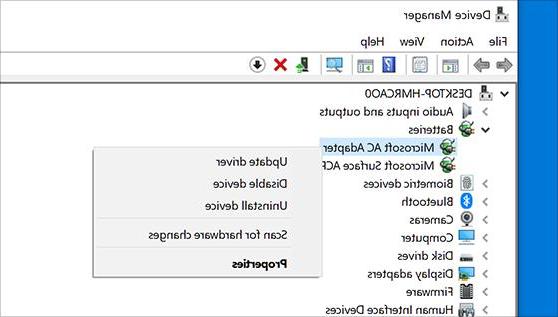
On our PCs there are drivers that must be updated periodically to improve system performance, or in cases where we insert a new device into the computer and it is not immediately recognized by the system. If you have just installed (or reinstalled) Windows you have to rely on the official websites of the manufacturer of the computer or of the single device to update drivers.
There are some programs that we can use to automatically update the drivers, useful for finding the latest versions of the same and helping us in case the device is not recognized by Windows.
Preliminary information
We always recommend doing an installation through one 100% genuine and original license, this is to avoid data loss or hacker attacks. We are aware that purchasing a license on the Microsoft store has a high cost. For this we have selected for you Mr Key Shop, a reliable site with free assistance specialized in in your language, secure payments and shipping in seconds via email. You can check the reliability of this site by reading the many positive verified reviews. Windows 10 licenses are available on this store at very advantageous prices. Furthermore, if you want to upgrade to the latest versions of Windows operating systems, you can also purchase the upgrade to Windows 11. We remind you that if you have a genuine version of Windows 10, the upgrade to the new Windows 11 operating system will be free. Also on the store you can buy the various versions of Windows operating systems, Office packages and the best antivirus on the market.
Update drivers
Iobit Driver Booster
Iobit Driver Booster is a free version, with reduced functions, of a commercial program. It can detect, install and update the vast majority of device drivers in Windows.
The free version has some purchase tips and download speed limitations. Both disappear with the purchase of the license.
DOWNLOAD | IObit Driver Booster
DriverIdentifier
DriverIdentifier is distributed in a free version for all non-commercial users, once installed just start scanning the drivers to immediately find the obsolete or missing ones.
DOWNLOAD | DriverIdentifier
SlimDrivers
SlimDrivers is the free version, with reduced functions, of a commercial program. One of the most complete and effective in finding outdated drivers.
DOWNLOAD | SlimDrivers
Driver Easy
Driver Easy is the free version, with reduced functions, of a paid program. It does not give directions from where to download new drivers, it has a limitation in the speed of the download. The driver packages I downloaded would also seem to be updated to the latest versions available.
DOWNLOAD | Driver Easy
Driver pack solutions
DriverPack solutions is a free and open source program available in two versions: a Lite version of a few Megabytes and a full version of over 7GB, including all the drivers created so far for Windows (they are all there, nothing is missing).
DOWNLOAD | Driver pack solutions
Driver genius
Driver genius is a paid program and in in your language, it allows the backup and restore of the drivers already present, but for the update you need to purchase the license.
DOWNLOAD | Driver genius
Doubts or problems? We help you
Remember to subscribe to our Youtube channel for videos and other reviews. If you want to stay up to date, subscribe to our Telegram channel and follow us on Instagram. If you want to receive support for any questions or problems, join our Facebook community or contact us on Instagram. Don't forget that we have also created a search engine full of exclusive coupons and the best promotions from the web!


























